How to Deploy Kubernetes on GCP?
Last Updated :
29 Nov, 2023
Kubernetes, the open-supply field orchestration platform, has emerged as the standard for coping with containerized applications. Google Cloud Platform (GCP) provides a robust and scalable surrounding for deploying Kubernetes clusters. In this comprehensive manual, we are able to walk you through the steps to set up Kubernetes on GCP, leveraging its effective tools and services.
What is Kubernetes in GCP?
Kubernetes is an open-source container orchestration platform designed to automate deploying, scaling, and running application containers. It group container that makes up a utility into logical units for clean management and discovery. Kubernetes offers a rich set of capabilities, which includes automatic load balancing, scaling, and self-healing, making it a first-rate preference for managing containerized programs.
Benefits of Deploying Kubernetes on Google Cloud Platform (GCP)
- Managed Kubernetes Service: GCP offers Google Kubernetes Engine (GKE), a totally managed Kubernetes service Google takes care of the underlying infrastructure, ensuring excessive availability and safety, allowing you to attention to deploying and coping with your packages.
- Scalability and Flexibility: GKE allows you to easily scale your packages up or down based on demand. You can upload or take away nodes from your cluster dynamically, making sure your programs usually have the necessary assets.
- Integrated Services: GCP provides seamless integration with different Google Cloud offerings inclusive of Google Cloud Storage, BigQuery, and Stackdriver Monitoring. This integration simplifies software improvement and permits clean access to additional cloud assets.
- Security and Compliance: GCP offers strong security capabilities, which include VPC firewall rules, identity and get admission to control (IAM), and encryption at relaxation and in transit. Compliance certifications like PCI DSS and HIPAA make GCP a stable preference for sensitive workloads.
- Global Load Balancing: GCP offers global load balancing, enabling your programs to achieve excessive availability throughout unique areas. This guarantees low latency and most excellent overall performance for worldwide users.
How to Deploy Kubernetes on GCP?
Step 1: Log in to Google Cloud Platform (https://console.cloud.google.com/)

Log in to Google Cloud Platform
Step 2: Go to the navigational menu and select Kubernetes Engine.

Select Kubernetes Engine
Step 3 : Enable Kubernetes API by clicking on Enable button.

Enable API
Step 4: Choose the Project in which you want to create Kubernetes Cluster.
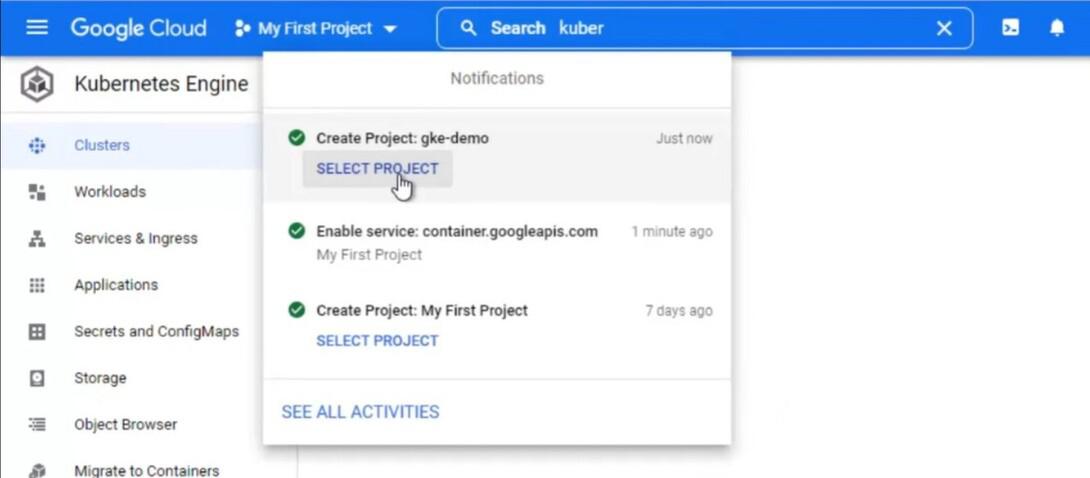
Select Project
Step 5: Now, after enabling API and choosing project its time to Create Kubernetes Cluster, Click on Create button.
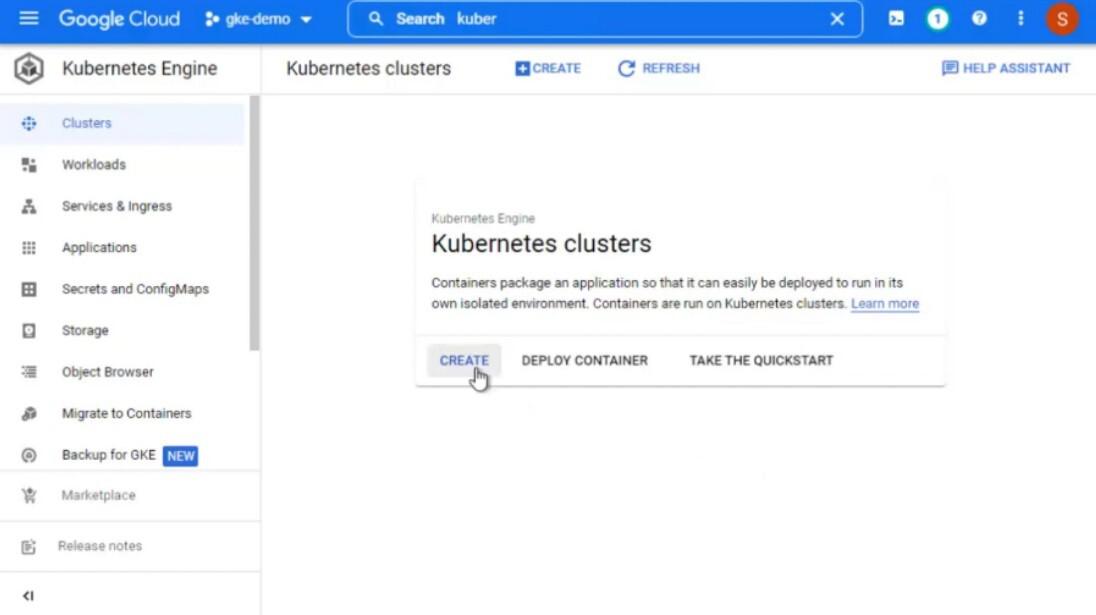
Click on Create Kubernetes Cluster
Step 6: Give all the basic details like Cluster Name, Location, Zone etc and then click on the create button.
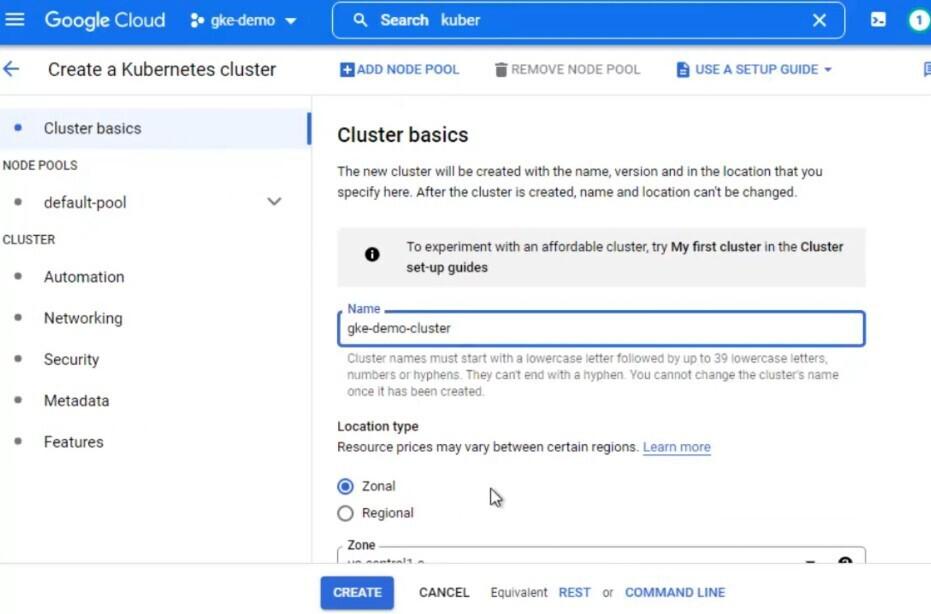
Give all Basic Info
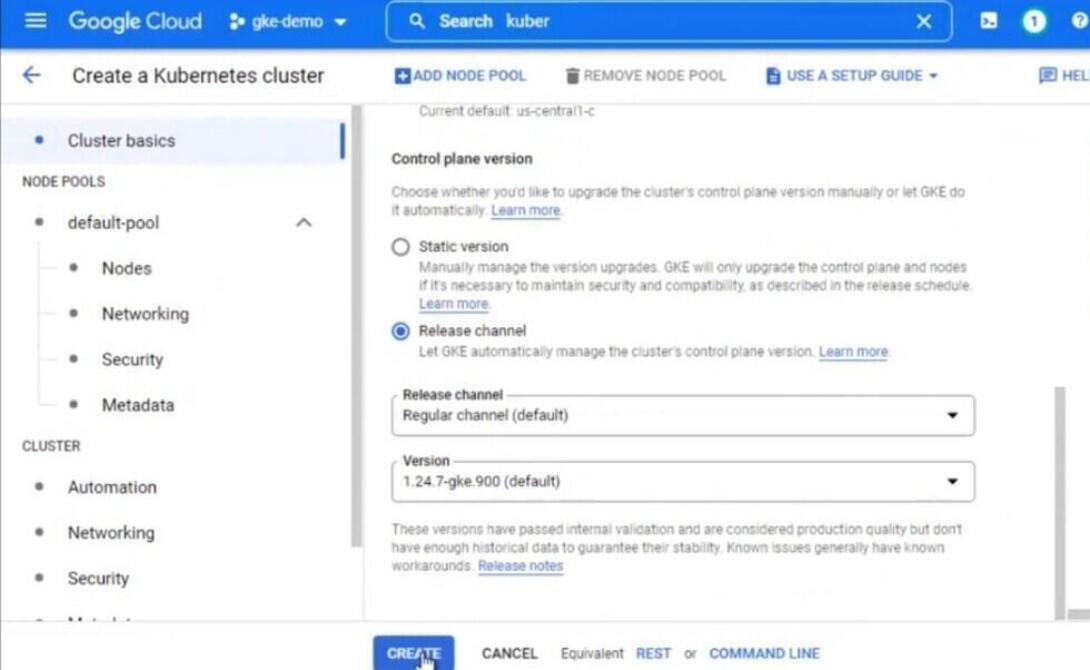
Click on Create Button
Kubernetes is Successfully deploy in Google Cloud Platform (GCP).
Troubleshooting Common Issues
- Networking Issues: Check network rules and firewall regulations. Ensure right communication between pods and services within the cluster.
- Resource Constraints: Monitor useful resource utilization (CPU, reminiscence) the usage of tools like Stackdriver. Adjust aid requests and boundaries in your container to prevent useful resource exhaustion.
- Pod Scheduling Failures: Investigate node resource availability. Nodes would possibly lack sufficient resources for the requested pods. Consider scaling your cluster or adjusting resource requests.
- Image Pull Failures: Verify image availability and authentication. Ensure correct image paths and proper access permissions.
- Cluster Autoscaler Issues: Check cluster autoscaler logs and configuration. Ensure the cluster autoscaler is efficiently configured to add/remove nodes primarily based on useful resource needs.
Best Practices for Deploying Kubernetes on GCP
- Use Managed Services: Leverage controlled services like GKE to simplify cluster management and consciousness on software development.
- Resource Optimization: Optimize resource requests and limits for container. Monitor aid usage and regulate configuration.
- Implement CI/CD Pipelines: Implement strong CI/CD pipelines to automate the deployment method, ensuring speedy and dependable application updates.
- Monitoring and Logging: Utilize Stackdriver Monitoring and Logging to gain insights into cluster performance, troubleshoot troubles, and installation signals for proactive monitoring.
Conclusion
In conclusion, deploying Kubernetes on Google Cloud Platform (GCP) gives numerous advantage for managing containerized utility. Google Kubernetes Engine (GKE), a completely managed Kubernetes provider, simplifies the technique, making it an attractive desire for each beginners and experienced customers. The integration with other GCP offerings, scalability, and protection capabilities similarly enhances the GCP for Kubernetes deployments.
FAQs on Deploy Kubernetes on GCP
1. What is Google Kubernetes Engine (GKE)?
Google Kubernetes Engine (GKE) is a managed Kubernetes provider provided with the aid of Google Cloud Platform (GCP). It lets in you to set up, control, and scale containerized packages the use of Kubernetes.
2. Why should I pick out GKE for deploying Kubernetes?
GKE simplifies Kubernetes cluster control, making sure high availability, seamless integration with different GCP services, and automated scaling. Google handles the underlying infrastructure, permitting you to recognition to your packages.
3. What do I need to get started out with deploying Kubernetes on GCP?
To get started, you need a Google Cloud Platform account, Google Cloud SDK installed in your local machine, and a GCP project in which you will set up your Kubernetes cluster.
4. How do I create a Kubernetes cluster on GKE?
You can create a Kubernetes cluster on GKE the usage of the gcloud command-line tool or through the GCP Console. Specify the cluster name, zone, and node pool info to create your cluster.
5. How can I deploy my applications at the GKE cluster?
You can deploy your applications at the GKE cluster through developing a Kubernetes deployment YAML record describing your application. Use kubectl apply command to deploy the application to your cluster.
Share your thoughts in the comments
Please Login to comment...