How to Download and Install the Google Play Store?
Last Updated :
05 Apr, 2024
Google Play Store download is the Official Application Store for all kinds of Android Devices. Not only a store for applications, but Google Play Store also comes up with 40 million Books, News, Publications & many other things as well. According to one data in 2022, 2.5 billion monthly users visited the Android Google Play Store. So, Play Store download on Android is an important feature.
In this article, we will discuss how to download and install the Google Play Store on your Android/iOS Devices without having any issues. But before that let’s few some facts and reasons to download Google Play Store on Android.
Why Google Play Store is Important?
It is a very rare case that you don’t have Google Play already installed on your Android devices. But if for some reason you don’t have a Google Play store, install it now. play store update offers a wide range of games, movies, e-books, audiobooks that are user-friendly.
Its essential feature Google Play Protect scans around 50 billion apps per day. Want to know how? Check here. It has helped Google in better identifying and removing malicious apps before and after being published. Apps downloaded from different unreliable sources may be harmful and employ security risks.
Some facts and figures about Google Play Store download App:
- Google Play is the most popular application hosting platform.
- Google Play Store was released in 2008 as Android Market.
- As of 2021, there are more than 3 million Android applications present.
- Google Play comes up with applications available for free or paid.
- There are multiple payment methods available to buy any content.
- GPlay continuously upgrades itself, so its security is trustworthy.
- Google Play Store never gets out of service for any old version of Android.
Prerequisites to Download Google Play Store App
Before moving ahead, you have to enable the Installation from Unknown Resources option on your Smartphone. Otherwise, the device will restrict to the installation of any application downloaded from browsers or other sources. Do enable it from the settings of the device.
How to Download and Install the Google Play Store on any Android device.
Step 1: Open any browser like Chrome & search for the Download Google Play Store Apk. You will find numerous links to the application. Visit any website & click on the link to download the application.
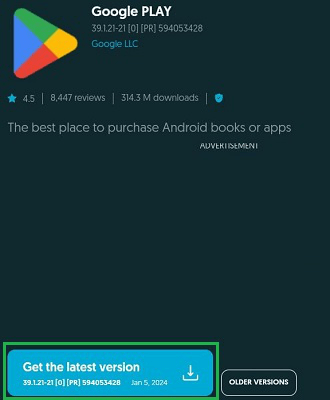
Step 2: Once the application is downloaded, click on the Downloaded Item. If it is the original application, you will find Google Play asking to move ahead. Click on the Install Option to get your job done.
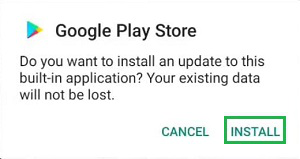
Hooray! You have successfully downloaded & installed the Google Play Store App on Android.
Also Check: How to Download Android Apps Without Google Play Store?
How to Download and Install the Google Play Store on iOS?
Step 1: Open any Browser like Safari & search for the Google Play Store APK. Go to any third-party application, and select the Google Play Store option.
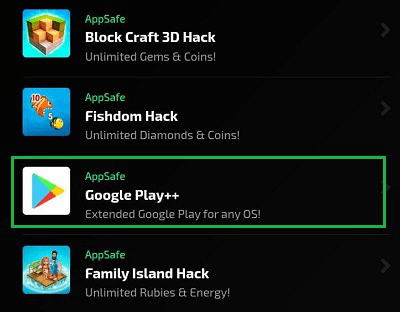
Step 2: Now, click on the Start Injection option & wait until the process is completed.

Congratulations! You can now access your Google Play Store Account after downloading and installing Google Play Store on iOS.
How to Update Google Play Store on Any Device?
Note: It is become often necessary to play store update your Android Google Play. However, the play store update itself updates it while connecting to the network. But if somehow, it is not updating itself automatically, you have to update it manually.
Step 1: Open Google Play Store & select the Settings.
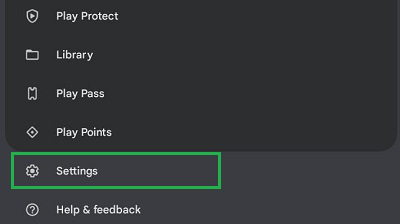
Step 2: Expand the About section. Click on the Update Play Store option.
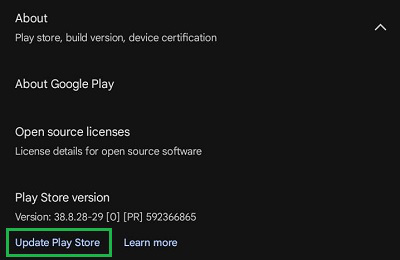
Conclusion
So, these are the simple steps you have to execute to update your Play Store download on your device. However, if you find Uninstalled Google Play on your device, the first thing is to get it back. Otherwise, you have to refer to the online web pages to download any APK application that might be fatal from a security perspective.
How to install and download Google Play store- FAQs
How to Download Play Store?
To download and install the Google Play Store, the following steps should be executed.
- Open any Browser like Chome.
- Search for the term Download Google Play Store APK.
- Open any link & download the APK File.
- Tap on the downloaded file to start the installation.
- Click on the Install button.
How do I Install and Reinstall the Google Play Store on iOS?
The steps required to get Google Play Store on iOS are the following.
- Open any Browser like Safari.
- Search for Download Google Play Store.
- Download it from any source.
- Click on the Start Injection to start the installation process.
How do I Download Google Play Store on my Laptop?
There is no need to Download Google Play Store on a Laptop, it is already present. To find out the Google Play Store on your laptop are the following.
- Open Google Chrome Browser.
- Click on the Six Dots or Google Apps.
- Find out the Play Store there.
- Select it to open the service on Laptop or Desktop.
What kind of apps are not allowed on Play Store?
Google Play Store is a secure and safe application platform. It don’t promote apps that risk your data security and potenital malwares threats. Play Store prohobit apps that contains or promote Smoking and Alcoholic Substance, Hate Speech, Voilence, Sexual Content or Cyber Terrorism. Google Play Protect scans around 50 billion apps per day to ensure their rules standards.
Share your thoughts in the comments
Please Login to comment...