How To Configure GateWay Load Balancer In AWS ?
Last Updated :
26 Mar, 2024
In the advanced landscape of cloud computing, managing incoming internet traffic efficiently is fundamental for ensuring the accessibility, scalability, and reliability of applications. AWS offers a set of services to address these necessities, and one such help is the Gateway Load Balancer (GWLB).
Gateway Load Balancer is an incredible tool intended to distribute incoming traffic across multiple targets inside an Amazon Virtual Private Cloud (VPC). Dissimilar to other load balancers like Application Load Balancer (ALB) or Network Load Balancer (NLB), which work at higher layers of the OSI model, Gateway Load Balancer has capabilities at the network (Layer 3) level.
Understanding how to configure and use the Gateway Load Balancer is significant for architects and administrators managing AWS infrastructure. In this guide, we will delve into the primary terminologies related to GWLB, provide a step-by-step process for design, offer models and clarifications for better perception, and address habitually posed inquiries to ensure complete comprehension of this fundamental AWS administration. We should investigate how Gateway Load Balancer can improve the presentation, scalability, and reliability of your applications hosted on AWS.
What is a Gateway Load Balancer in AWS?
Gateway Load Balancer (GWLB) is a managed service provided by Amazon Web Services (AWS) designed to distribute incoming internet traffic across various targets inside a Virtual Private Cloud (VPC). Dissimilar to different types of load balancers presented by AWS, for example, Application Load Balancer (ALB) or Network Load Balancer (NLB), which work at higher layers of the OSI model (Layer 7 for ALB and Layer 4 for NLB), Gateway Load Balancer works at the network level (Layer 3).
GWLB is explicitly designed to deal with large volumes of traffic at high throughput and low latency, making it appropriate for situations where traditional load balancers might struggle to adapt to the size of incoming requests. It has routing traffic based on IP addresses, making it ideal for distributing traffic to a different set of targets, including EC2 instances, containers, and IP addresses.
The main features of the Gateway Load Balancer include:
- High Availability: GWLB is designed to be highly accessible across numerous accessibility zones inside a single AWS region, ensuring resilience against failures.
- Scalability: It can scale automatically to deal with differing levels of traffic without manual intervention, obliging development in application demand.
- Security: GWLB supports integration with AWS security services like AWS Web Application Firewall (WAF) for upgraded assurance against common web exploits and attacks.
- Monitoring and Health Checks: It gives health checks to targets to ensure that only healthy instances get traffic, further developing general application reliability.
- IPv6 Support: Gateway Load Balancer supports both IPv4 and IPv6 traffic, allowing applications to be available over the internet using either protocol.
How Gateway Load Balancers work
- Clients make requests to your application.
- The load balancer receives the request based on the route table configurations that are set within your VPC, Internet Gateway, or Transit Gateway.
- The load balancer routes requests to a target group consisting of a scalable fleet of appliances (for example, firewalls, deep packet inspection systems, URL filtering systems etc.) to process traffic flows.
- The virtual appliance processes the traffic, and forwards it back to the load balancer, or drops the traffic based on its configuration. This
- type of load balancer acts as a bump-in-the-wire between the source and destination.
- The load balancer forwards the traffic to its destination.
Step-By-Step Process to Configure GateWay Load Balancer in AWS
Step 1: Create a Gateway Load Balancer
- Now go to AWS Console and login with your credentials are create a new account.
- Now go to AWS Management console and Navigate to Load Balancing section
- There is an option Load balancers and click on create load balancer

- Now it’s shows three options like Application Load Balancer, Network load balancer and Gateway load balancer
- Choose Gateway load Balancer from the left-hand menu and choose “Create Load Balancer.”

- In Basic configuration section Give name to load balancer that helps easy to identify and select IP Address as IPv4
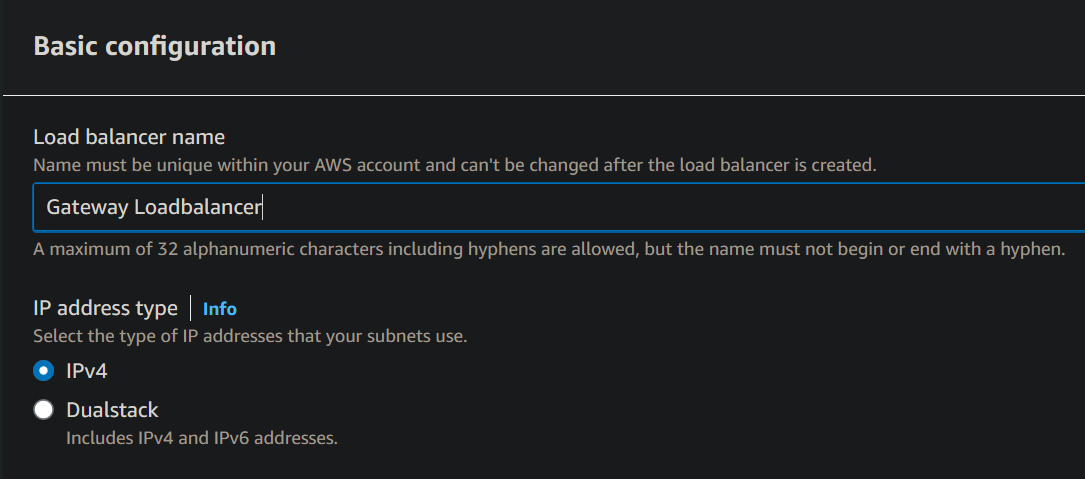
Network Mapping
- Select VPC and Subnet. The load balancer routes traffic to targets in the selected subnets, and in accordance with your IP address settings
- Select the virtual private cloud (VPC) for your targets or you can create a new VPC . The selected VPC can’t be changed after the load balancer is created. To confirm the VPC for your targets, view your target groups
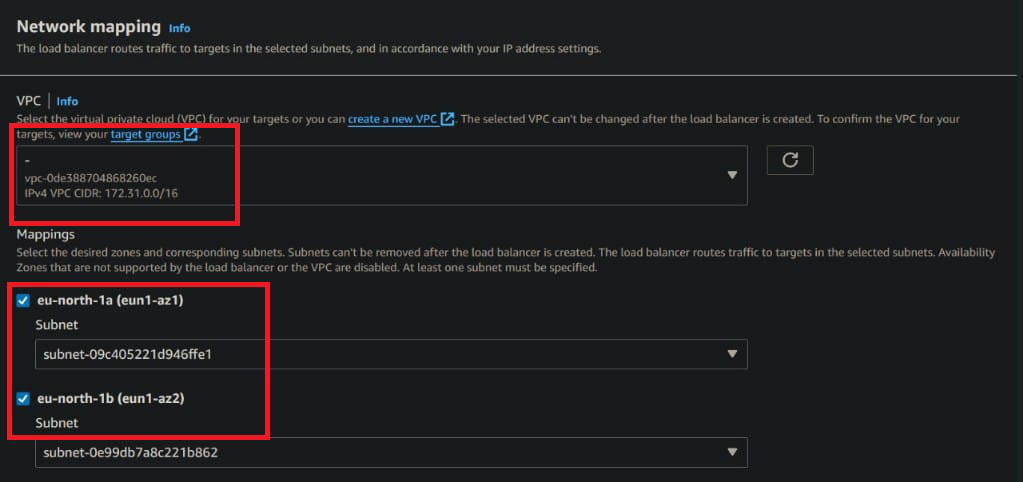
- Now before going to IP listener group create target group or else choose if you have an existing target group
- Now go to target groups and choose create target groups.
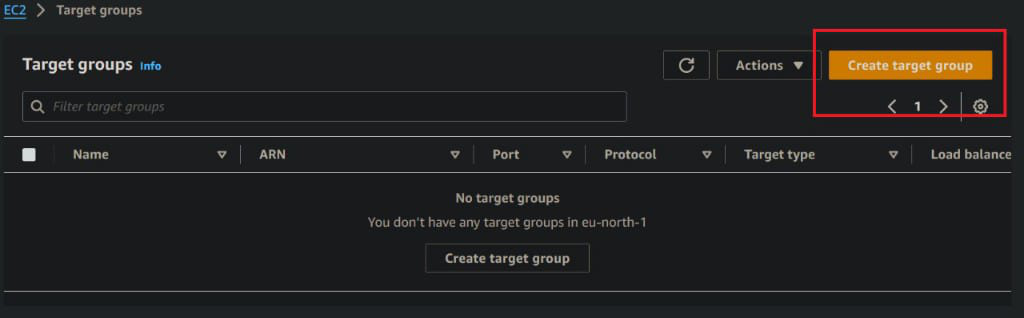
- Now choose new target group and specify the target type (e.g., instance or IP).

- Now Define health checks to monitor the health of targets.

Step 2: Register Targets
- In this step we are registering target groups
- Once target groups are created, register the desired targets (e.g., EC2 instances) with the target group.

- Now select available instances and click on create target group
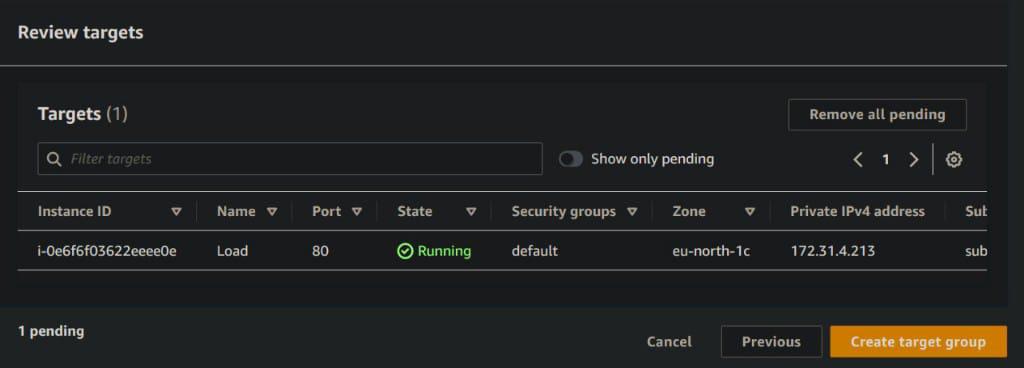
- Here we see that successfully created target group
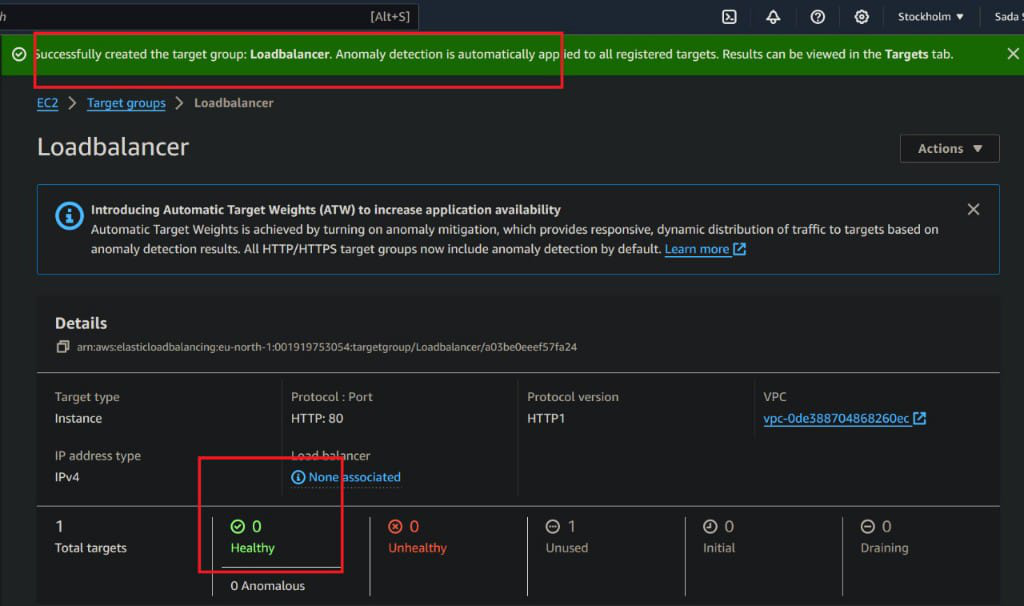
- Now we are moving to previous section that is step-1
- Here we select our loadbalancer
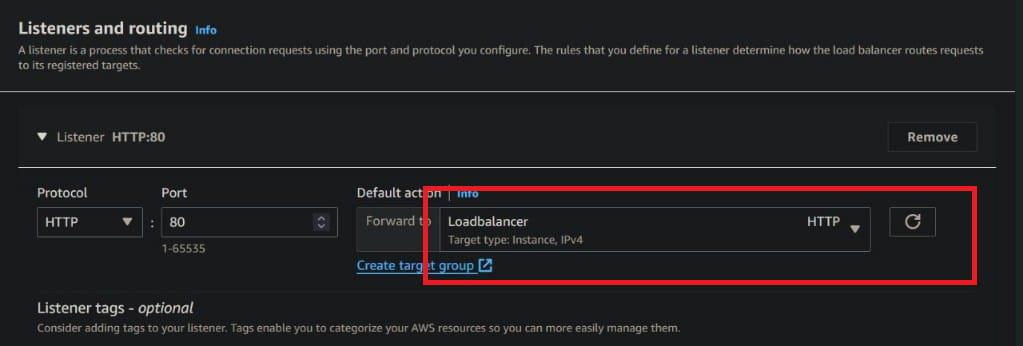
- Here we see that our loadbalancer was successfully created and also see details of our load balancer

- Listeners and rules was attached to load balancer successfully

Step 3: Set Up Routing
- Configure routing tables in your VPC to direct traffic to the Gateway Load Balancer. Here we see that below figure
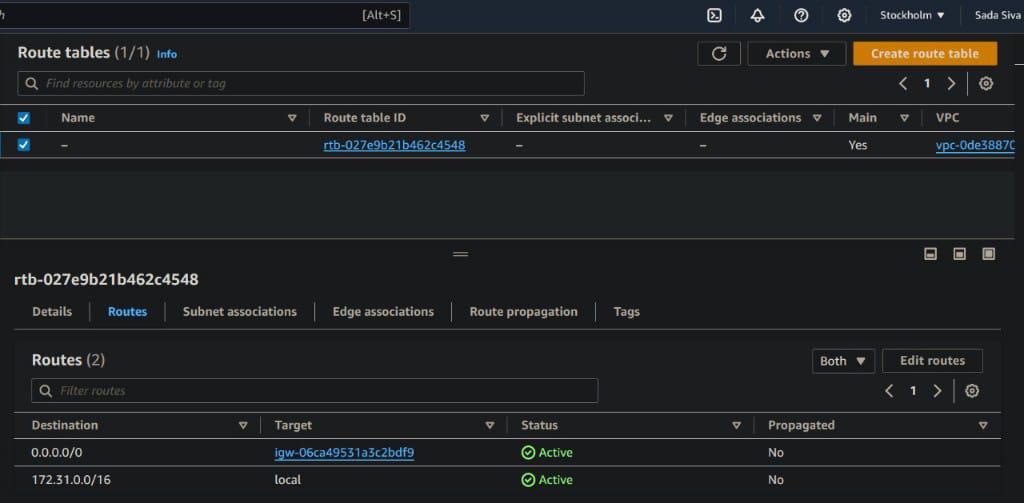
- Update the route tables associated with your subnets to route traffic destined for the internet gateway to the Gateway Load Balancer. Here we see that below figure
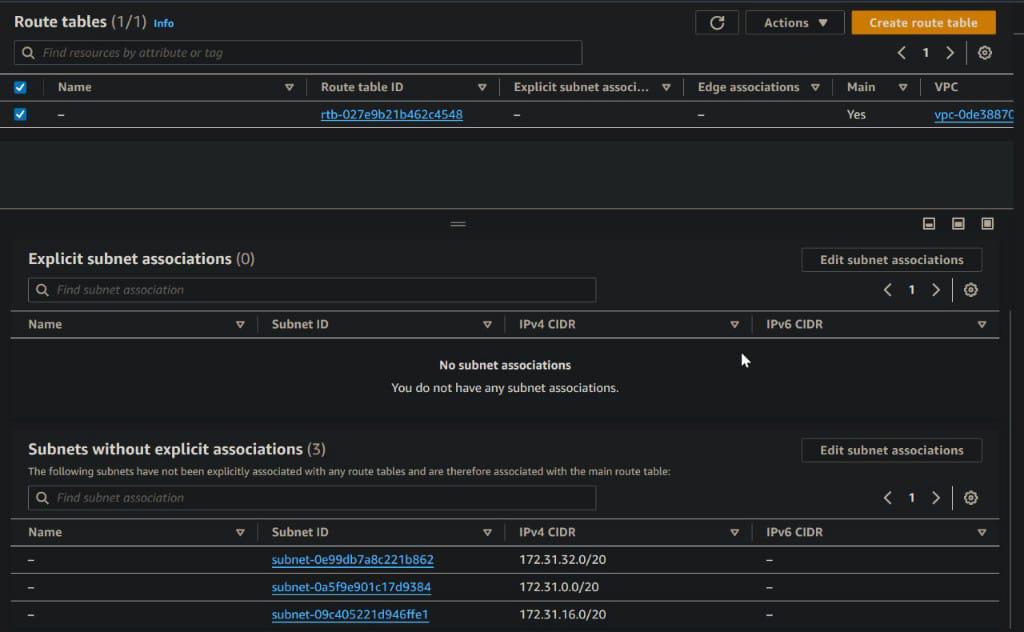
Conclusion
Gateway Load Balancer (GWLB) remains as a pivotal part inside the AWS ecosystem , offering a efficient and scalable solution for distributing incoming internet traffic across multiple targets inside a Virtual Private Cloud (VPC). All through this guide, we’ve explored the essential wordings related with GWLB, gave a step by step process for design, offered models and explanations for better comprehension, and resolved frequently asked questions to ensure a complete comprehension of this understanding AWS service.
By using Gateway Burden Balancer, associations can accomplish improved performance, scalability, and reliability for their applications hosted on AWS. Its capacity to work at the network level, combined with features like high availability, scalability, and security integration, makes it a significant tool for architects and administrators managing AWS infrastructure.
As cloud computing continues on advancing, Gateway Load Balancer stays a basic part in the component arsenal of tools accessible to developers and operators, enabling them to build robust and resilient architectures that can successfully deal with the requests of present day applications. Whether distributing traffic across EC2 instances, containers, or IP addresses, GWLB providers the fundamental usefulness to ensure that applications remain highly available and receptive to user demands.
GateWay Load Balancer in AWS – FAQ’s
What distinguishes Gateway Load Balancer (GWLB) from other load balancers provided by AWS?
Not at all like Application Load Balancer (ALB) or Network Load Balancer (NLB), which work at higher layers of the OSI model, GWLB capabilities at the network (Layer 3) level. It distributes traffic based on IP addresses, making it suitable for situations where it is important to routing in based of IP.
Could Gateway Load Balancer appropriate traffic across multiple VPCs?
No, GWLB is restricted to distributing traffic to a single VPC. For distributing traffic across various VPCs, AWS offers Transit Gateway, a help designed for interconnecting VPCs and on-premises networks.
Is Gateway Load Balancer appropriate for handling of HTTPS traffic?
No, GWLB works at the network level and doesn’t inspect or control application-layer protocols like HTTPS. For handling of HTTPS traffic, consider utilizing Application Load Balancer (ALB), which works at the application layer (Layer 7) and supports SSL end and other high level features.
Might I at any point use Gateway Load Balancer to adjust traffic between on-premises server centers and AWS resources?
No, GWLB is intended for distributing traffic inside AWS infrastructure as it were. For hybrid cloud situations, AWS provides types of services like AWS Direct Connect and VPN Gateway for connecting on-premises networks to AWS.
How does Gateway Load Balancer handle failover and high accessibility?
GWLB automatically distributes traffic across multiple Availability Zones inside a single AWS region, ensuring high accessibility. In case of failure in one Availability Zone, GWLB naturally routes traffic to healthy targets in other Availability Zones, limiting downtime.
Share your thoughts in the comments
Please Login to comment...