How to Bold in Discord
Last Updated :
04 Sep, 2023
How to Bold In Discord – Quick Steps
Here are easy Steps to Bold Text in Discord:
- For italics, add single asterisks around text, as in *italics*
- For Bold, add Pair of asterisks around text, as in **Bold**
- For Bold Italics, add three asterisks around text, as in ***Bold italics***
- For Bold Underline, add two underlines and two asterisks, as in __** Bold Underline**__
Discord has emerged as a widely popular communication platform, attracting millions of users worldwide who engage in voice, video, and text-based chats. While its primary purpose is to facilitate communication, a significant number of Discord users rely more on written conversations. With a rich array of both basic and advanced features, Discord has various tools to highlight and enhance the visibility of its messages within the sea of ongoing conversations. By familiarizing yourself with these features, you can effectively highlight key points, ensuring that your messages garner the attention they deserve.
In this article, we will guide you through the process of making text bold in Discord, empowering you to master the art of standing out and making an impact on the vibrant world of Discord conversations.
Discord’s text formatting options may be hidden, but they are easy to use. Let’s proceed with the following steps to create bold text in Discord.
How to make text bold in Discord on a Desktop
STEP 1: Select a channel to write your message
Select a channel where you want to share a message with bold text, once you decide on the channel, follow the next step.
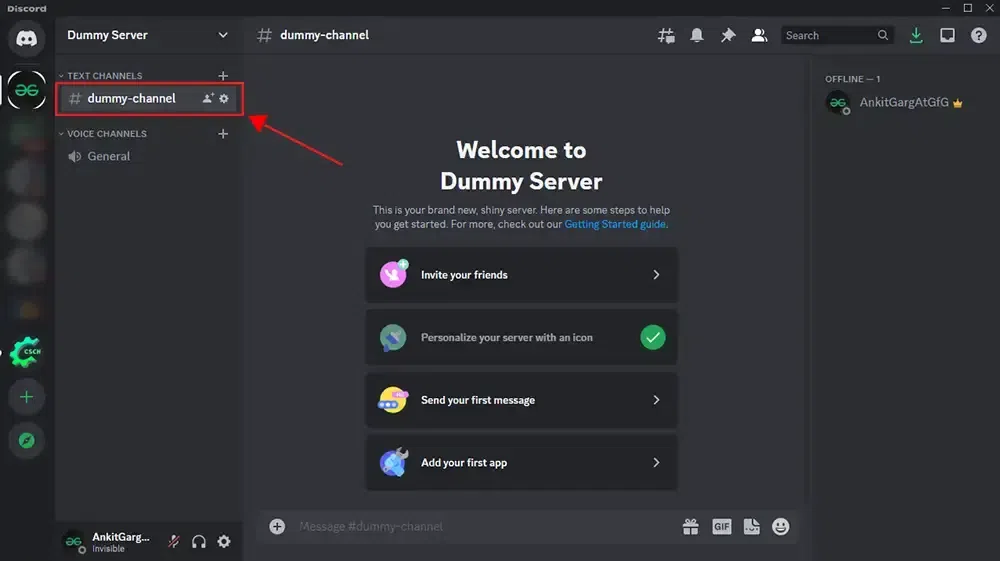
Select Server > Select the channel to write a message
STEP 2: Type your text
Please enter the text which you would like to highlight a text by formatting it in bold.

Type your message in a server’s channel
STEP 3: Select the text that you want to make bold
Now, using your mouse or trackpad, highlight the text that you wish to format as bold.
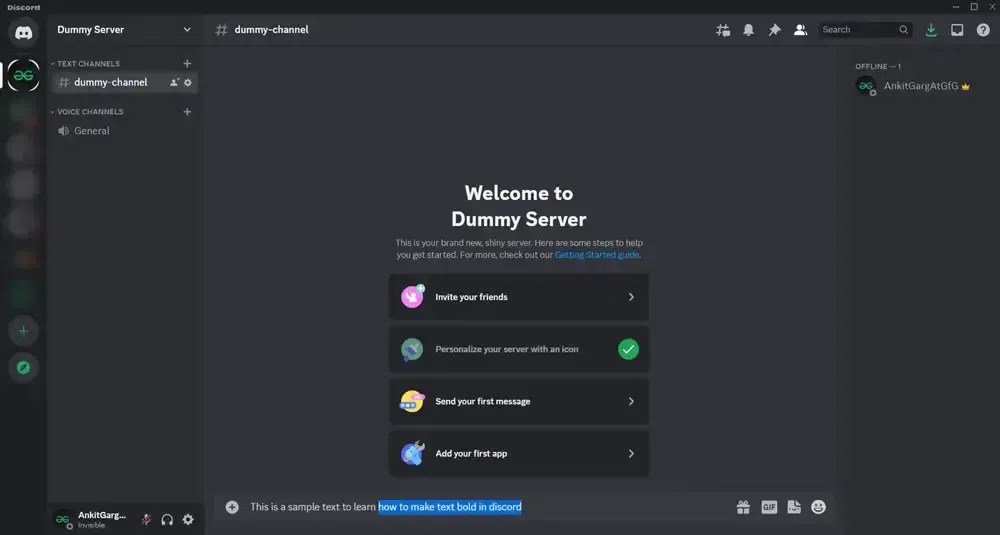
Select your text to be highlighted as bold text
STEP 4: Click on the “B” symbol for bold
Once you choose a text, an automatic option will appear, prompting you to modify the formatting of the selected text. Please refer to the image below and select the ‘B’ option.
Note: When you apply bold formatting to text on Discord, two asterisks will automatically appear on both sides of the text, resulting in a total of four asterisks. These asterisks serve as indicators that the text is formatted as bold, but they will not be visible when you send your message.
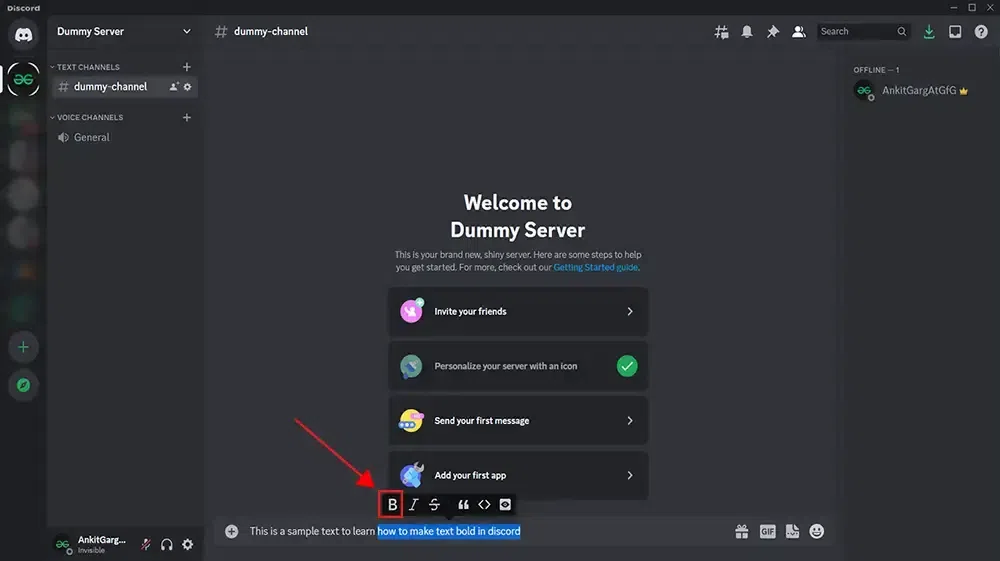
Click the ‘B’ visible on an automatic option that appeared after selecting the text
STEP 5: Your text is now bold
By following the above steps, you will now have successfully made the text bold on Discord. The text is now ready to be sent to the respective channel.
Another way to make text bold in Discord on a Desktop: Add a pair of double **asterisks** before and after the text you want to bold

Now send the text and enjoy!
How to make text bold in Discord on mobile
STEP 1: Open Discord mobile app
Click on the Discord app icon to open the application on your mobile phone and select the server where you want to begin the conversation.

Open the Discord app on your mobile phone
STEP 2: Select the text channel and type your text
Select the channel in which you want to type text in the bold format. Once you select the channel where you want to begin the conversation, now start typing your message or text.
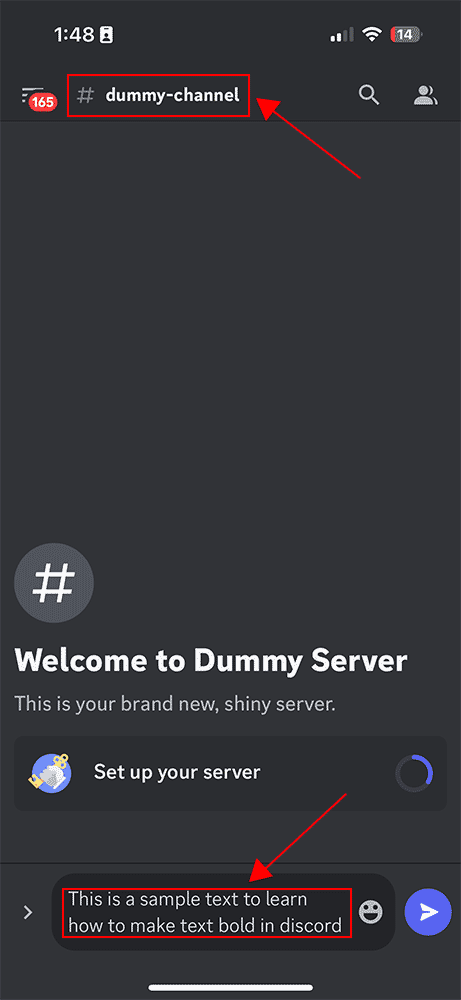
Type a message in a channel
STEP 3: Add a pair of double **asterisks** on text
To make a sentence or word bold on Discord, simply “add a pair of double **asterisks** ” at the beginning and end of the desired text and then press enter.
Note: When you include a pair of double asterisks in the text box on Discord, they will be visible as you type. However, once you press enter or send the message, the asterisks will no longer be visible in the final message that is displayed to others.
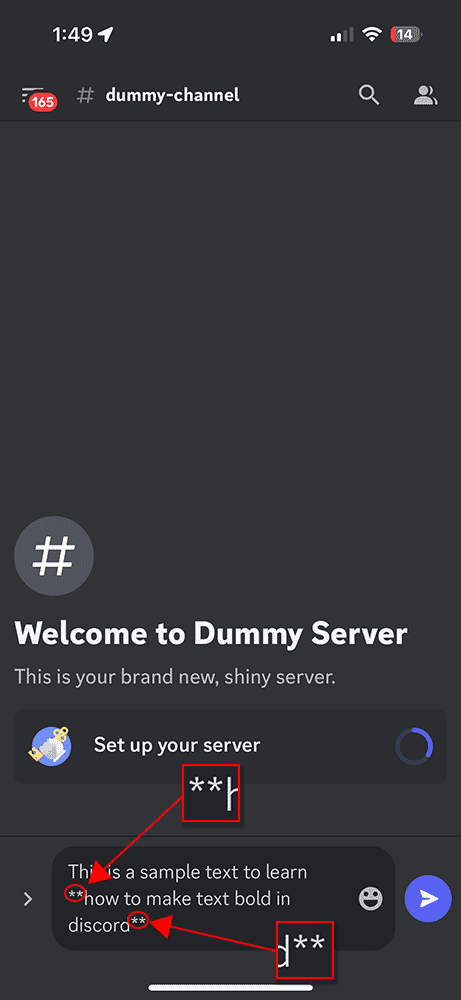
Add asterisk > **Before text and after text**
Step 4: That’s it, your text is now bold
Now, every user in the channel will be able to see and be drawn to the message that includes the bold text.

Text is bold > Tap on Send button > Enjoy
Conclusion
By utilizing the bold text formatting feature in Discord, you can enhance your text communication and enhance the impact of your messages. Experimenting with formatting text as bold is a highly effective method to emphasize specific parts of your message to all members within a server. Simply select the desired text and enclose it with two asterisks before and after, instantly making your words stand out and capture attention. This powerful quick process empowers you to highlight important information, add attention, and make a lasting impression in your conversations on Discord. Take advantage of this feature and unleash the full potential of your messages within the Discord community.
Share your thoughts in the comments
Please Login to comment...