A function is a set of statements that takes input, does some specific computation, and produces output. The idea is to put some commonly or repeatedly done tasks together to make a function so that instead of writing the same code again and again for different inputs, we can call this function.
In simple terms, a function is a block of code that runs only when it is called.
Syntax:
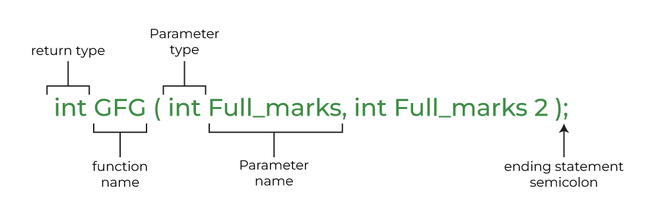
Syntax of Function
Example:
C++
#include <iostream>
using namespace std;
int max(int x, int y)
{
if (x > y)
return x;
else
return y;
}
int main()
{
int a = 10, b = 20;
int m = max(a, b);
cout << "m is " << m;
return 0;
}
|
Time complexity: O(1)
Space complexity: O(1)
Why Do We Need Functions?
- Functions help us in reducing code redundancy. If functionality is performed at multiple places in software, then rather than writing the same code, again and again, we create a function and call it everywhere. This also helps in maintenance as we have to make changes in only one place if we make changes to the functionality in future.
- Functions make code modular. Consider a big file having many lines of code. It becomes really simple to read and use the code, if the code is divided into functions.
- Functions provide abstraction. For example, we can use library functions without worrying about their internal work.
Function Declaration
A function declaration tells the compiler about the number of parameters, data types of parameters, and returns type of function. Writing parameter names in the function declaration is optional but it is necessary to put them in the definition. Below is an example of function declarations. (parameter names are not present in the below declarations)
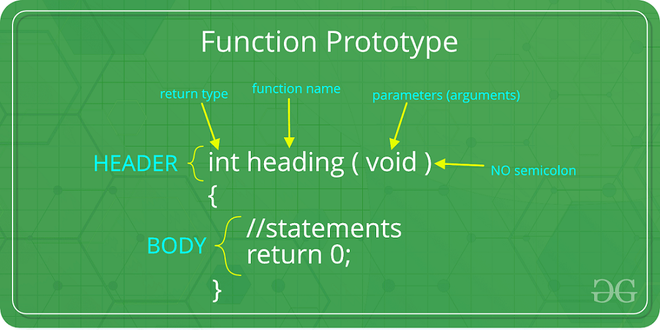
Function Declaration
Example:
C++
int max(int, int);
int* swap(int*, int);
char* call(char b);
int fun(char, int);
|
Types of Functions
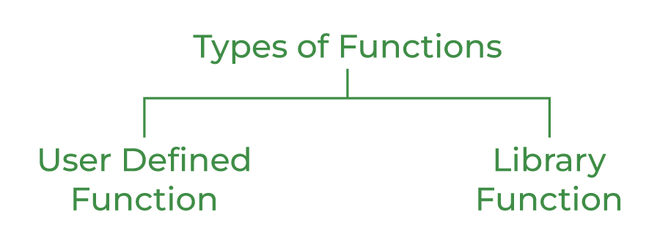
Types of Function in C++
User Defined Function
User-defined functions are user/customer-defined blocks of code specially customized to reduce the complexity of big programs. They are also commonly known as “tailor-made functions” which are built only to satisfy the condition in which the user is facing issues meanwhile reducing the complexity of the whole program.
Library Function
Library functions are also called “built-in Functions“. These functions are part of a compiler package that is already defined and consists of a special function with special and different meanings. Built-in Function gives us an edge as we can directly use them without defining them whereas in the user-defined function we have to declare and define a function before using them.
For Example: sqrt(), setw(), strcat(), etc.
Parameter Passing to Functions
The parameters passed to the function are called actual parameters. For example, in the program below, 5 and 10 are actual parameters.
The parameters received by the function are called formal parameters. For example, in the above program x and y are formal parameters.
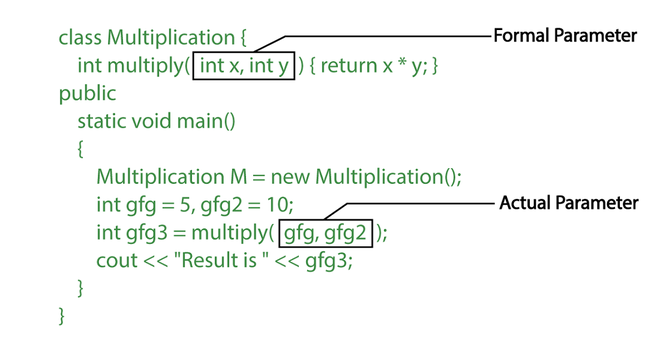
Formal Parameter and Actual Parameter
There are two most popular ways to pass parameters:
- Pass by Value: In this parameter passing method, values of actual parameters are copied to the function’s formal parameters. The actual and formal parameters are stored in different memory locations so any changes made in the functions are not reflected in the actual parameters of the caller.
- Pass by Reference: Both actual and formal parameters refer to the same locations, so any changes made inside the function are reflected in the actual parameters of the caller.
Function Definition
Pass by value is used where the value of x is not modified using the function fun().
C++
#include <iostream>
using namespace std;
void fun(int x)
{
x = 30;
}
int main()
{
int x = 20;
fun(x);
cout << "x = " << x;
return 0;
}
|
Time complexity: O(1)
Space complexity: O(1)
Functions Using Pointers
The function fun() expects a pointer ptr to an integer (or an address of an integer). It modifies the value at the address ptr. The dereference operator * is used to access the value at an address. In the statement ‘*ptr = 30’, the value at address ptr is changed to 30. The address operator & is used to get the address of a variable of any data type. In the function call statement ‘fun(&x)’, the address of x is passed so that x can be modified using its address.
C++
#include <iostream>
using namespace std;
void fun(int* ptr) { *ptr = 30; }
int main()
{
int x = 20;
fun(&x);
cout << "x = " << x;
return 0;
}
|
Time complexity: O(1)
Space complexity: O(1)
Difference between call by value and call by reference in C++
| A copy of the value is passed to the function |
An address of value is passed to the function |
Changes made inside the function are not
reflected on other functions |
Changes made inside the function are reflected
outside the function as well |
Actual and formal arguments will be created at
different memory location |
Actual and formal arguments will be created at
same memory location. |
Points to Remember About Functions in C++
1. Most C++ program has a function called main() that is called by the operating system when a user runs the program.
2. Every function has a return type. If a function doesn’t return any value, then void is used as a return type. Moreover, if the return type of the function is void, we still can use the return statement in the body of the function definition by not specifying any constant, variable, etc. with it, by only mentioning the ‘return;’ statement which would symbolize the termination of the function as shown below:
C++
void function name(int a)
{
.......
return;
}
|
3. To declare a function that can only be called without any parameter, we should use “void fun(void)“. As a side note, in C++, an empty list means a function can only be called without any parameter. In C++, both void fun() and void fun(void) are same.
Main Function
The main function is a special function. Every C++ program must contain a function named main. It serves as the entry point for the program. The computer will start running the code from the beginning of the main function.
Types of Main Functions
1. Without parameters:
CPP
int main() { ... return 0; }
|
2. With parameters:
CPP
int main(int argc, char* const argv[]) { ... return 0; }
|
The reason for having the parameter option for the main function is to allow input from the command line. When you use the main function with parameters, it saves every group of characters (separated by a space) after the program name as elements in an array named argv.
Since the main function has the return type of int, the programmer must always have a return statement in the code. The number that is returned is used to inform the calling program what the result of the program’s execution was. Returning 0 signals that there were no problems.
C++ Recursion
When function is called within the same function, it is known as recursion in C++. The function which calls the same function, is known as recursive function.
A function that calls itself, and doesn’t perform any task after function call, is known as tail recursion. In tail recursion, we generally call the same function with return statement.
Syntax:
C++
recursionfunction()
{
recursionfunction();
}
|
To know more see this article.
C++ Passing Array to Function
In C++, to reuse the array logic, we can create a function. To pass an array to a function in C++, we need to provide only the array name.
function_name(array_name[]); //passing array to function
Example: Print the minimum number in the given array.
C++
#include <iostream>
using namespace std;
void printMin(int arr[5]);
int main()
{
int ar[5] = { 30, 10, 20, 40, 50 };
printMin(ar);
}
void printMin(int arr[5])
{
int min = arr[0];
for (int i = 0; i < 5; i++) {
if (min > arr[i]) {
min = arr[i];
}
}
cout << "Minimum element is: " << min << "\n";
}
|
Output
Minimum element is: 10
Time complexity: O(n) where n is the size of the array
Space complexity: O(n) where n is the size of the array.
C++ Overloading (Function)
If we create two or more members having the same name but different in number or type of parameters, it is known as C++ overloading. In C++, we can overload:
- methods,
- constructors and
- indexed properties
Types of overloading in C++ are:
- Function overloading
- Operator overloading
C++ Function Overloading
Function Overloading is defined as the process of having two or more functions with the same name, but different parameters. In function overloading, the function is redefined by using either different types or number of arguments. It is only through these differences a compiler can differentiate between the functions.
The advantage of Function overloading is that it increases the readability of the program because you don’t need to use different names for the same action.
Example: changing number of arguments of add() method
C++
#include <iostream>
using namespace std;
class Cal {
public:
static int add(int a, int b) { return a + b; }
static int add(int a, int b, int c)
{
return a + b + c;
}
};
int main(void)
{
Cal C;
cout << C.add(10, 20) << endl;
cout << C.add(12, 20, 23);
return 0;
}
|
Time complexity: O(1)
Space complexity: O(1)
Example: when the type of the arguments vary.
C++
#include <iostream>
using namespace std;
int mul(int, int);
float mul(float, int);
int mul(int a, int b) { return a * b; }
float mul(double x, int y) { return x * y; }
int main()
{
int r1 = mul(6, 7);
float r2 = mul(0.2, 3);
cout << "r1 is : " << r1 << endl;
cout << "r2 is : " << r2 << endl;
return 0;
}
|
Output
r1 is : 42
r2 is : 0.6
Time Complexity: O(1)
Space Complexity: O(1)
Function Overloading and Ambiguity
When the compiler is unable to decide which function is to be invoked among the overloaded function, this situation is known as function overloading ambiguity.
When the compiler shows the ambiguity error, the compiler does not run the program.
Causes of Ambiguity:
- Type Conversion.
- Function with default arguments.
- Function with pass-by-reference.
Type Conversion:-
C++
#include <iostream>
using namespace std;
void fun(int);
void fun(float);
void fun(int i) { cout << "Value of i is : " << i << endl; }
void fun(float j)
{
cout << "Value of j is : " << j << endl;
}
int main()
{
fun(12);
fun(1.2);
return 0;
}
|
The above example shows an error “call of overloaded ‘fun(double)’ is ambiguous“. The fun(10) will call the first function. The fun(1.2) calls the second function according to our prediction. But, this does not refer to any function as in C++, all the floating point constants are treated as double not as a float. If we replace float to double, the program works. Therefore, this is a type conversion from float to double.
Function with Default Arguments:-
C++
#include <iostream>
using namespace std;
void fun(int);
void fun(int, int);
void fun(int i) { cout << "Value of i is : " << i << endl; }
void fun(int a, int b = 9)
{
cout << "Value of a is : " << a << endl;
cout << "Value of b is : " << b << endl;
}
int main()
{
fun(12);
return 0;
}
|
The above example shows an error “call of overloaded ‘fun(int)’ is ambiguous“. The fun(int a, int b=9) can be called in two ways: first is by calling the function with one argument, i.e., fun(12) and another way is calling the function with two arguments, i.e., fun(4,5). The fun(int i) function is invoked with one argument. Therefore, the compiler could not be able to select among fun(int i) and fun(int a,int b=9).
Function with Pass By Reference:-
C++
#include <iostream>
using namespace std;
void fun(int);
void fun(int&);
int main()
{
int a = 10;
fun(a);
return 0;
}
void fun(int x) { cout << "Value of x is : " << x << endl; }
void fun(int& b)
{
cout << "Value of b is : " << b << endl;
}
|
The above example shows an error “call of overloaded ‘fun(int&)’ is ambiguous“. The first function takes one integer argument and the second function takes a reference parameter as an argument. In this case, the compiler does not know which function is needed by the user as there is no syntactical difference between the fun(int) and fun(int &).
Friend Function
- A friend function is a special function in C++ which in spite of not being a member function of a class has the privilege to access private and protected data of a class.
- A friend function is a non-member function or an ordinary function of a class, which is declared by using the keyword “friend” inside the class. By declaring a function as a friend, all the access permissions are given to the function.
- The keyword “friend” is placed only in the function declaration but not in the function definition.
- When the friend function is called neither the name of the object nor the dot operator is used. However, it may accept the object as an argument whose value it wants to access.
- A friend function can be declared in any section of the class i.e. public, private, or protected.
Declaration of friend function in C++
Syntax:
class <class_name> {
friend <return_type> <function_name>(argument/s);
};
Example_1: Find the largest of two numbers using Friend Function
C++
#include <iostream>
using namespace std;
class Largest {
int a, b, m;
public:
void set_data();
friend void find_max(Largest);
};
void Largest::set_data()
{
cout << "Enter the first number : ";
cin >> a;
cout << "\nEnter the second number : ";
cin >> b;
}
void find_max(Largest t)
{
if (t.a > t.b)
t.m = t.a;
else
t.m = t.b;
cout << "\nLargest number is " << t.m;
}
int main()
{
Largest l;
l.set_data();
find_max(l);
return 0;
}
|
Output
Enter the first number : 789
Enter the second number : 982
Largest number is 982
Share your thoughts in the comments
Please Login to comment...