Do you know you can create an Instagram AI Chat for free? Yes, Meta has recently launched this feature that facilitates a conversation between a human being and a computer. It means it does not have to be a real person every time you start a conversation on Instagram. Instead, now you have an option to chat with AI and use it as your personal assistant.
One of the best parts about using AI chat on Instagram is that it works round the clock and can handle multiple one-on-one conversations simultaneously.
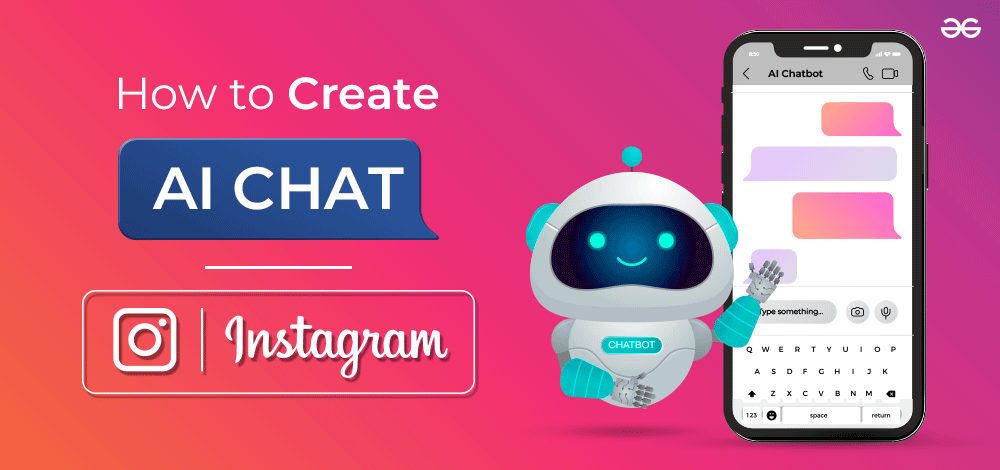
Moreover, you can also use it to drive revenue for your business. Its AI assistant helps you convert Instagram followers into customers and promptly answer questions about your products or services.
How to Create an Instagram AI Chat?
More About Instagram AI Chat
When you start chatting on Instagram AI Chat, you can talk about shared interests, ask questions, get instant advice, and even receive recommendations for text, GIFs, and stickers.
Do you want to start a chat with AI on Instagram? Get on board to communicate with this app through text. Once you create AI chat on Instagram, this feature uses natural language processing to understand & respond to your queries. Not only the queries you can also use its AI chat feature to enjoy entertainment and communicate in a creative & fun way.
How to Create Instagram AI Chat?
Instagram is a staple social media app for most of us. Besides turning photos or videos into reels that jump on a trend or scrolling through your news feed to see the updated posts of the people you follow, Instagram can also be used to do plenty of other things. If you want to discover more aspects of it, one such thing is to create AI chat on Instagram.
To start an AI chat on this social networking platform, open the app on your device and follow the steps illustrated below:
Step 1: Click on the top right of the feed; on the ‘Message’ icon.
Step 2: Tap on the ‘Pen and Paper‘ icon in the top right to create a new message.
Step 3: Clicking on the ‘Pen and Paper’ icon, you will see the ‘Create an AI’ chat feature. As you see this option, tap on the arrow which appears at the right of it.
Now, you have created the Instagram AI chat. You will see multiple options that enable you to start the conversation with the AI assistant. Ask any query or get involved in a fun conversation with AI. Also, ensure you do not share personal information on Instagram AI chat, as Meta can access the complete data.
If you want to get creative or involved in an exciting conversation with Instagram AI chat, you can check out about any platform, which will give you the perfect related advice.
Note: The instructions for Android or iOS devices are the same.
How to Start Instagram AI Chat?
To start Instagram AI chat, here are the pivotal steps you need to follow:
1. Choose the Bot
To initiate a chat with Instagram AI assistant, you simply need to choose the bot you want to speak to.
2. Access Features After Analyzing Your Purpose
When you select one of the bots, the message will appear on your screen immediately. Then, whatever your purpose of using AI chat is, you can start accessing its features.
3. Suggestions Could be Helpful
If you are unsure what to ask, you will also see suggestions above the message box. Click on any of the suggestions if you find them suitable, and you will get a response from the bot instantly.
4. Share it With Someone Who May Need it
Another impressive part about creating an AI chat on Instagram is that you can share the conversation with others. To share your chat, click the ‘i’ icon in the top right corner. Besides, tapping on this icon also helps you learn about how to create AI models and find the AI bot’s Instagram profile you are conversing with.
5. Give Feedback
Instagram AI chat feature empowers users by allowing them to give feedback on the conversation with the bot if they are unsatisfied with the responses. You can click on ‘Thumbs up‘ or ‘Thumbs Down‘ tabs to provide feedback.
An important thing to note here is that the AI chat is not available on its website. It means this feature is only supported on the Instagram app.
Factors to Consider When Using Instagram AI Chat Feature
Before you create an AI chat on Instagram, here are some factors to keep in mind:
1. Dependency
AI systems are trained on specific data and may not fully understand the nuances of context or human intent. Thus, AI fails to capture or respond to intangible human factors & considerations. As a result, we cannot completely rely on the information generated by Instagram AI chat to make crucial decisions.
2. No Chat History
Using AI chat will not show previous old messages as soon as you initiate a new conversation with the latest bot. Additionally, if you delete the chat, you will not have access to that data and permanently lose it. However, Meta still has access to the information even if you restart or delete the chat.
3. Do Not Share Personal Information
You must also know that Meta may use your messages to train the Instagram AI. So, it is vital to ensure you do not disclose any of your personal information.
4. No End-to-End Encryption
All the responses generated by Instagram AI are not end-to-end encrypted.
Wrapping Up
Instagram launched the AI chat feature to improve the user experience and provide quick & efficient assistance to its customers. The AI chat has great potential to leverage the strengths of humans and AI, also known as hybrid intelligence. It’s time to embrace the synergy of AI and human intelligence for a smarter future.
Creating an AI chat on this outshining social media network ensures you get the best responses after identifying the intent of the queries you type in.
How to Create an Instagram AI Chat? – FAQs
1. Does Instagram have an AI chat?
Answer:
On Instagram, you can perform certain tasks and converse with AI bots. Using specific commands, which require you to click ‘Message’ at the bottom, enter “/ai-options” and tap Send, you can initiate an AI chat on Instagram.
2. Do Instagram bots talk to you?
Answer:
Yes, in fact, it is the primary function of AI bots. They assist by interacting with users and replying to their questions/problems in a human-like way.
3. Is Instagram AI chat safe?
Answer:
Instagram AI chats and messages are not end-to-end encrypted and are totally safe. Meta manages all the AI characters on Instagram, who may use the information for generative AI models.
Share your thoughts in the comments
Please Login to comment...