In the domain of Artificial Intelligence, generative AI has emerged exponentially in the recent past, and ChatGPT has disrupted the industry completely. ChatGPT is used to generate plagiarism-free content for learning and knowledgeful purposes. But you can also create software applications using it. It helps in designing the entire software and can also code for you if you ask it properly. You can also get help in choosing new ideas for unique Apps.

ChatGPT communication is two-way, so you have to think a little bit by yourself and assemble the subpart of your application by yourself. ChatGPT can only give you steps and code to which, you can render and deploy your application. But the main thing is that you need to have a clear understanding of the workflow of that application, otherwise, you can get errors and that would be difficult to debug. So in this article, we will discuss how to use ChatGPT to Create an APP, but before that let’s see what exactly is ChatGPT.
What is ChatGPT?
ChatGPT is an artificially intelligent chatbot developed and maintained by OpenAI. GPT stands for Generative Pre-trained Transformer. ChatGPT can mimic a human. like it can debug programs, solve problems, give opinions, etc. It is very useful in fields like education, software development, finance, research, etc. The training data set of the model was massive making it able to give answers to a wide range of questions. ChatGPT used both supervised as well as unsupervised learning.
To learn more, refer to this article- What is ChatGPT?
Advantages of ChatGPT
- Allows fast development of applications, websites, etc.
- Can generate rich documentation
- Has a high understanding of natural language
- Has a fast response time
- Can write human-based code scripts
- Can be used for translating languages, creating chatbots, providing automated customer services, and many more applications
Features of ChatGPT
- Can write code
- Translation and multilingual support
- Close relation with human-based responses
- Sentiment analysis
- Can conversate like a human
- Can help in content creation
- Can give creative responses and crack funny jokes
Can ChatGPT Create an App?
Although ChatGPT has many uses and a variety of applications and can help in developing applications but it cannot develop a fully functional software on its own. Developing a software is a complex process which involves integration of many resources. ChatGPT can help in creating an application but cannot develop an entire application. It does save time and minimize the human input. ChatGPT is surely going to help you a lot in this building process.
You can also learn Android Development, by referring to this article- Introduction to Android Development
How to Create an App Using ChatGPT
Follow the steps given below along with the prompt ideas to create either an Android or an iOS application with the help of ChatGPT:
1. Planning of App
In order to build an application, you need to be clear about what type of application you want to build and what is its purpose. There are millions of Android and iOS applications available in the market so it is important to think out of the box and come up with a unique app idea that is fresh in the market or else, you will have loads of competitors to compete against with. For your app to gain recognition, your idea and the implementation of that idea needs to be unique and must stand out of the crowd.
You can use ChatGPT for app ideas but do not be bounded by it only. As you know, ChatGPT has data till the year 2021, so you can try other AI tools as well like the Google Bard.
You can also plan your application by yourself, by referring to this article- What is Mobile App Development Process?
After you have come up with an idea, the next thing you need to do is set out your requirements. You need to be clear about the requirements of your app. You need to lay down the features you want to have in your app and how it functions. This is going to take some time but planning out the requirements makes the development of the app easy as you know what comes next and how internally the app works. You can take help of ChatGPT by asking:
How to create an app?
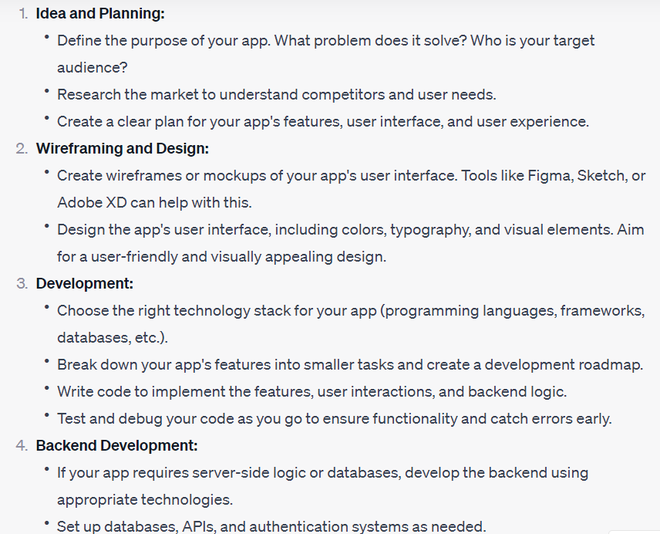

Let’s say, you are creating a food delivering application. So to know what features your app should have, your prompt will look like this.
What features and functionalities a food delivering app should have?

Blueprint of a food delivering app

Next thing is to create a user interface prototype. ChatGPT cannot help you in creating a prototype but can guide you in creating one. It can guide you on how to create screens and interfaces. Just simply ask:
User interface of a food delivering app

The answers of ChatGPT are surely going to help you a lot and guide you in a proper way.
Now as you have come up with an idea and done with the planning your requirements and the features and functionalities you want to include, the next step is to develop the app and then deploy it. You can type a prompt like:
How to develop an app and then deploy it?
How to configure VSCode?

Remember it is an AI tool so you need to keep on asking questions in order to get more information on how to create your app, how to get started with the development part and how to deploy your application. The more you ask, the more you learn and the more you are closer to create your application.
Take full help of ChatGPT and ask questions but do not restrict yourself to just AI tools. It is recommended to do some research on your own by surfing internet and finding out your answers on your own. There are millions of articles available on internet with lots of examples and help guides that can help you a lot in creating your application.
2. Development of App
This is where you do the actual coding of your app and ChatGPT can offer you help in this. Apps generally contain hundreds and thousands of lines of code that has been spread among hundreds or thousands of files. In the current time, it is impossible for the AI tools to create a fully functional application for you but they can help you in creating one. ChatGPT can help in structuring your code but cannot build an entire application.
Color scheme for a food delivering app

Font styles for a food delivering app

How to list names of all restaurants in a food delivering app?

You can ask tons of questions to ChatGPT about different elements of your app’s user interface. It can also write a particular function or can set up your data elements on the basis of your requirements.
One thing you need to remember that not all the code written by ChatGPT will work successfully in one go. You need to understand the code, debug it or sometimes even change the entire code. So don’t completely rely on AI generated codes because sometimes they work sometimes they don’t.
You can take ChatGPT’s help for deciding the color palette and font family of your application based on your app’s concept. It makes these tasks so simple and time saving so that you can focus completely on the development of the application. You can also integrate ChatGPT as a feature in your app as well for example, a chatbot or a language translator.
3. Deploying the app
Now as you are done with the development part and your app is ready to be deployed, you need to follow certain steps in order to publish your app on app stores such as Google Play Store, Apple Store. You can ask a prompt like:
How can I deploy my app?
In case you want to publish your app on Google Play Store, you will get output like:
1. Create a Google Developer’s Account on Google Play Console
2. Create your app and set it up by filling some information about your app
3. Upload your app’s APK and App Bundle
4. Publish your app and wait for the Google’s team to review
5. If review is successful, your app is released in your chosen countries
For deployment of app, you can refer to this article – Deploying your WebApp
Ask ChatGPT for clarification if there is a step that you are unable to understand. Ask more specific queries as you continue your research in order to find the information you need.
How to generate app’s APK and App Bundle?

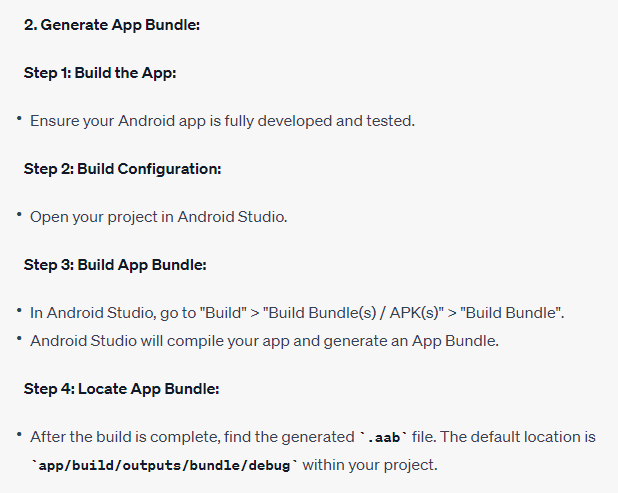
Ideas for designing app’s logo

Short description of a food delivering app

These ChatGPT prompts for app development will help you in clearing your doubts and design your app in a better way.
Conclusion
ChatGPT is an amazing tool for creating quality content, writing codes and helps in saving time and money too. It is an interesting tool to work with, so use it well. Do not consider it as the only tool available. ChatGPT might give incomplete responses sometimes so you need to keep digging more and more to find out in detail. ChatGPT responses are to be fact checked and analyzed as well or else you will end up spending more time in debugging than in writing the code. Make sure you properly debug the ChatGPT’s code so that you won’t face any error while executing your app.
ChatGPT encourages innovation and the automation of repetitive jobs and non-creative processes. It has the ability to improve search engines, user experience, and produce written content in a more sophisticated manner. It has the power and potential to transform how people and machines interact. You can create a fully functional and robust app with the help of ChatGPT.
FAQs on Create an App using ChatGPT
Q1. Does ChatGPT have an API?
Yes, ChatGPT does have an OpenAI API, for developers to integrate the ChatGPT features in your Application.
Q2. Is ChatGPT safe to use?
Yes, ChatGPT is safe to use.
Q3. Does ChatGPT API cost money?
The API has its own pricing, which can be found at https://openai.com/pricing.
Q4. Is ChatGPT an app or website?
ChatGPT is available via a webpage, so no downloading is needed.
Share your thoughts in the comments
Please Login to comment...