Building a Task Reminder App with Next.js
Last Updated :
28 Mar, 2024
In this article, we’ll walk through the step-by-step process of creating a basic task reminder app with Next.JS. This application will provide users with a user-friendly interface for adding the title of the task, its description, and its due date & time. The user will also be notified through a pop-up 1 minute before the task scheduled time.
Output Preview: Let us have a look at how the final output will look like.
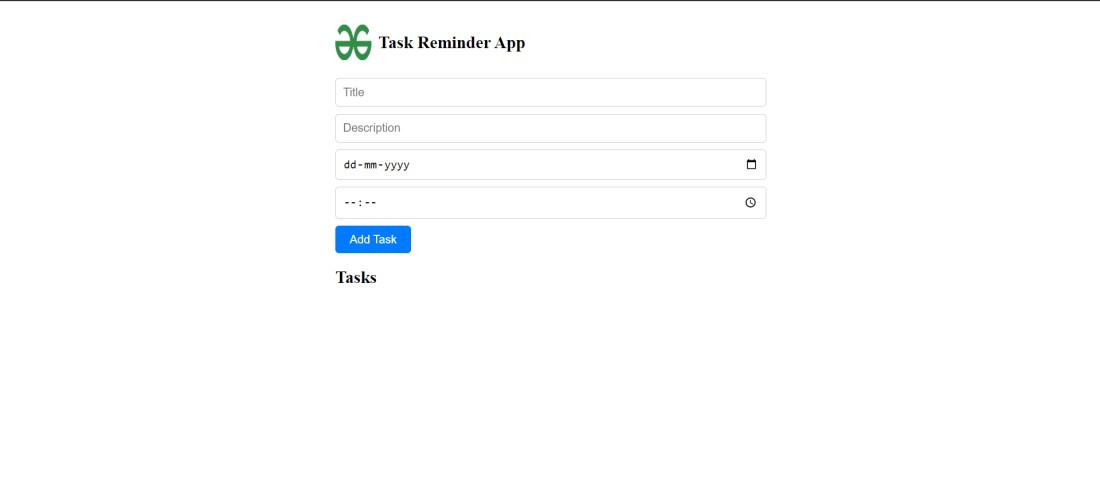
Prerequisites:
Approach to Create Task Reminder App with Next.js:
- Set up a new Nextjs project with create-next-app. Initialize a Git repository. Define the project structure.
- Within the “text-reminder-app” folder, create the following files and directories:
- Create a pages/index.js file for the homepage where users can add tasks.
- Create a components/Task.js file for displaying individual tasks.
- Create a components/TaskList.js file for displaying the list of tasks.
- Create a styles/Home.module.css file, it contains the CSS styles for the components.
- Inside the “text-reminder-app” folder, run the command npm install react react-dom next to install the project dependencies.
Steps to Create Task Reminder App with Next.js:
Step 1: Create a directory for the project.
mkdir text-reminder-app
cd text-reminder-app
Step 2: Initialized the Nextjs app and installing the required packages
npx create-next-app .
Step 3: Install the necessary package for your project using the following command.
npm install react react-dom next
Project Structure:
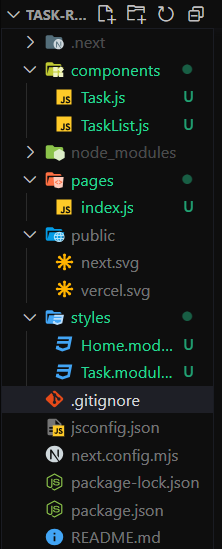
The dependencies in package.json file will look like:
"dependencies": {
"react": "^18",
"react-dom": "^18",
"next": "14.1.3"
}Example: Create the required files and write the following code.
CSS
/* Home.module.css */
.container {
max-width: 600px;
margin: 0 auto;
padding: 20px;
}
.header {
display: flex;
align-items: center;
margin-bottom: 20px;
}
.logo {
width: 50px;
height: 50px;
margin-right: 10px;
}
.title {
font-size: 24px;
display: flex;
/* justify-content: center; */
align-items: center;
}
.input {
width: calc(100% - 20px);
margin-bottom: 10px;
padding: 10px;
font-size: 16px;
border: 1px solid #ccc;
border-radius: 5px;
}
.button {
padding: 10px 20px;
font-size: 16px;
background-color: #007bff;
color: #fff;
border: none;
border-radius: 5px;
cursor: pointer;
}
.task {
margin-bottom: 10px;
padding: 10px;
border: 1px solid #ccc;
border-radius: 5px;
}
.task-title {
font-size: 18px;
margin-bottom: 5px;
}
.task-description {
font-size: 14px;
color: #555;
}
.task-due {
font-size: 14px;
color: #777;
}
// index.js
import React, { useState, useEffect } from 'react';
import TaskList from '../components/TaskList';
import styles from '../styles/Home.module.css';
export default function Home() {
const [tasks, setTasks] = useState([]);
const [title, setTitle] = useState('');
const [description, setDescription] = useState('');
const [dueDate, setDueDate] = useState('');
const [dueTime, setDueTime] = useState('');
const [completedTasks, setCompletedTasks] = useState(new Set());
const addTask = () => {
if (!title || !description || !dueDate || !dueTime) return;
const dueDateTime = new Date(`${dueDate}T${dueTime}:00`);
setTasks([...tasks, { id: tasks.length, title, description, dueDateTime }]);
setTitle('');
setDescription('');
setDueDate('');
setDueTime('');
};
useEffect(() => {
const reminders = tasks.map(task => {
const timeDiff = task.dueDateTime - Date.now();
if (timeDiff > 0 && !completedTasks.has(task.id)) {
return setTimeout(() => {
alert(`Reminder: ${task.title} is due in 1 minute.`);
setCompletedTasks(prevCompletedTasks => new Set(prevCompletedTasks).add(task.id));
}, timeDiff - 60000);
}
return null;
});
return () => {
reminders.forEach(reminder => {
if (reminder) clearTimeout(reminder);
});
};
}, [tasks, completedTasks]);
const removeTask = (index) => {
const newTasks = tasks.filter(task => task.id !== index);
setTasks(newTasks);
};
return (
<div className={styles.container}>
<span className={styles.header}>
<img src="https://media.geeksforgeeks.org/wp-content/uploads/20240320180346/gfg(1).png" alt="GeeksforGeeks logo" className={styles.logo} />
<h1 className={styles.title}>Task Reminder App</h1>
</span>
<input type="text" className={styles.input} placeholder="Title" value={title} onChange={(e) => setTitle(e.target.value)} />
<input type="text" className={styles.input} placeholder="Description" value={description} onChange={(e) => setDescription(e.target.value)} />
<input type="date" className={styles.input} value={dueDate} onChange={(e) => setDueDate(e.target.value)} />
<input type="time" className={styles.input} value={dueTime} onChange={(e) => setDueTime(e.target.value)} />
<button onClick={addTask} className={styles.button}>Add Task</button>
<TaskList tasks={tasks.sort((a, b) => a.dueDateTime - b.dueDateTime)} removeTask={removeTask} />
</div>
);
}
// Task.js
import React from 'react';
import styles from '../styles/Home.module.css';
const Task = ({ task }) => {
const { title, description, dueDateTime } = task;
return (
<div className={styles.task}>
<h2 className={styles.taskTitle}>{title}</h2>
<p className={styles.taskDescription}>{description}</p>
<p className={styles.taskDue}>Due Date: {dueDateTime.toLocaleString()}</p>
</div>
);
};
export default Task;
// TaskList.js
import React from 'react';
import Task from './Task';
const TaskList = ({ tasks }) => {
return (
<div>
<h2>Tasks</h2>
{tasks.map((task, index) => (
<Task key={index} task={task} />
))}
</div>
);
};
export default TaskList;
Start your application using the following command.
npm run dev
Output:
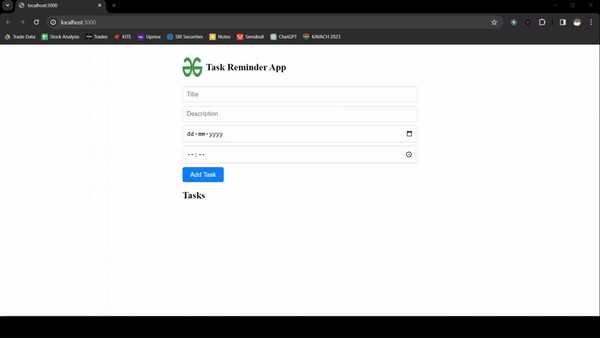
Final Output Preview
Share your thoughts in the comments
Please Login to comment...