Mail Transfer Agents (MTAs) play a pivotal role in managing email communication within Linux server environments. As email continues to be a cornerstone of modern communication, especially in business and organizational settings, the choice of an MTA can significantly impact the efficiency, security, and reliability of email services. In this article, we will delve into the world of MTAs, with a specific focus on Linux, and explore seven of the best options available.
The Importance of MTAs in Managing Email Communication:
MTAs serve as the backbone of email communication, responsible for the seamless exchange of messages within and between Linux servers. They act as the silent workhorses behind the scenes, ensuring that emails are sent, received, and routed accurately and efficiently. Here are some key reasons why MTAs are essential in managing email communication on Linux servers:
- Reliable Message Delivery: MTAs ensure that your emails reach their intended recipients without errors or disruptions. They handle tasks like queuing, retrying failed deliveries, and managing bounce-back messages.
- Security: Email security is a top priority, especially in an era where cyber threats are prevalent. MTAs often include security features like spam filtering, encryption, and authentication protocols to protect email communications.
- Scalability: MTAs are designed to handle large volumes of email traffic. This scalability is vital for businesses and organizations that rely on email as a primary mode of communication.
- Customization: Many MTAs offer a high degree of configurability, allowing Linux server administrators to tailor email services to their specific needs. This can range from setting up access controls to defining routing rules.
- Compatibility: MTAs are compatible with various email protocols, such as SMTP, POP3, and IMAP, ensuring that Linux servers can communicate with a wide range of email clients and services.
This article will guide you through an exploration of seven of the most reliable and feature-rich MTAs for Linux servers. With the diverse array of MTAs available, it can be challenging to make an informed decision about which one to implement. Therefore, we aim to provide you with a detailed overview of each MTA, including its features, advantages, and potential limitations. By the end of this article, you will have a better understanding of which MTA aligns with your specific requirements and preferences.
Understanding Mail Transfer Agents (MTAs)
In the world of email communication, Mail Transfer Agents (MTAs) are the unsung heroes, quietly ensuring that messages are seamlessly delivered from one system to another. Understanding what an MTA is, its essential role in the email communication process, and the importance of selecting the right MTA for Linux servers is fundamental to optimizing your email infrastructure. This article will shed light on these key aspects and guide you through the selection of seven top-performing MTAs known for their impressive features.
At its core, a Mail Transfer Agent (MTA) is a software application responsible for managing the routing and transmission of electronic mail messages. In simpler terms, it acts as the mail carrier of the digital world, ensuring that your emails find their way from your email client to the recipient’s inbox. To achieve this, MTAs employ a specific protocol known as the _Simple Mail Transfer Protocol (SMTP)_, which governs the rules for sending and receiving email messages.
In essence, an MTA takes on the following critical roles:
- Message Routing: MTAs determine the most efficient path for delivering emails, ensuring that they reach the intended destination. This involves looking at recipient addresses, domain names, and network configurations to make informed routing decisions.
- Message Queuing: If, for any reason, an email cannot be immediately delivered (e.g., due to network issues), the MTA queues the message for future delivery attempts. This ensures that emails do not get lost in transit.
- Message Relaying: MTAs act as intermediaries, relaying messages from your local email server to the recipient’s server, which may be on a different network or even on the other side of the world.
The Importance of Selecting the Right MTA for Linux Servers:
Selecting the right MTA for your Linux server is not a decision to be taken lightly. The choice of MTA can significantly impact the performance, security, and scalability of your email system. Here are some key reasons why choosing the appropriate MTA is vital:
- Efficiency: An efficient MTA ensures that your emails are delivered promptly and reliably. This is crucial for businesses and organizations where timely communication is of the essence.
- Security: Email security is a paramount concern in today’s digital landscape. The right MTA should offer robust security features, including _spam filtering_, encryption, and authentication mechanisms, to protect sensitive email communications.
- Customization: Different Linux servers have distinct requirements and configurations. The ideal MTA should be highly configurable, allowing administrators to tailor email services to their specific needs, whether it involves access control, routing rules, or integration with other tools.
- Scalability: As your email traffic grows, the MTA must be capable of handling increased volumes of messages without compromising performance. This scalability is vital for businesses that rely on email as a primary mode of communication.
- Compatibility: Linux servers interact with various email clients and services, each using different protocols (e.g., _SMTP, POP3, IMAP_). The selected MTA should be compatible with a range of protocols to ensure smooth communication across platforms.
Sendmail

Sendmail, one of the most venerable Mail Transfer Agents (MTAs) for Linux, holds a special place in the history of email communication. As one of the earliest MTAs, it has left an indelible mark on the digital messaging landscape.
Features and Advantages:
- Reliability: Sendmail’s enduring popularity can be attributed to its reliable email delivery. Organizations have long trusted it to ensure messages reach their destinations.
- Remote Administration: Sendmail supports remote administration, enabling system management without physical server access. This is particularly advantageous for geographically dispersed setups.
- Wide Adoption: Over the years, Sendmail has garnered a large user base and boasts extensive documentation, making it accessible to both novice and seasoned administrators.
Limitations and Drawbacks:
- Complex Configuration: Sendmail’s configuration can be intricate and may pose challenges for those unfamiliar with its setup. This complexity can deter users seeking a straightforward MTA solution.
- Security Considerations: Sendmail has faced security vulnerabilities in the past, prompting security-conscious organizations to explore alternatives.
- Lack of POP and IMAP Support: Sendmail primarily focuses on email transfer and routing, lacking built-in support for Post Office Protocol (POP) and Internet Message Access Protocol (IMAP), essential for email clients.
Sendmail’s legacy dates back to the 1980s when it was developed by Eric Allman at the University of California, Berkeley. Sendmail, Inc. was later acquired by Proofpoint, Inc., resulting in a rebranding as Proofpoint. For additional information and access, you can visit its homepage at Sendmail Homepage.
Postfix
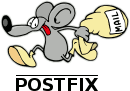
Postfix stands as a testament to the power of open source software. This Mail Transfer Agent (MTA) has gained a reputation as a robust and flexible alternative to Sendmail. Known for its performance, security, and ease of use, Postfix has become a staple in the world of Linux email servers. One of Postfix’s distinguishing features is its open-source nature, which means it can be freely utilized and modified. This open approach fosters a vibrant community of users and contributors, constantly refining and enhancing the software.
Key Features and Advantages
- Security: Security is a top priority for Postfix. It was designed with a focus on reducing vulnerabilities and providing mechanisms to thwart common threats. This commitment to security makes it a popular choice for organizations concerned about the safety of their email communications.
- Simple Configuration: Postfix is lauded for its ease of configuration. The creators recognized the need for an MTA that could be set up without the complexities often associated with other solutions. This simplicity makes it accessible to both experienced system administrators and those new to email server management.
- Compatibility: Postfix’s versatility extends to its compatibility with various operating systems. It runs seamlessly on Linux, Mac OSX, Solaris, and other Unix-like platforms. This cross-platform functionality ensures that users can deploy it in their preferred environment.
Wietse Zweitze Venema, a computer scientist working at the IBM research department, initiated the development of Postfix as an alternative to Sendmail. This effort began in the late 1990s, and Postfix has since grown to be a stalwart in the realm of email servers.For the latest information, downloads, and documentation, you can visit the official Postfix website at Postfix Homepage.
Exim

Exim, a free and open-source Mail Transfer Agent (MTA), designed for Unix-like operating systems, is a popular choice among Linux server administrators. Let’s explore its key features, advantages, and limitations.
Features of Exim
- Protocol Support: It’s compatible with essential email transport protocols like RFC 2821 SMTP and RFC 2033 LMTP, ensuring seamless email communication.
- Content Scanning: Exim excels in content scanning, enhancing security by detecting potential threats in email content.
- Encryption: Built-in encryption support ensures the confidentiality of sensitive data during email transmission.
- Access Control Lists: Administrators can fine-tune email traffic regulation through access control lists.
Advantages of Exim
- Open Source: As open-source software, Exim is freely available and customizable, fostering an active user community.
- Security Focus: It prioritizes security, reducing vulnerabilities and addressing common threats.
- Simple Configuration: Exim’s straightforward setup caters to both experienced and novice administrators.
Limitations of Exim
- No POP and IMAP Support: It doesn’t natively support Post Office Protocol (POP) and Internet Message Access Protocol (IMAP).
For the latest information and downloads, visit the Exim Homepage.
Qmail

Qmail, a modern and secure Mail Transfer Agent (MTA) designed for Unix-like systems, is a noteworthy choice for Linux email services. Let’s explore its key features, advantages, and limitations.
Features of Qmail
- Cross-Platform Compatibility: It seamlessly runs on various Unix-like operating systems, including FreeBSD, Solaris, and Mac OSX, ensuring versatility and adaptability.
- Quick Installation: Qmail is renowned for its straightforward and swift installation process, saving administrators valuable time.
- Automatic Per-Host Configuration: It simplifies setup by automatically adjusting settings based on host requirements, minimizing errors.
- Address Groups: Qmail provides robust support for address groups, facilitating organized email communication, especially in larger organizations.
- VERPs Support: Variable Envelope Return Path (VERP) support efficiently handles bounced or undeliverable emails, reducing mailbox clutter.
- Mailing List Management: Qmail simplifies the creation and management of mailing lists, making it a valuable tool for organizations with subscription-based email communications.
Advantages of Qmail
- Security Emphasis: Qmail places a strong focus on security, minimizing vulnerabilities and ensuring secure email communication.
- Efficiency: Its efficient design allows Qmail to handle bulk email actions effectively, making it an excellent choice for organizations requiring rapid and reliable email transmission, especially in high volumes.
- Modular Design: Qmail’s modular system enhances performance and adaptability, enabling customization to meet specific requirements.
Limitations of Qmail
- No Built-in Support for Random Lists: Qmail lacks native support for random mailing lists, which may be a limitation for organizations requiring this feature.
For the latest information and downloads, visit the official Qmail website at Qmail Homepage.
Qmail is a robust and secure MTA with a focus on efficiency and security. Its cross-platform compatibility, straightforward installation, and modular design make it a valuable choice for Linux email services. Nevertheless, the absence of support for random lists may be a limitation for specific organizational needs.
Mutt

Mutt, a compact yet potent terminal-based email client for Unix-like operating systems, offers a range of features, advantages, and some limitations. Let’s explore what makes Mutt a compelling choice for email management.
Features of Mutt
- Message Threading: Mutt supports message threading, aiding in organizing and following email conversations.
- IMAP and POP3 Protocol Support: It seamlessly works with both IMAP and POP3 email protocols, allowing users to choose the protocol that suits their needs.
- Mailbox Format Compatibility: Mutt is compatible with various mailbox formats, including mbox, MH, Maildir, and MMDF, offering flexibility in managing emails.
- Delivery Status Support: It provides delivery status notifications, helping users track the status of their sent emails.
- Mailing List Support: Mutt excels in handling mailing lists, offering features like list-reply to enhance communication.
- Active Development Community: With a dedicated and active development community, Mutt stays updated and evolves to meet user requirements.
Advantages of Mutt
- Lightweight and Efficient: Its minimalistic design ensures that it operates efficiently, making it an ideal choice for systems with resource constraints.
- Active Development: The strong and active development community ensures that Mutt stays up-to-date and user-friendly.
- Protocol Support: Mutt’s compatibility with IMAP and POP3 protocols provides users with the flexibility to choose the best email management approach.
Limitations of Mutt
- Terminal-Based Interface: Mutt relies on a text-based interface, which may not be as intuitive for users accustomed to graphical email clients.
- Steep Learning Curve: Users new to terminal-based email clients may find Mutt challenging to learn initially.
For the latest information and downloads, visit the official Mutt website at Mutt Homepage. Mutt is a potent terminal-based email client with a strong development community and support for multiple mailbox formats. While its lightweight design and active development make it an attractive choice, the text-based interface and learning curve may pose challenges for some users.
Alpine
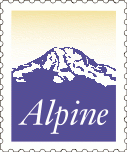
Alpine, a speedy and highly customizable terminal-based email client designed for Linux, offers a unique set of features, advantages, and some limitations. Let’s delve into what makes Alpine an intriguing choice for managing your emails.
Features of Alpine
- Text User Interface (TUI): With its text-based interface, Alpine offers a user-friendly experience, complete with context-sensitive help.
- Customization: Users can tailor Alpine to their liking through the Alpine setup command, making it a versatile email client.
- Protocol Support: Alpine works seamlessly with various email protocols, including IMAP, SMTP, NNTP, POP, and LDAP, ensuring compatibility with diverse email setups.
- Editor Pico: Alpine includes its own built-in editor, Pico, making it a self-contained email management solution.
- Shared Address Book: Users can share the same address book across different accounts, streamlining contact management.
Advantages of Alpine
- Speed and Efficiency: Alpine’s quick performance and efficient resource usage make it a preferred choice for those who prioritize speed.
- Customization: Its high degree of customizability allows users to tailor their email experience to meet their specific requirements.
- TUI Interface: The text user interface is not only user-friendly but also adaptable for beginners and experienced users.
Limitations of Alpine
- Text-Based Interface: The reliance on a text-based interface may not suit users who prefer graphical email clients.
- Learning Curve: Users accustomed to graphical email clients may face a learning curve when transitioning to Alpine.
For the latest information and downloads, visit the official Alpine website at Alpine Homepage. Alpine is a rapid and highly customizable terminal-based email client with a strong emphasis on efficiency and user-friendliness. While its text-based interface and learning curve may not be suitable for all users, it remains a top choice for those who prioritize speed and customization.
OpenSMTPD

OpenSMTPD, an open-source mail transfer agent (MTA), plays a crucial role in efficiently delivering email messages on Linux servers. This section explores its features, advantages, limitations, and provides the official website for more information.
Features of OpenSMTPD
- SMTP Protocol Support: OpenSMTPD excels in delivering emails using the SMTP protocol, ensuring reliable and secure email transmission.
- Local System Delivery: It efficiently delivers messages to local systems, ensuring that emails reach their destination effectively.
- HTTP Web Server Integration: OpenSMTPD comes with a web service that allows users to send emails via an HTTP web server, making email delivery more accessible.
- Cross-Platform Compatibility: OpenSMTPD is compatible with a variety of Unix and Unix-like operating systems, including Linux, FreeBSD, OpenBSD, NetBSD, and OSX.
- Security Emphasis: OpenSMTPD prioritizes security, making it a trusted choice for organizations that require robust protection for their email services.
Advantages of OpenSMTPD
- Security and Reliability: Its strong security measures and reliable email delivery ensure that emails are transmitted securely and reach their intended recipients.
- Ease of Configuration: OpenSMTPD provides straightforward configuration options, simplifying the setup process.
- Flexibility: It offers flexibility in configuring and managing email delivery, allowing users to tailor their email services to meet their specific needs.
- Cross-Platform Support: Its compatibility with various Unix and Unix-like operating systems extends its usability to a broad range of environments.
Limitations of OpenSMTPD
- No Built-in Support for POP and IMAP Protocols: OpenSMTPD does not provide native support for the POP and IMAP protocols, which may limit its functionality in certain scenarios.
For the latest information and downloads, visit the official OpenSMTPD website at OpenSMTPD Homepage.
OpenSMTPD is a secure and flexible mail transfer agent with a strong emphasis on security and reliability. Its compatibility with various operating systems, ease of configuration, and web server integration make it a valuable choice for email delivery services. However, the absence of built-in support for POP and IMAP protocols may be a limitation in specific use cases.
Conclusion
In conclusion, email communication plays a vital role in both business and personal interactions, making the selection of the right Mail Transfer Agent (MTA) crucial for effective email management. Linux servers are widely preferred for their reliability and adaptability in handling email services. Whether your focus is on security, speed, configuration ease, or customization, there’s an MTA on this list to meet your specific needs. With active development communities, these MTAs stay up-to-date to address evolving email communication requirements. Your choice of MTA should align with your organization’s unique priorities, so consider your specific requirements, security concerns, and user preferences when making your selection.
Share your thoughts in the comments
Please Login to comment...