Google is one of the top tech giants and has a powerful technology company. Google is so important that we use “Google” to mean “searching the web,” and I agree this doesn’t sound as good. Such is Google’s popularity that it has become a part of our popular culture. Almost everyone who uses the Internet knows about Google.
Google offers all types of products, from the Search engine, which we call Google to Gmail to Browsers such as Google Chrome. Now Google also offers devices such as Google Mobile phones and Google Home. And in all these products the most useful product that Google has developed is Google Translate.
What is Google Translate
Google Translate is one of the easiest places to go when it comes to translating any tough language that you are finding quite difficult to talk. It has been one of the most successful products by Google and it has been a great tool when it comes to offering the best of any translation tool it can offer. The features that it offers make it one of the most popular and well-known offerings by Google. It is truly a wonderful product by Google that is rich in features.
It had a translator before 2016 which was used by many. This system wasn’t very strong and often made lots of errors when switching words. Today, Google Translate is integrated with all of Google’s products. It can translate over 133 languages that are spoken all over the world. The tool offers many features designed to help you translate and communicate no matter where you are. Google Translate can be a very helpful tool for travelers and tourists who want to lose control by learning another language.
Google Translate is like having a personal guide with you. It can easily make you understand languages foreign to you. It is easy to use and anyone can work with it. Here are the 10 Best Google Translate Features that you need to use if you are a traveler who loves to explore foreign lands.
10 Best Google Translate Features
Google Translate comes with a large number of features. All of these offer great functionality and have something unique in them. This is what makes them special. Below is just a peek into the great features that are offered by Google:
1. Interpreter Mode
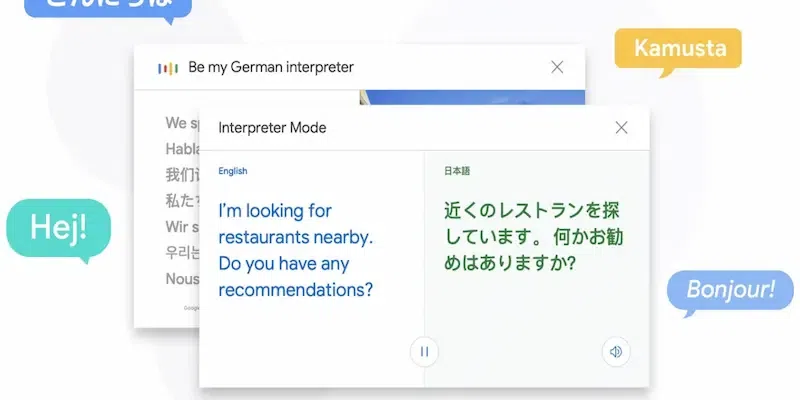
Google Translate has a special “Interpreter mode”. It uses Google Assistant to help you have real-time talks with someone who speaks a different language than yours. It has a simple-to-understand setup. You can press the “begin talk mode” button and it will repeat what it hears in your known language for you. You can use it on Android phones, smart speakers, and Smart displays.
2. Typing Translation

If you have Gboard on your phone, then you can use this feature. If you have put Gboard on your phone, just press the “change words” option. It will change what you type into a new language right away while typing.
Using this tool can be helpful when talking with someone who doesn’t know your language or you don’t understand theirs. In this situation, Gboard’s translation tool can help you talk without any problems or hurdles.
3. Voice-based translation

Another great feature available on both Android phones and computers is voice-based translation. When you open Google Translate, you get a symbol of Microphone on the left corner, when you click on it it will translate whatever you say in real time into another language.
It can be a very useful tool when you are talking with someone, who does not speak in the language you do and you don’t want to type each word.
Once you say what you want to, you can click on the “sound” symbol below the translated phrase, and Google Translate will speak the phrase in the translated language.
4. Translate Images

Another cool feature in Google Translate is the Image translating picture.
It helps you understand a sign that is in some other language. To use this feature, you need to use “Google Lens” which gives you the option of translating an image. This can be very helpful when you’re in a hurry, or maybe you are in a different country where you don’t speak the native tongue and all the boards and hoardings including roadsides are in the language native to the country.
You can just pull out your mobile phone, and click pictures of boards, hoardings, and roadside signs or even scan the board and you will get the entire sentence and rules, translated into your mother tongue.
5. Translate a Webpage

Chrome, another product of Google incorporates a lot of Google products. If you search for something on Chrome, you will see a small “Google Translate ” Symbol on the Top right of the screen that will translate the whole webpage in the language you understand.
When you click on the GoogleTranslatee symbol, you will get two options, “Translate” and “options” By clicking on Options you can choose the language you want it to translate the web page into.
6. Translating a single word from a webpage
.webp)
Let’s say, you do not want to translate the entire webpage but only a certain word that you saw on the webpage.
If you are on a PC, double click on the word, if you are on a Mobile device, long press on the word and you will see a variety of options, such as, “Copy, share, select all, Web search, and Translate.” When you click on translate the world will be translated for you.
7. Translating e-mails
Another important feature available on both Android and PC is translating emails.
In Gmail, when you receive an email that Gmail thinks is not in your native language. It will translate it into your language. But if it doesn’t do that automatically, you can click on the top right and you will see the option of Translating the email.
8. Download Languages for Offline Use
Using this feature, you can download any language you want and translate it without internet usage. This feature can be very helpful if you’re stuck in a place where Internet connectivity is not available or have issues or slow connectivity.
In such places having a language downloaded can help you navigate around without any worry or fear. It is an extremely important feature for people who travel to mountainous areas where Internet connectivity is very bad and you rarely get signals.
9. Save Frequently Used Phrases for easy access

In Google Translate, you see a “Star Symbol” labeled “Saved.” This is for saving frequently used phrases.
This feature of Google Translate will help you save frequently used phrases such as day-to-day greetings and questions you might ask in a place you are not native to. It is time time-saving and extremely useful feature offered by Google Translate.
10. Handwriting Translation
This feature can be useful when you do not know the pronunciation of a word or maybe you don’t know how to type it out, or maybe you do not have a keyboard. Languages such as Hebrew, Japanese, and Mandarin Chinese are Pictographic in nature.
With the help of this feature, instead of typing them you can draw the words and phrases into Google Translate and have them translated in a matter of seconds.
Conclusion
Google Translate is a powerful tool, which when used can help you survive in a land, where the language spoken isn’t native to you. Google Translate is an ever-evolving entity and it will be more and more accurate with the translation of languages. Google has already promised a lot more upgrades for Google Translate in 2024, such as 33 more languages will be added to the app for offline use, and the addition of Dynamic font and AI-enabled image translation will make translations far more accurate.
Google plans to incorporate Artificial intelligence and Deep learning into Google Translate, which will make the translations way more accurate than they are currently. In case you have not noticed, Google Translate does have defects when it translates certain phrases or sentences.
It is because many languages have the same words for many things, for example in Hebrew Debar could mean Word but it also means Pasture. Now Google Translate does not get a context of the word, which means it cannot understand what Debar means, but with Deep Learning and the help of AI Google plans to resolve such issues. But it is still in a very early stage of its development, so we’ll have to wait and watch.
The tool is very useful for not just tourists and travelers but also for people who are trying to learn new languages. It can be extremely helpful for people who are planning to study abroad or get a job in a foreign country.
10 Best Google Translate Features to be Used in 2024 – FAQs
What is the main purpose of Google Translate?
The main purpose of Google Translate is to Translate text, handwriting, photos, and speech in over 100 handwriting.
What is the most used Language on Google Translate?
Google Translate is filled with more than a hundred languages. There are many languages that people use on the platform. The most used Language on the platform is English which should not come as a surprise as it is a global language. English is followed by Chinese (Mandarin). Other languages are Spanish, Arabic, Portuguese, Indonesian, French and Japanese.
Which technology is used by Google Translate?
Google Translate has NMT technology, which stands for Neural Machine Translation. Deep machine translation changes the text from one language to another using advanced brain networks. The goal of NMT is to translate languages more exactly than the old way that uses rules. It’s a simple and cool way to change words simply and correctly.
Who invented Google Translate?
In 2004, Sergei Brin, the Co-founder of Google got frustrated by the translation program the company was licensing after it translated an email written in Korean to “The Raw Fish Shoes It Wishes. Google green onion thing.” This led him to plan to launch an application that would translate phrases and words by using a combination of machine learning and human volunteers.
How accurate is Google Translate?
Google Translate says it is 55% to 94% right at changing words and phrases between languages. Google Translate translates about 1 billion words every day. It is one of the best translating platforms available today that’s simple to use.
What Translator is 100% Accurate?
Many different Translators are great for offering translations at a high accuracy rate. A powerful and advanced tool for translating is DeepL Translate. It is quite easy to use also. It is used by professionals and is very accurate (probably most accurate when it comes to translating any tough language with ease).
Share your thoughts in the comments
Please Login to comment...