Postman vs Making HTTP Request and Asserting Response
Last Updated :
14 Dec, 2023
The Application Programming Interfaces (APIs) allow the different software components to form the communication and also easily exchange the data in between. As a result, API testing has become a more important part of software development and quality assurance terms. This article focuses on discussing API testing tools like Postman over the HTTP request and asserting the response with the step-by-step guide of making a request in Postman
What API Testing?
API testing is the process of testing the former APIs to make sure that they are working with the expected results and pitching accurate responses.
- APIs are mostly the building block of modern web applications and services too, so API testing is a more important part of software development and quality assurance.
- API testing stands there to make the application more efficient.
- API testing is more important because it can help us to get rid of defects and problems in our software applications and services and make the application more accurate in its performance.
- By testing APIs before releasing the applications, the developers can easily get to know the box and errors and also fix the bugs before they cause any serious issues for the users.
Benefits of using API Testing Tools
There are several benefits we have of using API testing tools that can make our API testing work a lot easier and more efficient to work with. They give us a different type of features that can help us to:
- Create and manage your API tests work and better results.
- Execute the API tests to confirm the response of API.
- Assert the results of API tests by writing different scripts for testing.
- Collaborating on the API tests with other team members in the corporate
- Integration of API testing with other tools, like CI/CD tools
API testing tools such as Postman can make the API testing work much easier than expected and more efficient too. They simply different a variety of features that can help you to create, execute, and manage API tests in a suitable environment for API testing.
Benefits of using Postman
1. Ease of using Postman
Postman which is the famous appearance testing tool provides a user-friendly interface that will make it easier to create as well as execute API tests with all resources at single place.
2. Features of Tools
This tool will provide different types of features that can easily help us with API testing, like:
- Request and the response management in postman: Postman can give us the permission to save and also manage the HTTP requests and responses with easy way.
- Test case creation and execution (Asserting): This tool allows you to create and then execute test cases for APIs in efficient manner. By doing this we can get exactly what the API is responding and where the API is lacking behind.
- Collaboration with team: It allows us to share and also collaborate on API tests with other team members too while working in the team as a tester.
3. Integration of Postman
Postman can be easily integrated with other tools which will make API testing more efficient it includes tools like CI/CD tools, to automate API testing.
Key Terminologies
- API: As we previously discussed an application programming interface (API) is a large set of rules which will define how software components going to interact with each other with efficiency.
- API testing: API testing is a process of testing APIs to make sure that 1 API is working as expected and providing the response which we need in our application to work frequently and also define that they are working as expected with different parameters.
- Postman: It is basically an API development environment which can be used for API testing, debugging, and the documentation too. this tool make the API testing easier as compared to doing it by traditional ways
- HTTP request: In computer networks an HTTP request is the message which is sent to a particular server to request the data and that data is received in the Json format in our application which we use to display information.
- HTTP response: As I mentioned in the HTTP request the HTTP response is a message that is sent from a server in response in return of an HTTP request this response is in the form of Json object which is extracted in our front-end application.
Steps for using Postman for API Testing
To use Postman for API testing, follow these given steps:
Step 1: Creating a Postman account.
Now first you need to create an account for that you have to go to the Postman website and then create a free account for further work.

Create Account
Step 2: Installation of the Postman application.
After that to use The Postman you need to download and then install the Postman app on your personal computer and then you can start working with postman.
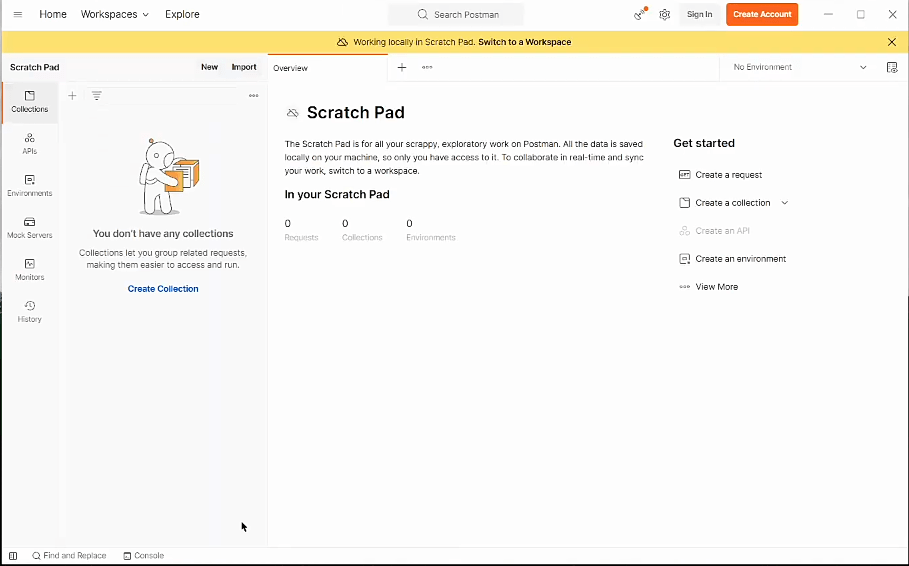
Installed Postman
Step 3: Creating a new request using URL.
Now in the next step you need to create new request by opening the application and then create a new request by simply clicking the create request button provided by postman.
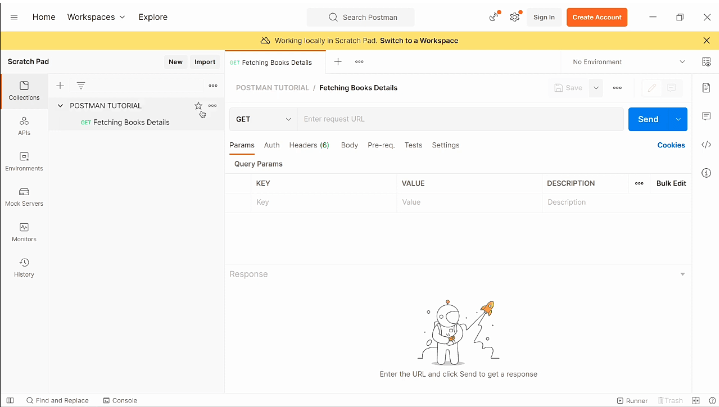
Create New Request
Step 4: Enter the required request details.
After creating new request you need to feel the details for API testing such as entering the request method, test URL, headers, and body (if needed) related to that URL.

Enter Details
Step 5: Sending the request for data fetching.
Now we have done our half of the process for API testing now we need to send the request on the URL which we have entered in the URL section for that click the Send button to send the request to server.
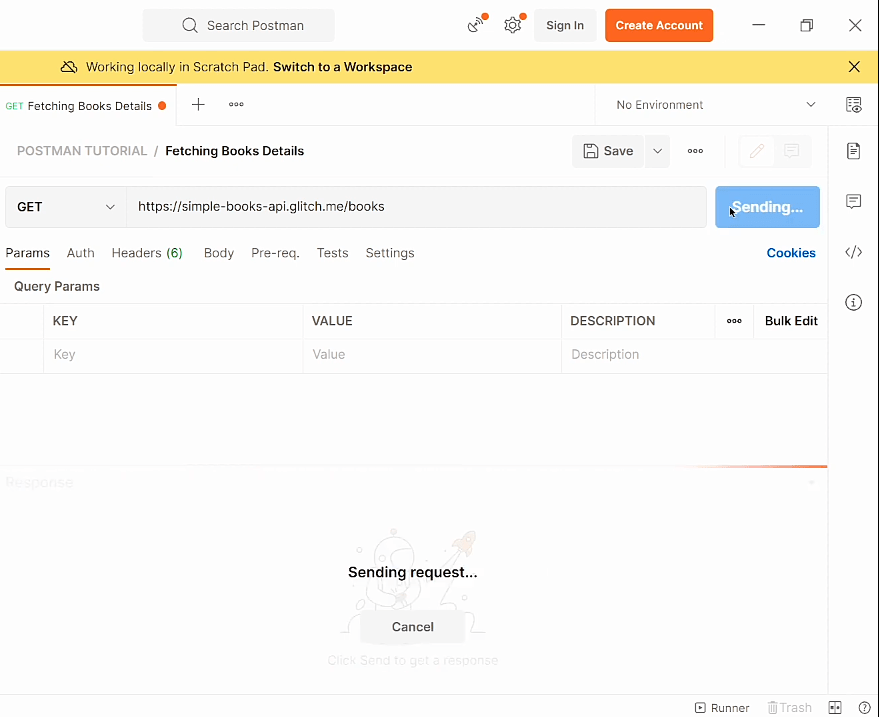
Send Request
Step 6: Review of the response received.
Now we have successfully sent the request using http to the server now it’s time to view the response in the Response tab which is provided by the postman return by the server.

Response
Step 7: Assert the response with help of scripts in test.
Now for the testing purpose we have the test tab, for taking a test we assert the response to ensure that it is as expected as we design, click the Tests tab provided in response section by postman.
Now we need to write a test script for the asserting of the particular response. We can take example as, we can check the status code to make sure that our request we had done was successful done without any particular issue. we can also check the response body and the data inside of it to make sure that it contains the correct data as we expected.
This is script to check whether the status code of request is 200 or not to ensure our request is successful:
pm.test(“Status code is 200”, function () {
pm.response.to.have.status(200);
});
After creating the script then you need to click the Run button to execute our written test script.

Asserting Operation
Postman vs Making HTTP Request and Asserting Response
|
Easier to use.
|
More difficult to use.
|
|
More features, like the ability to create as well as manage tests, execute tests, and assert the results of tests too which make it more powerful tool.
|
Only fewer features are available due to that there are lot of limitations to it.
|
|
Easier to collaborate with other team members in work that is more useful in teamwork.
|
More difficult to collaborate with other team members in work that create hurdles for API testing.
|
|
It is easy to integrate with other tools by using the postman.
|
More difficult to integrate with the other tools in this method.
|
Process
Now we can go through the process which is needed for using the postman as API testing tools the following is a process which is use for using Postman for API testing in more efficient manner:
- Identify the APIs to test in postman: For the identification of the API, we need to Identify the APIs that are going to be tested.
- Design the test cases for various test’s: Designing the different test cases for each API testing is a crucial process and it should be done with the high precision.
- Creating the Postman requests for requesting data: This is this first process to start with by simply creating postman requests for every test case execute it to check the performance.
- Then execute the tests for testing purpose with script: After that the next process is to execute and then Analyse the results of the tests that we get and identify any possible errors and issues.
- After that fix the errors received: Now as we find some of the possible error now, we need to fix any errors that are found (if any)
- Again, repeat the complete process: Repeat this overall process until all of the tests that are created should pass.
Conclusion
API testing tools like the Postman can make API testing so much easier and more efficient for work too. They provide a huge variety of features that can be more helpful to create, execute, and manage all your API tests part in less time. Before choosing an API testing tool for your work, it is much more important to consider your specific needs for your API and the requirements. Here factors to consider include the types of APIs you are needed to test for now, the level of automation that you are require, and also your budget regarding the software. If you are in any of the API testing work, then we recommend you go with a tool such as Postman. It can save your lots of time and help you to make sure the quality of your APIs and efficient testing is being done.
Share your thoughts in the comments
Please Login to comment...