Structure of HTTP request in Postman
Last Updated :
11 Jan, 2024
Postman is a powerful tool that simplifies the process of making HTTP requests for testing APIs. Understanding the structure of a typical HTTP request in Postman is fundamental for everyone who want to test endpoints. In this article, we’ll break down the key components of an HTTP request in Postman in simple terms.
Prerequisite:
Structure of HTTP request includes:
- Request Method
- Request URL
- Headers
- Request Body
- Query Parameters
1. Request Method:
The request method defines the type of action you want to perform. In Postman, you’ll encounter methods like GET, POST, PUT, and DELETE. They are used to fetching data, creating something new, updating, or deleting.

Request method
2. Request URL:
The Request URL is like the address of the destination(endpoint) you want to interact with. It’s the location of the API endpoint where you’re sending your request. In Postman, you input the URL in the address bar at the top, specifically the server and the specific route you want to hit.

Request URL
3. Headers:
Headers provide additional information about the request. Common headers include things like Content-Type, which specifies the format of the data you’re sending, and Authorization, which might contain authentication details.
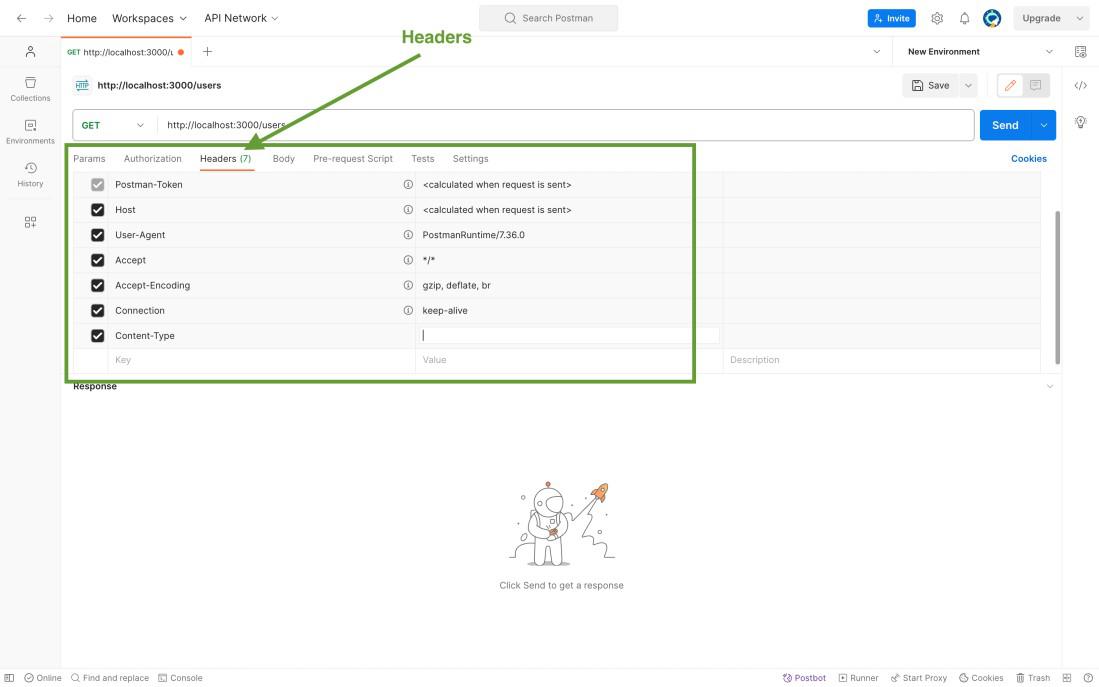
Headers
4. Request Body:
The request body is where you include the data you’re sending to the server. For example, when making a POST request to create a new user, you’d include details like the username and email in the request body.

Request Body
5. Query Parameters:
Query parameters are additional pieces of information you append to the URL. For instance, if you’re searching for articles on a website, you might include a query parameter to filter by a specific topic.When the API endpoint hitted, it will take out the query parameter of it.

Query params
Steps to test HTTP Requests in Postman :
Step 1: Make a new directory for the project.
mkdir express-server-demo
cd express-server-demo
Step 2: Initialize a new Node.js project and installing required dependencies.
npm init -y
npm install express body-parser
Project Structure:

Folder Structure
The updated dependencies in package.json file will look like:
"dependencies": {
"body-parse": "^0.1.0",
"body-parser": "^1.20.2",
"express": "^4.18.2"
}
Example: Create a file named server.js and add the following code:
Javascript
const express = require('express');
const bodyParser = require('body-parser');
const app = express();
app.use(bodyParser.json());
app.get('/users', (req, res) => {
});
app.get('/user/:id', (req, res) => {
const { id } = req.params;
res.send(`Hello,You have set query id as ${id}!`);
});
app.get('/inspectHeaders', (req, res) => {
const headers = req.headers;
res.json({
headers: headers,
});
});
app.post('/login', (req, res) => {
const { username, password } = req.body;
res.json({ username, password });
});
app.listen(3000, () => {
});
|
To start the server run the following command.
node server.js
Output: Now Open the Postman and perform the necessary action.
.gif)
Final Output
Share your thoughts in the comments
Please Login to comment...