What is Character User Interface(CUI)?
Last Updated :
28 Mar, 2024
CUI stands for Character User Interface. This is a user interface where the user interacts with a computer using only a keyboard. In this article, we will understand the use of CUI, some examples of CUI, and more in detail.
What is Character User Interface(CUI)?
Character User Interface(CUI), also known as Command Line Interface(CLI), is used to interact with computer programs with text-based commands. The user needs to execute commands or a list of commands with or without flags to interact with the computer. To get a detailed list of files inside a directory in Linux ‘ls -l’ command is used with the flag ‘l’.
Character User Interface (CUI) emerged with the very first computers as those were accessed via the terminal and there was no concept of GUIs at that time. With the emergence of GUI, their use increased because of simplicity and was best for beginners and also for non-tech users but it’s not that CUI is not being used today. In the present time, CUI’s still maintain a large user base, particularly among advanced users. This preference stems from the greater access and control they offer over the system compared to GUI’s.
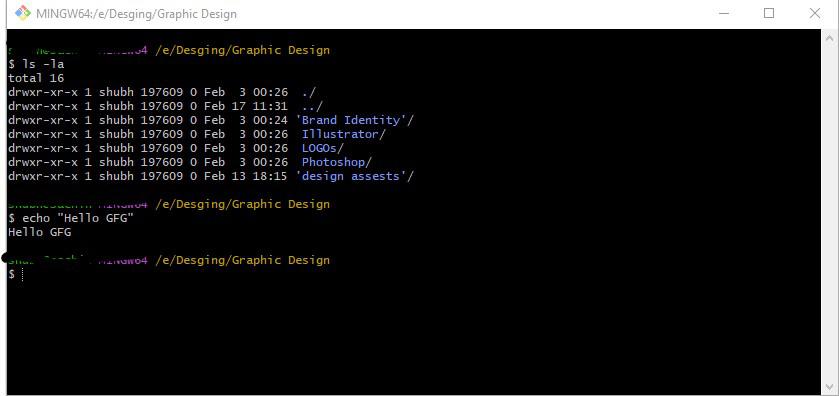
Git Bash with some shell commands
Key Components of Character User Interface(CUI)
- Shell: It is the interface between the user and the Operating System which takes the commands that are executed by the user and interprets them. Some command shells include Bash, PowerShell and command Prompt.
- Commands: These are the text/instructions that are entered by the user that need to be executed in the shell to interact with the computer programs. The commands can include ranging from creating files to deleting and moving through them.
- Syntax: It is the structure of commands on how they should be written and in CUI single line commands usually contain the command name itself in the whole syntax. To list files in Bash we need to use ‘ls’ which is a command and syntax, while if we need to print anything in the console then we need to use syntax ‘echo variable/predefined-command/text’ like echo “GFG”.
- Output: It is the result that is returned in the response to the given command. It can either be a successful response or an error. For if we execute command echo “Hello GFG” then we’ll get the output “Hello GFG”.
Uses of Character User Interface(CUI)
- System Administration: It is extensively used for System Administrative tasks like monitoring system performance, and managing directories and network settings with tools like ‘awk’, ‘ssh’, ‘grep’ etc. via Command Line.
- Scripting and Automation: CUI is best suited for automation and Scripting tasks using shell scripting languages like Bash, Python PowerShell, etc to automate tasks, system maintenance, or manage complex workflows.
- Software Development: Developers all around the world use CUI for managing their project workflow, version control, and coding by using command line tools like Git. CUI also provides developers with very powerful text editors like Vim or Neovim which helps them to perform all the coding or scripting tasks from the CLI only.
- Data Processing and Analysis: It is a popular interface in the Fields of Data Science, Research, etc. Tools like ‘awk’, and ‘sed’ are powerful pattern matching and text-processing tools, while scripting languages like Python and R are used for data manipulation, statistical analysis, and visualization.
- Network and Security: CUI is widely used in configuring networks, monitoring traffic, analyzing logs, incident responding, and vulnerability assessments by both Security Professionals and Network Engineers.
- Server Administration: CUIs are widely used in maintaining remote servers and cloud-based infrastructures with tools like ‘ssh’, and ‘rsync’ to transfer files, access remote servers, install remotely, or execute remote commands.
Character User Interface(CUI) Examples
- Bash (Bourne Again Shell): It is a Unix shell that is very popular and widely used. It is a command language interpreter that provides a powerful CLI to interact with the computer by executing commands and scripts.
- Command Prompt: Commonly known as cmd, is a CUI available in the windows operating system used to execute commands and scripts.
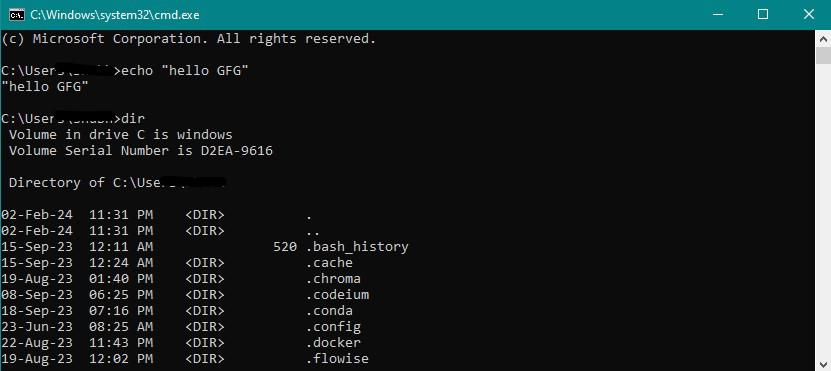
command prompt
- Terminal: It is a CUI for macOS that provides a Unix-based environment to execute scripts, and files, navigate the system, etc.
- PowerShell: It is a powerful command-line shell built on .NET core by Microsoft which is compatible with both Linux and Windows now, used for automation, scripting, and system administration tasks.

Powershell
- Python Interactive Shell: Python provides its shell to play with its codes and explore libraries and is also known as Python interpreter.
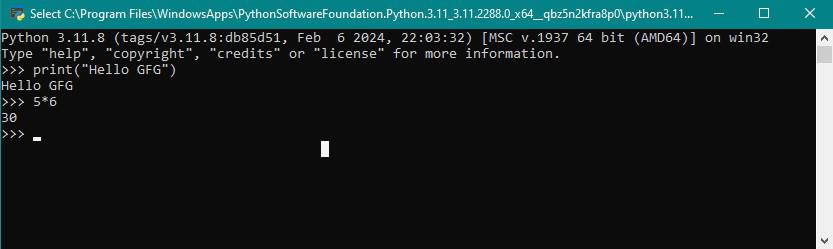
Python shell
- GNU Emacs: A very highly customizable text editor that provides features for writing codes and scripts, and offers support for programming languages, syntax highlighting, and customization through Emacs Lisp.
Advantages of Character User Interface(CUI)
- Resource Efficient: CUIs use less RAM as compared to GUI’s as they don’t render any interface other than the command line so best for systems with limited memory.
- Remote Access: Best for remote access for performing tasks like transferring files, maintaining remote servers, or installing software.
- Scripting and Automation: Users can automate repetitive tasks or complex operations using CUI by using shell scripting languages like Bash.
- Full Access: With the command line and administrative power user, will have full access to the computer system.
Disadvantages of Character User Interface(CUI)
- Learning Curve: It requires familiarity with syntaxes and structure which is not suitable for unexperienced users.
- Complex: It is complex when the advanced task is to be done and requires knowledge and experience to avoid any wrong impact if a user doesn’t have full knowledge, then he can mess up with system files.
Conclusion
Overall, CUI will remain fundamental for interacting with computer systems. Although with the advancement in GUI, the CUI will still be used widely as in specific domains CUI is more crucial and advantageous for experienced users, Server administrators, Developers, etc.
Frequently Asked Questions on Character User Interface(CUI) – FAQs
Is CUI outdated in the era of Graphical User Interfaces (GUI)?
No, CUI is not outdated and will not be as it is still crucial and advantageous for experienced users.
Can I use CUI on my OS like Windows and macOS?
Yes, CUI is available on all Systems like Terminal for macOS and PowerShell and command prompt for Windows.
What are some common commands used in a Command-Line Interface?
Common commands include in Command-Line Interface are ls (list files), cd (change directory), mkdir (make directory), rm (remove files or directories), cp (copy files), mv (move files), and cat (concatenate and display files).
Share your thoughts in the comments
Please Login to comment...