What are the key benefits of using Postman for API development?
Last Updated :
16 Dec, 2023
Postman is an API(application programming interface) development tool that helps to build, test and modify APIs. In this tutorial, we will see what are the key benefits of using Postman for API development?
Prerequisites:
What is API?
API is an abbreviation for Application Programming Interface which is a collection of communication protocols and subroutines used by various programs to communicate between them. A programmer can make use of various API tools to make their program easier and simpler. Also, an API facilitates programmers with an efficient way to develop their software programs. Thus in simpler terms, an API helps two programs or applications to communicate with each other by providing them with the necessary tools and functions. It takes the request from the user and sends it to the service provider and then again sends the result generated from the service provider to the desired user.
Benefits of Postman
- User-Friendly Interface: Postman gives a person-friendly interface that makes the system of API development easy. Its graphical person interface (GUI) lets in you to effortlessly create, take a look at, and manage APIs without the need for complex coding, making it accessible to each beginners and skilled builders.
- Efficient API Testing: Postman offers strong trying out abilties, permitting builders to create and run automated assessments for APIs. This streamlines the trying out method, ensuring that APIs feature as anticipated and figuring out any troubles early in the development cycle. The capacity to run tests again and again helps maintain the stability and reliability of APIs.
- Environment Variables: Postman lets in using surroundings variables, allowing builders to control configurations and settings without difficulty. This is mainly useful when operating with a couple of environments (together with development, checking out, and production) because it lets in seamless switching between configurations with out guide changes.
- Request History and Collections: Postman continues a records of API requests, making it handy for builders to study and reuse previous requests. Collections help arrange and group related requests, enhancing normal mission employer and ensuring that builders can fast reference and reuse particular API calls.
- Automation with Scripts: Postman helps scripting the use of JavaScript, permitting builders to automate complicated workflows and assessments. This scripting capability complements the ability and extensibility of Postman, permitting developers to tailor the device to fulfill precise challenge necessities.
- Integration with Continuous Integration/Continuous Deployment (CI/CD) Pipelines: Postman seamlessly integrates with CI/CD pipelines, permitting developers to incorporate API trying out and monitoring into their computerized construct and deployment techniques. This integration guarantees that APIs are rigorously tested at some stage in the improvement lifecycle, selling a dependable and green release technique.
Steps to use Postman for API development
Step 1: Open the POSTMAN app and click on the `+` icon to create a new collection. Name the collection ‘GFG’.
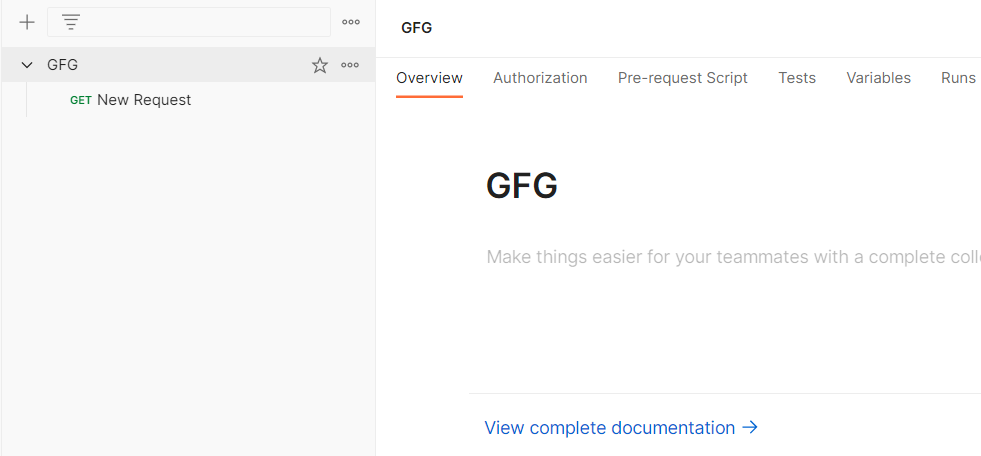
Step 2: When you hover, on the name of your collection, 3 dots will appear. Click on those 3 dots, and then click on “Add new request”
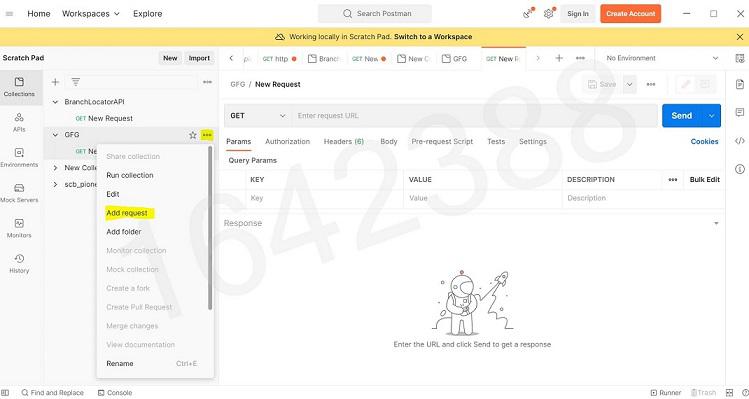
Step 3: You can simply paste the API in the space provided and click on Send. Output will be shown in the body. Status code is shown in green , “200”
Note : We are using “https://jsonplaceholder.typicode.com/todos” api, to see the output
Refer below
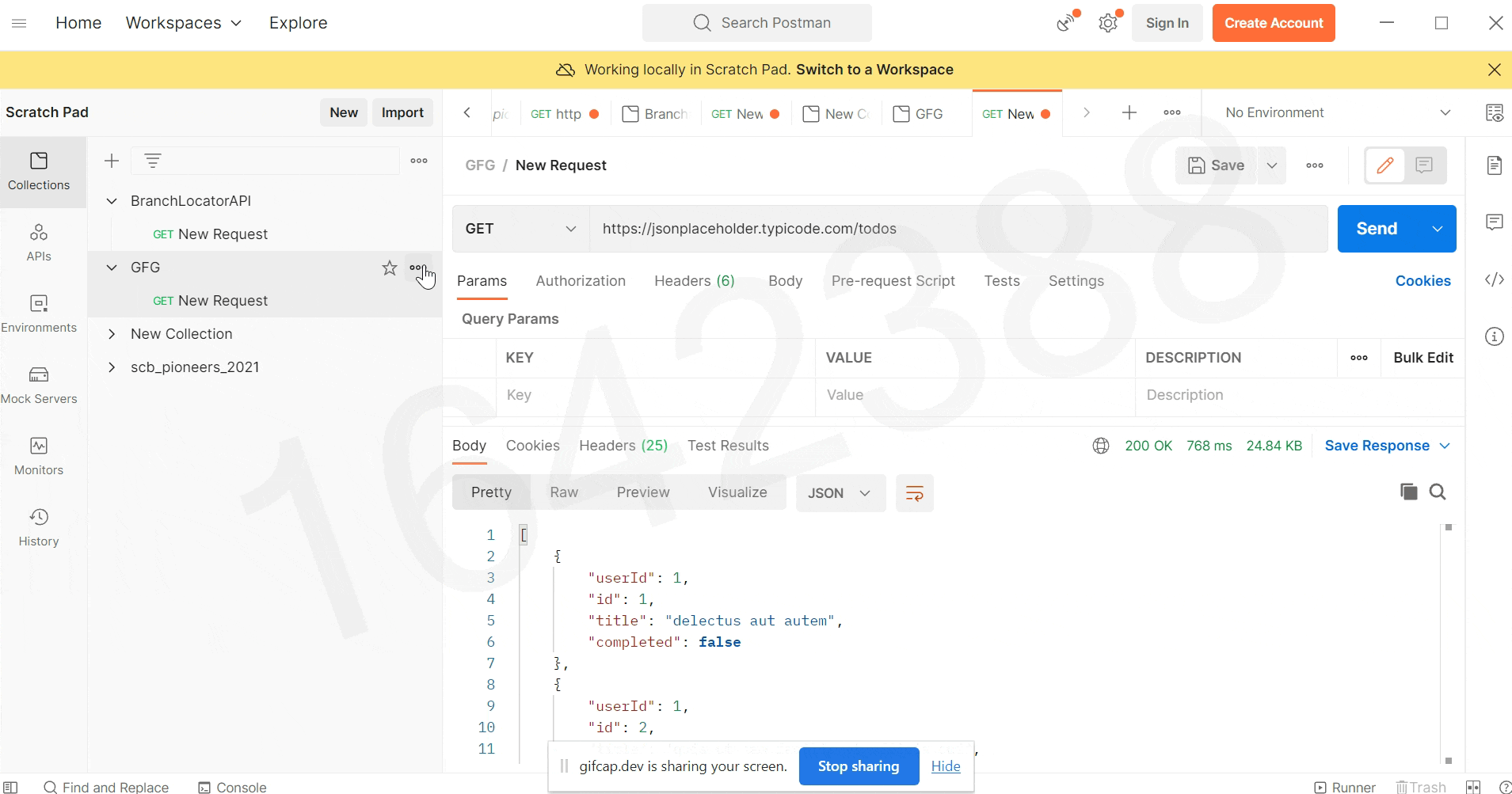
Share your thoughts in the comments
Please Login to comment...