WhatsApp can be used with two different accounts on the same phone called as “Dual WhatsApp Accounts“. The immediate messaging app is one of the most famous apps in the world. It allows you to message or call other WhatsApp users regardless of where they are in the world, as long as they have an internet connection. The Facebook-owned app is free to download for Android and Apple customers and can be used on mobile phones or computer systems. However, there are a few limitations to the app, like the fact that only one WhatsApp account can be used with one phone number. However, most manufacturers permit users to set up two accounts for the same app on their Android smartphones.

Manufacturers such as Xiaomi, Samsung, Vivo, Oppo, Huawei, Honor, OnePlus, and Realme allow their customers to install twin apps, parallel apps, or dual apps. They use exceptional terminology for what is a feature that lets customers have two separate versions of the identical app, therefore allowing two different apps. Read on to find out how you can enable dual WhatsApp accounts option on same phone.
How to use dual WhatsApp accounts on one phone?
Use WhatsApp’s new multi-account feature on Android.
Step 1: Open the WhatsApp app on your Android device.
Step 2: Click on the three dots at the top right corner of the screen.
Step 3: Go to Settings.
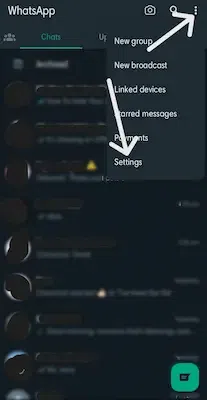
Step 4: Click on the downward arrow icon next to your name.

Step 5: Tap “Add Account”.

Step 6: Tap on Agree and continue.
.webp)
Step 7: Enter the phone number associated with your backup WhatsApp account.

Step 8: Log in to your account by following the onscreen instructions.
You can switch backward and forward between the two accounts by using the arrow icon next to your name. Instead of logging in with your smartphone number, you could also link your phone to your secondary WhatsApp account with a QR code.
How to set up dual WhatsApp accounts on a Samsung phone?
The procedure for installing dual WhatsApp apps on the same smartphone is very easy. You don’t have to put much effort into it. If you want to create a second WhatsApp account, then comply with the easy steps given below:
Step 1: Go to the Settings app on your Samsung Galaxy smartphone.
Step 2: Select “Advanced Features” from the menu.

Step 3: Scroll down, and you will see the “Dual Messenger” option listed. Tap on it.

Step 4: It will automatically discover installed apps that can be used with the Dual Messenger function. These apps will be listed under the “Available Apps” segment. If you have installed WhatsApp on your phone, it’s going to appear on the list.
You most likely need to tap on the toggle button next to WhatsApp to be able to enable the Dual Messenger function for it.

Step 5: Your phone will ask you for confirmation to install the second WhatsApp account. Click on the Install button.

Step 6: Now open the app launcher or main menu on your phone, and here you will see two WhatsApp icons. One original WhatsApp icon and the other replica WhatsApp icon are created by the Dual Messenger feature. You will see a small orange chain icon at the bottom-right corner of the replica app icon.

Step 7: Now you are able to run both apps and sign in using a different phone number.
How to set up dual WhatsApp accounts on a Xiaomi phone?
The steps are similar to the process above with slight differences:
Step 1: Navigate to Settings > Apps > Dual apps.
Step 2: Tap Create.
Step 3: Choose WhatsApp from the list.
How to set up WhatsApp accounts on Oppo, Realme, and OnePlus devices?
There are certain steps to be followed for creating dual WhatsApp accounts on Oppo, Realme, and OnePlus devices, such as:
Step 1: Navigate to Settings > Apps > App cloner.
Step 2: Choose WhatsApp from the list.
Step 3: Toggle the ‘Create app clone‘ option.
Step 4: Locate the second WhatsApp icon in your app drawer and set it up as you usually would.
How to install WhatsApp accounts on Vivo and iQOO phones?
Certain steps to be followed for installing WhatsApp accounts on Vivo and iQOO phones, include:
Step 1: Navigate to Settings > Apps > App clone.
Step 2: Turn on the toggle for WhatsApp.
Step 3: Look for the second WhatsApp icon on your app drawer and set it up much like your primary account.
Set up dual WhatsApp Accounts using third-party apps (Nothing Phone 1, Motorola, Google Pixel)
If you have a phone with a more ‘smart’ model of Android, like the Google Pixel or those from HMD Global, you won’t be able to clone apps for your device using an integrated feature. In order to use WhatsApp with a second number, users will have to download a third-party app that brings the same functionality to those devices.
Users who need to clone WhatsApp on their devices can head over to the Google Play Store and look for ‘app clone’ to see a list of apps that could help them create a second WhatsApp account on their tool. The most famous app is called Parallel Space by LBE Tech and Island by Oasis Feng, users can also try out other apps after looking at the ratings. Review and check the permissions required to operate.
Conclusion
So that is how you can clone your WhatsApp and set up dual WhatsApp accounts on the same phone. You might want to set up WhatsApp with the same phone number; however, the app won’t allow it as it’s against their policy of having one account per number. If you are using Android, it might make sense to attempt one of the solutions listed above.
Meanwhile, iOS users will have to wait a future alternative, as using WhatsApp for Business is the best way to currently use two accounts on the same device for Apple devices.
Use Dual WhatsApp Accounts On The Same Phone – FAQs
1. Is it safe to use two WhatsApp application on one phone?
Answer:
Yes, you can use two WhatsApp accounts on your phone safely. This is basically because smartphones come with dual-SIM connectivity. So, you can use the features of your office to install a WhatsApp account for two different SIM cards.
2. How do I use multiple WhatsApp accounts on my iPhone?
Answer:
Since WhatsApp doesn’t provide the multi-account feature on iOS yet, you’ll need WhatsApp Business to run a second account on your iPhone.
3. How do I use three WhatsApp accounts on my phone?
Answer:
Since WhatsApp’s native multi-account function only allows two accounts to run on one device, you’ll need to apply the ‘Dual Messenger’ feature to your Android phone to run three accounts. A dual messenger clones the WhatsApp app on your device. In this way, you can have two extra accounts.
Share your thoughts in the comments
Please Login to comment...