Upgrade Python virtual Environment to latest Version
Last Updated :
16 Feb, 2024
Python virtual environments are crucial for isolating project dependencies and managing different Python versions. As Python continually evolves, it’s essential to keep your virtual environment up to date to benefit from the latest features, bug fixes, and security updates. In this step-by-step guide, we will walk through the process of upgrading your Python virtual environment to the latest version.
Upgrade Python virtual Environment to the latest Version
Below, is the step-by-step guide to upgrading the Python virtual Environment to the latest Version.
Check Your Current Python Version
Before upgrading, it’s essential to know the version your virtual environment is currently using. Navigate to your project directory and activate the virtual environment using the following command:
source venv/bin/activate # For Unix/Linux
venv\Scripts\activate # For Windows
Once activated, check the Python version using:
python --version

Update ‘Pip’ Using below Command
Ensure that your package manager, pip, is up to date. Run the following command to upgrade pip to the latest version:
python -m pip install --upgrade pip
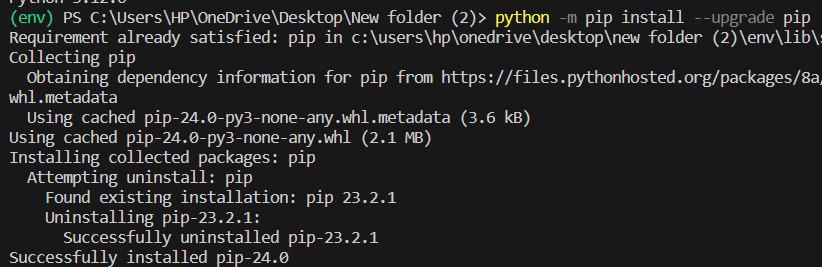
Upgrade Virtualenv
If your virtual environment is not using the latest version of virtualenv, you may need to upgrade it as well. Run the following command to ensure you have the latest version of virtualenv:
pip install --upgrade virtualenv
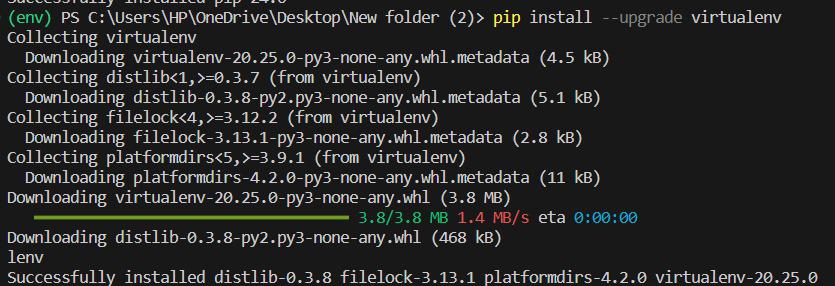
Show the Version
To verify the latest version of the virtual environment, utilize the following command.
pip show virtualenv

Conclusion
Upgrading your Python virtual environment to the latest version is crucial for staying current with the Python ecosystem. Following these steps ensures a seamless transition, allowing you to leverage the latest features and improvements while maintaining a well-isolated development environment. Remember to update your project-specific dependencies and thoroughly test your application after the upgrade.
Share your thoughts in the comments
Please Login to comment...