How to Uprgade Python Tkinter to Latest Version
Last Updated :
06 Mar, 2024
In this article, we will explore a step-by-step guide on how to upgrade Tkinter to the latest version.
Upgrade Tkinter to Latest Version in Python
Below is the step-by-step guide on how to upgrade Tkinter To the Latest Version of Python:
Step 1: Check the Current Tkinter Version
Before proceeding with the upgrade, it’s essential to know which version of Tkinter you currently have installed. You can do this by running the following command in your Python cmd:
pip show tk-tools
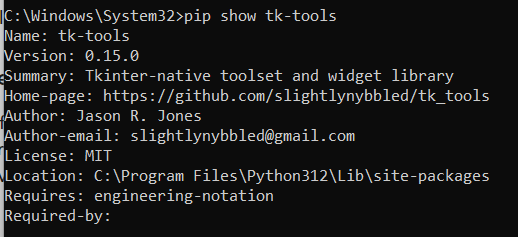
Step 2: Upgrade Tkinter
Once you have checked the current version of Tkinter, use the following command to upgrade Tkinter to the latest version:
pip install --upgrade tk-tools
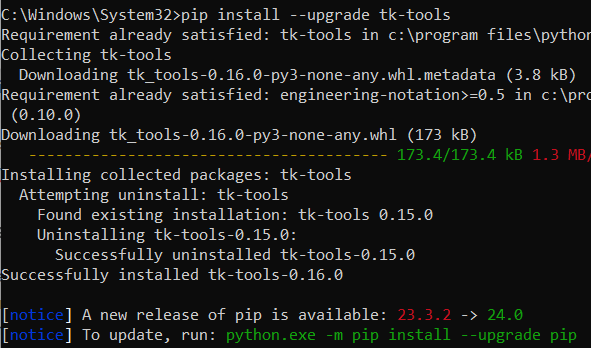
This command will fetch and install the latest version of Tkinter from the Python Package Index (PyPI).
Step 3: Verify the Upgrade
After the installation is complete, you can verify that Tkinter has been upgraded successfully by running the version check again. you should see the updated Tkinter version number printed to the console.
pip show tk-tools

Code Example
In this example, below code creates a Tkinter window with a label displaying the text “Hello, Tkinter!”. The tk.Label widget is used to create a text label, and the pack method is used to organize and display the widget within the window. The mainloop method starts the Tkinter event loop, allowing the window to be displayed and interacted with by the user.
Python3
import tkinter as tk
root = tk.Tk()
root.title("Tkinter Example")
label = tk.Label(root, text="Hello, Tkinter!")
label.pack()
root.mainloop()
|
Output

Output
Conclusion
In conclusion , upgrading Tkinter to the latest version is a straightforward process that ensures you have access to the newest features, improvements, and bug fixes. By following these steps, you can keep your Tkinter-based applications up-to-date and take advantage of the latest developments in Python’s GUI capabilities. Remember to test your application thoroughly after the upgrade to ensure compatibility with the new Tkinter version.
Share your thoughts in the comments
Please Login to comment...