How to Unblock Someone on Instagram?
Last Updated :
21 Feb, 2024
Have you Blocked Someone on Instagram previously and now you have changed your mind to unblock them? Unblocking someone on Instagram is a step towards reconciliation and communication. So this is the perfect article where you will find How to Unblock Someone on Instagram Android, iOS app, or PC web version in a few seconds.

Blocking and Unblocking Someone on Instagram is one of the most useful features on Instagram. Unblocking Someone Instagram is a straightforward process that can help you reconnect with individuals giving them flexibility to see your posts, and story and interact with them.
Let’s see how you can Remove Block Features on Someone on Instagram from different devices.
Quick Preview to Unblock Someone on Instagram:
- On Android and iOS Applications:
- Launch the Instagram application.
- Go to the Menu Bar.
- Select Settings & Privacy.
- Click on Blocked.
- From the list, tap on Unblock to remove an individual .
- Open Instagram Official Page.
- Go to the Messages.
- Click the Profile to Unblock.
- Select the Unblock option present below.
How to Unblock Someone on Instagram?
Below are aLaunch few simple steps given on How to Open Someone on Instagram and again build a bond and communicate with them for your specific device:
1) Unblock Someone on Instagram From an Android Device
Step 1: Open the Instagram App and Log into your account.

Steps-to-unblock-from-Instagram-Android01
Step 2: Click on your profile picture at the bottom right corner and then click on the Menu Icon in the top right corner.

Steps-to-unblock-from-Instagram-Android02
Step 3: Click on the Settings and Privacy option

Steps-to-unblock-from-Instagram-Android03
Step 4: Scroll down and click on the Blocked option.

Steps-to-unblock-from-Instagram-Android04
Alternatively, You can Search Blocked in the search bar and then click on the blocked option.

Steps-to-unblock-from-Instagram-Android05
Step 5: Now you can see the accounts that you have blocked. Click on the Unblock option corresponding to the user which you want to unblock.
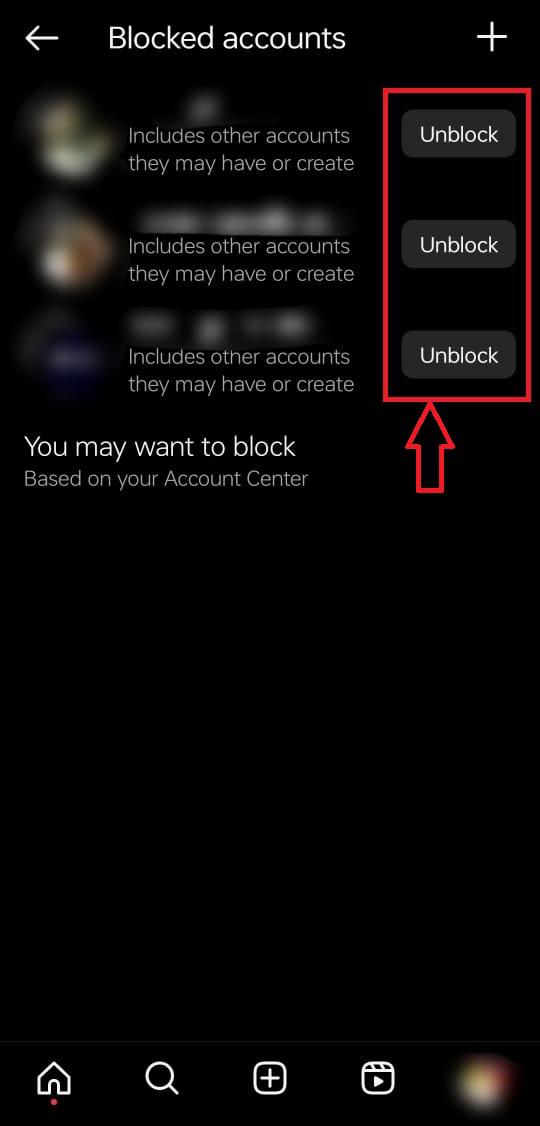
Steps-to-unblock-from-Instagram-Android06
Step 6 : Now confirm the account you want to unblock and click on the Unblock option.

Steps-to-unblock-from-Instagram-Android07
2) Unblock Someone on Instagram From an iOS Device
Step 1: Open the Instagram app and make sure you have Logged In to your account.

Steps-to-unblock-from-Instagram-IOS01
Step 2: Click on your profile picture at the bottom right corner and then click on the Menu Icon in the top right corner.

Steps-to-unblock-from-Instagram-IOS02
Step 3: Click on the Settings and Privacy option.
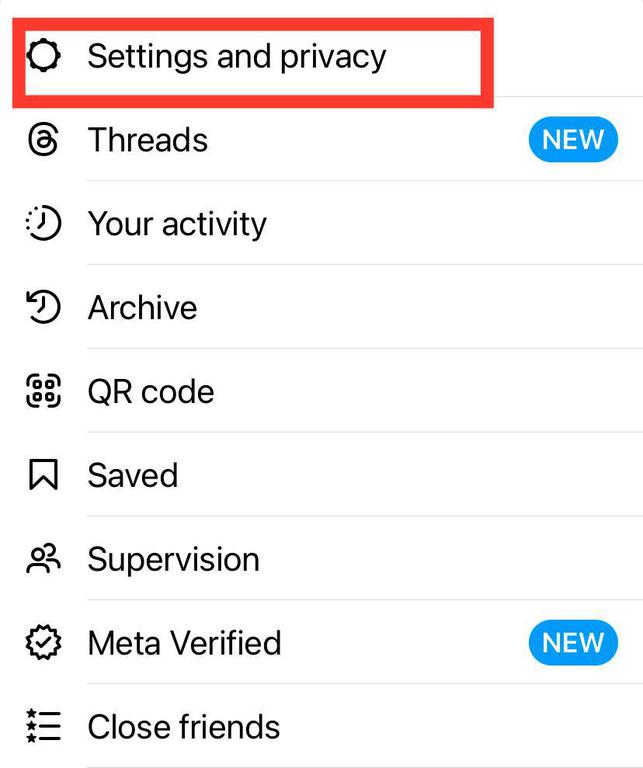
Steps-to-unblock-from-Instagram-IOS03
Step 4: Scroll down and click on the Blocked option.

Steps-to-unblock-from-Instagram-IOS04
Step 5: Now you can see the accounts that you have blocked. Click on the Unblock option corresponding to the user which you want to unblock.

Steps-to-unblock-from-Instagram-IOS05
Step 6: Now confirm the account you want to unblock and click on the Unblock option.

Steps-to-unblock-from-Instagram-IOS06
3) Unblock Someone on Instagram From a Desktop/PC
Step 1: Open the Instagram PC web version and then click on the Message option on the left menu option.
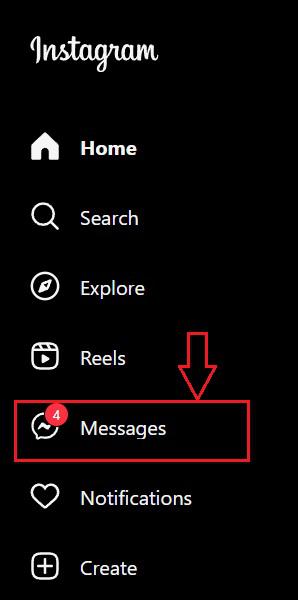
Steps-to-unblock-from-Instagram-PC01
Step 2: Now search the Account that you have blocked and left-click on that account.

Steps-to-unblock-from-Instagram-PC02
Step 3: After opening the account you will see two options to “Delete” and “Unblock” the account. Click on the “Unblock” option.

Steps-to-unblock-from-Instagram-PC03
Step 4: If you want to see the list of people you have blocked on the Instagram PC web version as you can see in a mobile app version, then it is not possible to do this in the web version. You have to use your mobile phone to access the list of blocked people.

Steps-to-unblock-from-Instagram-PC05
Instagram Unblocking Someone is a breeze. By following these easy steps, you can effortlessly Unblock Individuals on Instagram and reopen the lines of communication. Reconnecting with friends, family, or acquaintances is just a few clicks away, ensuring that your Instagram experience remains as dynamic as ever. So go ahead, unblock, and rekindle those connections today!
Also Read
Frequently Asked Questions to Unblock Someone on Instagram
How can I unblock someone on Instagram?
Below are the basic steps to unblock someone on Instagram:
- Open your Instagram app (from phone)
- Click on the three dots on the top right-hand corner of the screen (from profile section)
- Now click on Settings & Privacy
- You will find an option Blocked, click to view
- Now you can easily unblock anyone from that list.
Can a person know if I’ve unblocked them on Instagram?
No, Instagram does not send a notification to the person you’ve unblocked. However, if they try to search for your profile or interact with your content, they will be able to see your posts and profile again.
How blocking an Account is different from Restricting an Account?
Blocking someone on Instagram completely cuts off their access to your profile and interactions, whereas restricting allows limited visibility, keeping their comments hidden and messages in a separate folder.
If I unblock someone, will they automatically follow me again?
No, unblocking someone on Instagram does not automatically make them follow you again. They will have to follow you manually if they wish to see your posts and updates.
What is the importance of Blocking someone on Instagramblock?
If you block someone on Instagram, the very person will not able to see your post, stores & other activities on the Instagram activity Page. However, you can go ahead with your latest post & share on the platform. Only the blocked person will not see the activity.
Share your thoughts in the comments
Please Login to comment...