The Difference Between rnorm() and runif() in R
Last Updated :
29 Feb, 2024
While conducting statistical analysis we generate random numbers for reproducibility and experiments. R Programming Language provides two functions runif() and rnorm() to generate random functions. In this article, we will understand the difference between these two functions and how we can use them with the help of examples.
Difference between rnorm() and runif()
We can understand the difference between the rnorm() and runif() functions in tabulated form as well.
|
Aspect
|
rnorm()
|
runif()
|
|
Distribution Type
|
Normal
|
Uniform
|
|
Parameters
|
n, mean, sd
|
n, min, max
|
|
Shape of Distribution
|
Bell-shaped, symmetrical around the mean
|
Flat, constant within the specified range
|
|
Example
|
rnorm(100, mean = 0, sd = 1)
|
runif(100, min = 0, max = 1)
|
rnorm()
rnorm() is a popular function in R that generates random numbers using normal distribution. Normal distribution, also called Gaussian distribution, represents a bell-shaped curve with the maximum values clustered around the mean value.
The Probability Density function of a normal distribution is given by:
f(x| μ, σ2 ) = 1/√2πσ2 e-(x-μ)2 / 2σ2
where,
- x is a random variable
- μ is the mean value
- σ2 is the standard deviation
rnorm() function takes three parameters. The standard parameter for this function is given by:
R
rnorm(n, mean = 0, sd = 1)
|
where,
- n= number of random numbers to be generated
- mean: The mean of the normal distribution. Default is 0.
- sd: The standard deviation of the normal distribution. Default is 1.
The mean parameter decides the center of the distribution while the sd parameter defines the spread of the distribution. We can understand this with the help of a random example and also plot it to understand how this distribution works.
R
random_numbers <- rnorm(100, mean = 0, sd = 1)
hist(random_numbers, freq = FALSE, col = "skyblue",
main = "Histogram of Random Numbers from Normal Distribution",
xlab = "Random Numbers", ylab = "Density")
lines(density(random_numbers), col = "red", lwd = 2)
|
Output:

Difference Between rnorm() and runif() in R
The above curve is bell-shaped since it is a normal distribution.
Analysis of Height in Adults using rnorm()
Suppose we want to analyze the height of the individuals in a particular country and we need to generate a dataset that closely resembles the actual height of the people in that country. For this purpose, we can use the rnorm() function to analyze the height, average height, standard deviation of height, and the category where most of the heights will fall.
R
mean_height <- 170
sd_height <- 10
height_data <- rnorm(1000, mean = mean_height, sd = sd_height)
mean_height_generated <- mean(height_data)
median_height_generated <- median(height_data)
head(height_data)
|
Output:
[1] 166.6658 171.7388 156.5240 170.6069 170.0746 175.0088
Visualize the distribution of heights
R
hist(height_data, breaks = 20, col = "skyblue", main = "Distribution of Heights",
xlab = "Height (cm)", ylab = "Frequency")
abline(v = mean_height_generated, col = "red", lwd = 2, lty = 2)
abline(v = median_height_generated, col = "blue", lwd = 2, lty = 2)
legend("topright", legend = c("Mean", "Median"),
col = c("red", "blue"), lty = 2, lwd = 2)
|
Output:
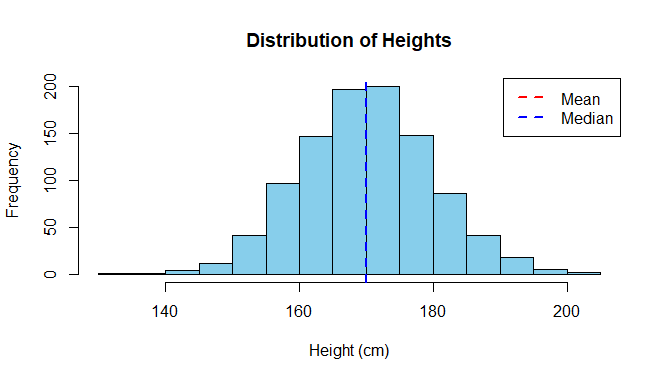
Difference Between rnorm() and runif() in R
This dataset closely resembles real-world observations and allows us to perform various statistical analyses and visualizations, providing insights into the distribution of heights and the characteristics of the population.
runif()
runif() function in R programming language uses uniform distribution to generate random functions. Under this distribution, all the observations are equally likely to occur and it is characterized by a constant probability density function within the range. Uniform Distribution does not have any peak like normal distribution. The values in uniform distribution have equal chances of occurring. It is defined as:
f(x | a, b) = 1/b-a for a ≤ x ≤ b
where,
- x is a random variable
- a is the minimum value
- b is the maximum value
The standard syntax for this function is given by
R
runif(n, min = 0, max = 1)
|
where,
- n: numbers to be generated randomly
- min: The minimum value of the uniform distribution. Default is 0.
- max: The maximum value of the uniform distribution. Default is 1.
The min and max values generate the range of the distribution and each value within this range has equal probability of getting selected. We can understand this with the help of a random example and also plot it to understand how this distribution works
R
random_numbers <- runif(100, min = 0, max = 10)
hist(random_numbers, breaks = 10, col = "skyblue", main = "Histogram of Random Numbers",
xlab = "Random Numbers", ylab = "Frequency")
|
Output:

Difference Between rnorm() and runif() in R
Temperature analysis using runif()
Let us assume we want to perform analysis of temperature of a city recorded over a week. This can help us in planning the outdoor activities or parties, etc.
R
set.seed(123)
temperatures <- runif(7, min = 10, max = 30)
head(temperatures)
days <- factor(c("Monday", "Tuesday", "Wednesday", "Thursday", "Friday", "Saturday",
"Sunday"))
colors <- colorRampPalette(c("lightblue", "darkblue"))(length(temperatures))
barplot(temperatures, names.arg = days, col = colors,
main = "Temperatures Over the Week",
xlab = "Day", ylab = "Temperature (°C)", border = "white")
|
Output:
[1] 15.75155 25.76610 18.17954 27.66035 28.80935 10.91113

Difference Between rnorm() and runif() in R
This approach allows us to understand the variability in temperatures throughout the week and can be useful for making informed decisions related to outdoor activities or climate analysis.
Conclusion
In this article, we understood the difference between the rnorm() and runif() functions with the help of different examples and also visualized them to understand better.
Share your thoughts in the comments
Please Login to comment...