SVG Circle Element
Last Updated :
31 Mar, 2022
The SVG <circle> element is used to draw circle. The center point and radius are given.
Syntax:
<circle
cx="x-axis co-ordinate"
cy="y-axis co-ordinate"
r="length" >
</circle>
Attributes:
- cx: x-axis co-ordinate of the center.
- cy: y-axis co-ordinate of the center
- r: Radius of the circle.
Example:
html
<!DOCTYPE html>
<html>
<body>
<svg width="200" height="200">
<circle cx="80" cy="80" r="50"
stroke="black"
stroke-width="2"
fill="grey" />
</svg>
</body>
</html>
|
Output:
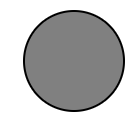
Example: Change the opacity
html
<!DOCTYPE html>
<html>
<body>
<svg width="200" height="200">
<circle cx="80" cy="80"
r="50" stroke="black"
stroke-width="2"
fill="grey"
opacity="0.5" />
</svg>
</body>
</html>
|
Output:

Share your thoughts in the comments
Please Login to comment...