stty command in Linux with Examples
Last Updated :
18 Feb, 2021
stty command in Linux is used to change and print terminal line settings. Basically, this command shows or changes terminal characteristics.
Syntax:
stty [-F DEVICE | --file=DEVICE] [SETTING]...
stty [-F DEVICE | --file=DEVICE] [-a|--all]
stty [-F DEVICE | --file=DEVICE] [-g|--save]
Example: It will display the characteristics of the terminal.
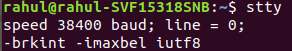
Options:
- stty –all: This option print all current settings in human-readable form.
stty --all
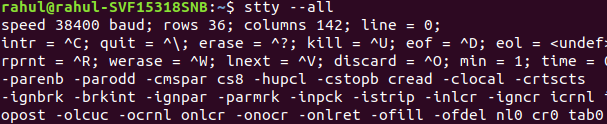
- stty -g: This option will print all current settings in a stty-readable form.
stty -g

- stty -F : This option will open and use the specified DEVICE instead of stdin.
Example:
stty -F D/
- stty –help : This option will display this help and exit.
stty --help
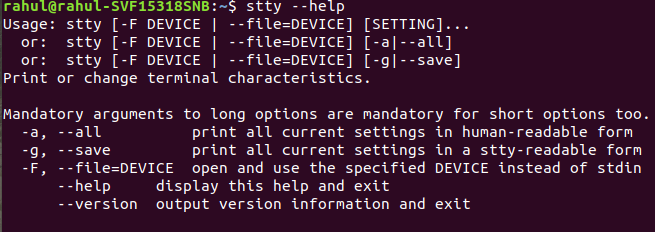
- stty –version: This option will show the version information and exit.
stty --version

Share your thoughts in the comments
Please Login to comment...