Python MongoDB – find_one_and_replace Query
Last Updated :
13 Jul, 2022
find_one_and_replace() method search one document if finds then replaces with the given second parameter in MongoDb. find_one_and_replace() method is differ from find_one_and_update() with the help of filter it replace the document rather than update the existing document.
Syntax:
find_one_and_replace(filter, replacement, projection=None, sort=None, return_document=ReturnDocument.BEFORE, session=None, **kwargs)
Parameters
filter: A query for replacement of a matched document.
- replacement: replacement document.
- projection: it is optional.A list of a field that should be returned in the result.
- sort: key, direction pair for the sort order of query.
- return_document: ReturnDocument.BEFORE (default) will return the original document without replacement. ReturnDocument.AFTER will return the replaced or inserted document.
**kwargs: Additional commands.
Sample database used in all the below examples:
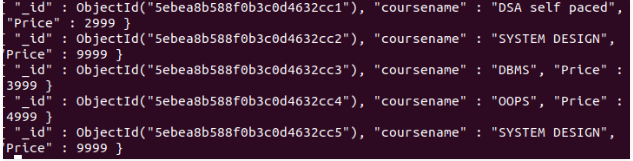
Example 1:
Python3
import pymongo
db = client["mydatabase"]
col = db["gfg"]
col.find_one_and_replace({'coursename': 'SYSTEM DESIGN'},
{'coursename': 'PHP'})
for x in col.find({}, {"_id": 0, "coursename": 1, "price": 1}):
print(x)
|
Output:
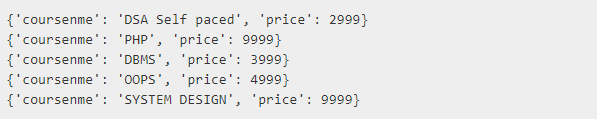
Example 2:
Python3
import pymongo
db = client["mydatabase"]
col = db["gfg"]
col.find_one_and_replace({'price': 9999}, {'price': 19999})
for x in col.find({}, {"_id": 0, "coursename": 1, "price": 1}):
print(x)
|
Output:
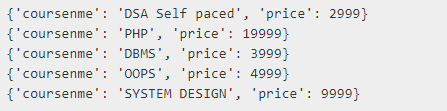
Share your thoughts in the comments
Please Login to comment...