Python MongoDB – Update_one()
Last Updated :
05 Jan, 2023
MongoDB is a cross-platform document-oriented and a non relational (i.e NoSQL) database program. It is an open-source document database, that stores the data in the form of key-value pairs.
First create a database on which we perform the update_one() operation:
Python3
from pymongo import MongoClient
try:
conn = MongoClient()
except:
print("Could not connect to MongoDB")
db = conn.database
collection = db.GeeksForGeeks
record1 = { "appliance":"fan",
"quantity":10,
"rating":"3 stars",
"company":"havells"}
record2 = { "appliance":"cooler",
"quantity":15,
"rating":"4 stars",
"company":"symphony"}
record3 = { "appliance":"ac",
"quantity":20,
"rating":"5 stars",
"company":"voltas"}
record4 = { "appliance":"tv",
"quantity":12,
"rating":"3 stars",
"company":"samsung"}
rec_id1 = collection.insert_one(record1)
rec_id2 = collection.insert_one(record2)
rec_id3 = collection.insert_one(record3)
rec_id4 = collection.insert_one(record4)
print("The data in the database is:")
cursor = collection.find()
for record in cursor:
print(record)
|
Output :
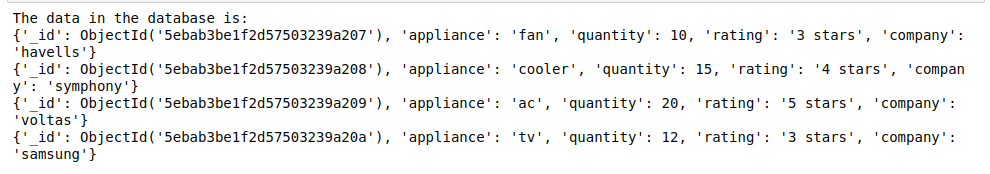
MongoDB Shell:
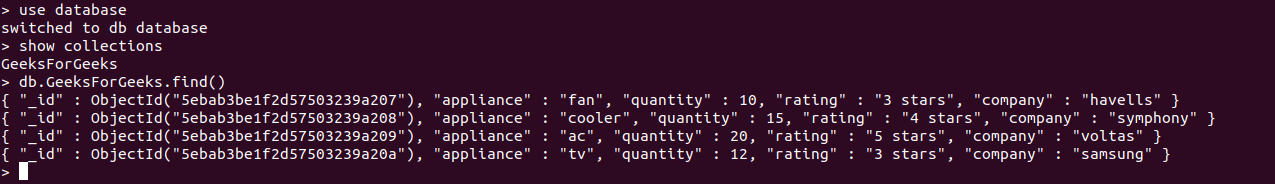
updateOne()
It is a function by which we can update a record in a MongoDB database or Collection. This method mainly focuses on two arguments that we passed one is the query (i.e filter) object defining which document to update and the second is an object defining the new values of the document(i.e new_values) and the rest arguments are optional that we will discuss in the syntax section. This function finds the first document that matches with the query and update it with an object defining the new values of the document, i.e Updates a single document within the collection based on the filter.
Syntax:
collection.update_one(filter, new_values, upsert=False, bypass_document_validation=False, collation=None, array_filters=None, session=None)
Parameters:
- ‘filter’ : A query that matches the document to update.
- ‘new_values’ : The modifications to apply.
- ‘upsert’ (optional): If “True”, perform an insert if no documents match the filter.
- ‘bypass_document_validation’ (optional) : If “True”, allows the write to opt-out of document level validation. Default is “False”.
- ‘collation’ (optional) : An instance of class: ‘~pymongo.collation.Collation’. This option is only supported on MongoDB 3.4 and above.
- ‘array_filters’ (optional) : A list of filters specifying which array elements an update should apply. Requires MongoDB 3.6+.
- ‘session’ (optional) : a class:’~pymongo.client_session.ClientSession’.
Example 1: In this example, we are going to update the fan quantity from 10 to 25.
Python3
from pymongo import MongoClient
conn = MongoClient('localhost', 27017)
db = conn.database
collection = db.GeeksForGeeks
filter = { 'appliance': 'fan' }
newvalues = { "$set": { 'quantity': 25 } }
collection.update_one(filter, newvalues)
cursor = collection.find()
for record in cursor:
print(record)
|
Output :
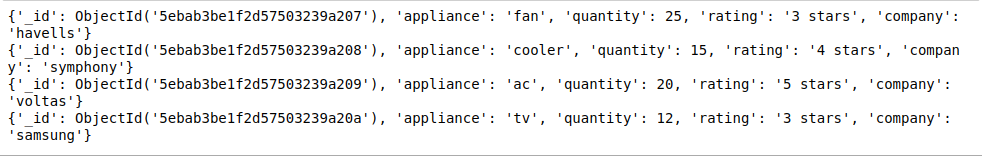
MongoDB Shell:
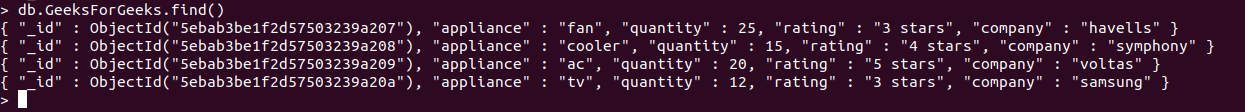
Example 2: In this example we are changing the tv company name from ‘samsung’ to ‘sony’ by using update_one():
Python3
from pymongo import MongoClient
conn = MongoClient('localhost', 27017)
db = conn.database
collection = db.GeeksForGeeks
filter = { 'appliance': 'tv' }
newvalues = { "$set": { 'company': "sony" } }
collection.update_one(filter, newvalues)
cursor = collection.find()
for record in cursor:
print(record)
|
Output :
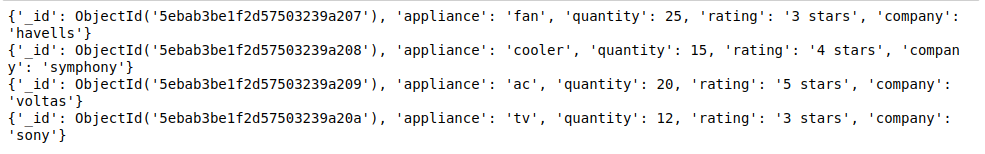
MongoDB Shell:
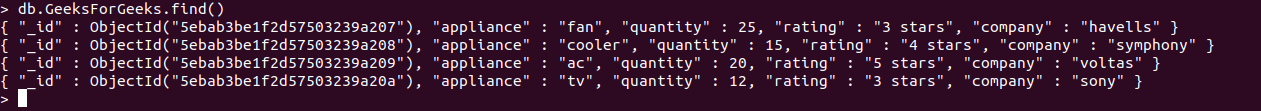
NOTE :The “$set” operator replaces the value of a field with the specified value. If the field does not exist, “$set” will add a new field with the specified value, provided that the new field does not violate a type constraint.
Share your thoughts in the comments
Please Login to comment...