Python Mongodb – Delete_one()
Last Updated :
04 Jul, 2022
Mongodb is a very popular cross-platform document-oriented, NoSQL(stands for “not only SQL”) database program, written in C++. It stores data in JSON format(as key-value pairs), which makes it easy to use. MongoDB can run over multiple servers, balancing the load to keep the system up and run in case of hardware failure.
Connecting to a Database
Step 1 – Establishing Connection: Port number Default: 27017
conn = MongoClient(‘localhost’, port-number)
If using default port-number i.e. 27017. Alternate connection method:
conn = MongoClient()
Step 2 – Create Database or Switch to Existing Database:
db = conn.dabasename
Create a collection or Switch to an existing collection:
collection = db.collection_name
Deleting document from Collection or Database
In MongoDB, a single document can be deleted by the method delete_one(). The first parameter of the method would be a query object which defines the document to be deleted. If there are multiple documents matching the filter query, only the first appeared document would be deleted.
Note: Deleting a document is the same as deleting a record in the case of SQL.
Consider the sample database:
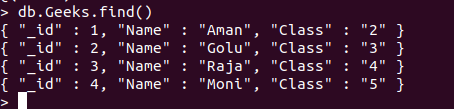
Examples:
Python
import pymongo
students = pymongo.MongoClient('localhost', 27017)
Db = students["GFG"]
coll = Db["Geeks"]
myQuery ={'Class':'2'}
coll.delete_one(myQuery)
for x in coll.find():
print(x)
|
Output :
'_id': 2.0, 'Name': 'Golu', 'Class': '3'}
{'_id': 3.0, 'Name': 'Raja', 'Class': '4'}
{'_id': 4.0, 'Name': 'Moni', 'Class': '5'}
MongoDB Shell:
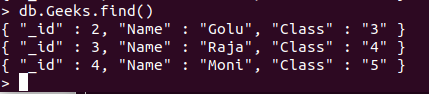
Share your thoughts in the comments
Please Login to comment...