New Hooks in React 18
Last Updated :
09 Jan, 2024
React’s state, representing dynamic component data, is integral for effective component management. Initially confined to class components and managed using this.setState, the introduction of React Hooks in version 16.8 extended state usage to functional components. Hooks, functions enabling state and lifecycle management in functional components, provide a more versatile approach to React development.
There are several built-in hooks in React, today we are going to see new React hooks that are introduced in React 18.
useId:
useId hook is one of the simplest hooks in react js and it is used to generate unique id’s for related elements on both client-side and server-side. The useOpaqueIdentifierhook was used before useId but it did contain some bugs and had its limitations with react 18 update react introduced useId with bug fixes.
Importing useId hook:
import { useId } from "react"
Syntax:
const id = useId()
useId does not take any parameters.
Example: below is the practical example of useId hook
Javascript
import Component from "./Component";
function App() {
return (
<div className="App">
<Component />
<p>
This is Paragraph
</p>
<Component />
</div>
);
}
export default App;
|
Javascript
import React, { useId } from 'react'
function Component() {
const id = useId()
return (
<div>
<label htmlFor={id}>Field 1:</label>
<input
type="text"
id={id}
/>
</div>
)
}
export default Component
|
Output:
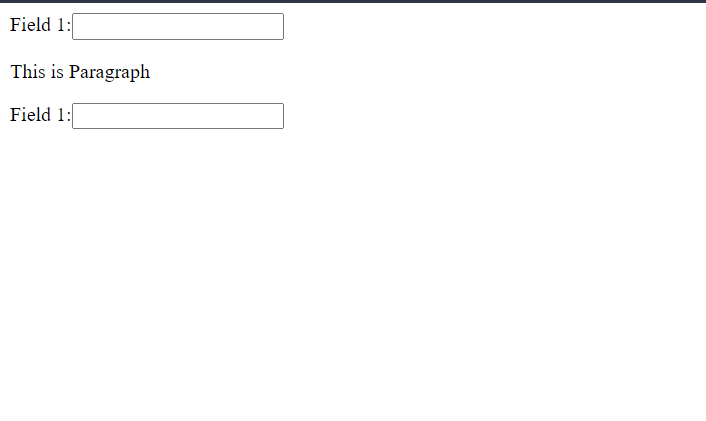
Output
useDeferredValue:
- In React 18, addressing sluggish rendering is a key goal, and
useDeferredValue and useTransition hooks are introduced for this purpose.
- When rendering a component multiple times for a large number of inputs, React’s efficiency can be compromised, leading to delays and slower render times.
useDeferredValue is a React Hook that postpones updating a portion of the UI. It introduces a delay in updating the hook value, enhancing user experience by preventing immediate rendering and allowing a smoother display of characters as the user types.
Importing:
import { useDeferredValue } from 'react'
Syntax:
const deferredValue = useDeferredValue(value);
Example: below is the practical example of useDeferredValue hook
Javascript
import React, { useState } from 'react';
import DisplayInput from './DisplayInput';
function App() {
const [userInput, setUserInput] = useState('');
const handleInputChange = (e) => {
setUserInput(e.target.value);
};
return (
<div>
<label htmlFor="userInput">
Enter Text:
</label>
<input
type="text"
id="userInput"
value={userInput}
onChange={handleInputChange} />
<DisplayInput input={userInput} />
</div>
);
}
export default App;
|
Javascript
import React,
{ useDeferredValue } from 'react';
function DisplayInput({ input }) {
const deferredValue =
useDeferredValue(input);
const renderInputs = () => {
const inputs = [];
for (let i = 0; i < 20000; i++) {
inputs.push(
<div key={i}>
{deferredValue}
</div>
);
}
return inputs;
};
return (
<div>
<h2>
Displaying
{deferredValue}
</h2>
{renderInputs()}
</div>
);
}
export default DisplayInput;
|
Output: There is no delay in updation of input in input box.
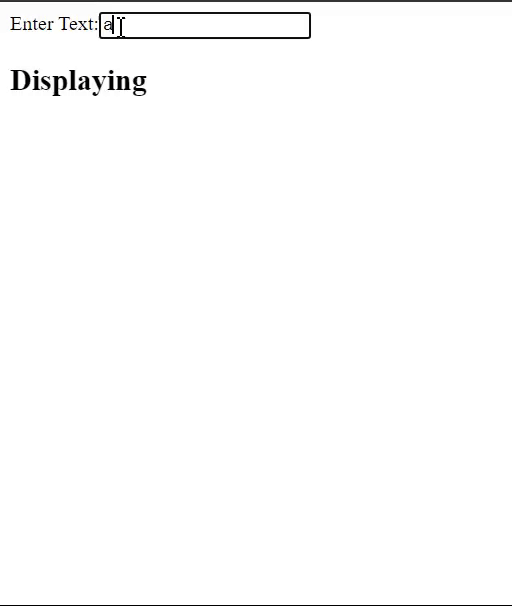
Output
useTransition:
useTransition addresses performance concerns in React applications by enhancing UI responsiveness, ensuring a smoother user experience even during background processing.- In scenarios like a search component with dynamic filtering, where multiple states are updated simultaneously (e.g., search input and filtered results), React’s default high-priority updates can lead to potential slowdowns.
- The issue arises when managing numerous user inputs, causing delays in updating states and impacting user interaction.
useTransition resolves this by allowing low-priority state updates through the startTransition function, preventing UI blocking and optimizing overall performance.
Import:
import { useTransition } from 'react'
Syntax:
const [isPending, startTransition] = useTransition()
Example: below is the practical example of useTransition hook
Javascript
import React from 'react';
import SearchList from './SearchList';
function App() {
return (
<div>
<SearchList />
</div>
);
}
export default App;
|
Javascript
import React, {
useState,
useTransition
} from 'react';
const namesList = [
'Alice',
'Bob',
'Charlie',
'David',
'Eva',
'Frank'
];
function SearchList() {
const [searchTerm, setSearchTerm] = useState('');
const [filteredNames, setFilteredNames] = useState(namesList);
const [isPending, setTransition] = useState();
const handleSearch = (e) => {
const term = e.target.value.toLowerCase();
setSearchTerm(term);
setTransition(() => {
const filtered =
namesList.filter(
name =>
name.toLowerCase()
.includes(term)
);
setFilteredNames(filtered);
})
};
return (
<div>
<label htmlFor="search">
Search:
</label>
<input
type="text"
id="search"
value={searchTerm}
onChange={handleSearch}
placeholder="Type to search names" />
<ul>
{
filteredNames.map((name, index) => (
<li key={index}>
{name}
</li>
))
}
</ul>
</div>
);
}
export default SearchList;
|
Output:
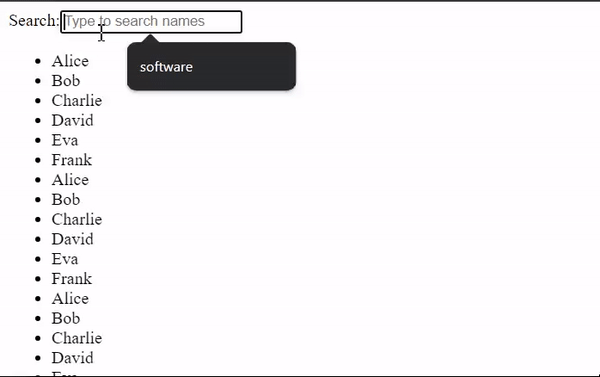
useSyncExternalStore:
- React commonly uses internal states, but
useSyncExternalStore comes into play when states are managed by third-party libraries or browser APIs outside React.
- This hook allows subscription to external stores, like global state in Redux or data in browser APIs (e.g., localStorage), ensuring components re-render upon changes in the external store.
Import:
import { useSyncExternalStore } from 'react'
Syntax:
const variable_name = useSyncExternalStore(subscribe, getSnapshot, [getServerSnapshot]?)
Example: below is the practical example of useSyncExternalStore hook
Javascript
import React from 'react';
import ResizableElement
from './BatteryStatusIndicator';
function App() {
return (
<div>
<ResizableElement />
</div>
);
}
export default App;
|
Javascript
import { useSyncExternalStore } from 'react'
export default function ResizableElement() {
const subscribe = (listener) => {
window.addEventListener('resize', listener)
return () => {
window.removeEventListener('resize', listener)
}
}
const width =
useSyncExternalStore(subscribe,
() => window.innerWidth);
return (
<div>
<p>Size: {width}</p>
</div>
)
}
|
Output:
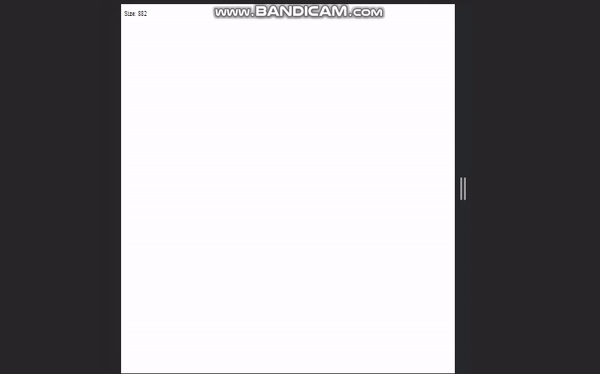
Output
useInsertionEffect:
useEffect executes a function after component rendering, while useInsertionEffect is designed for inserting elements into the DOM before layout effects, like dynamic styles, without server rendering.useInsertionEffect is specialized for pre-layout element insertion, running only on the client side and not during server rendering.
Import:
import { useInsertionEffect } from 'react';
Syntax:
useInsertionEffect(()=>{
// Insert dynamic styles before layout effects fire
return()=>{
//cleanup function
}
}, [])
Example: This exampe implements UseInsertionEffectHook in React
Javascript
import React from 'react';
import UseInsertionEffectHook from './BatteryStatusIndicator';
function App() {
return (
<div>
<UseInsertionEffectHook/>
<br/>
<br/>
<button>First</button>
<button>Second</button>
</div>
);
}
export default App;
|
Javascript
import { useInsertionEffect, useState } from "react";
export default function UseInsertionEffectHook() {
const [theme, setTheme] = useState('dark')
useInsertionEffect(() => {
const styleRule = getStyleRule(theme);
document.head.appendChild(styleRule);
return () => document.head.removeChild(styleRule)
}, [theme])
return <button
onClick={
() =>
setTheme(theme === 'dark' ?
'white' : 'dark')}>
Change theme
</button>
}
const getStyleRule = (theme) => {
const tag = document.createElement('style')
tag.innerHTML = `
button {
color: ${theme === 'dark' ? 'white' : 'black'};
background-color :
${theme === 'dark' ? 'black' : 'white'};
}
`
return tag
}
|
Output:
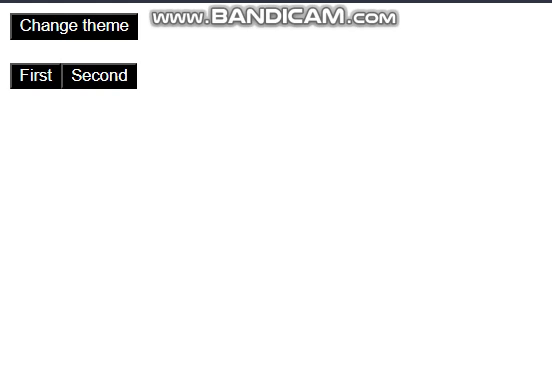
Output
Share your thoughts in the comments
Please Login to comment...