MongoDB is Open Source, Document-oriented, and Schema which means we don’t need to worry about the structure before inserting data into the database. It is a NoSQL database. It stores data in a non-tabular format. Using NoSQL, we can maintain flexible schemas and these schemas can be scaled easily with large amounts of data.
MongoDB was founded in 2007 by Dwight Merriman, Eliot Horowitz, and Kevin Ryan. The first major version of MongoDB, version 1.0, was released in February 2009. The first version of the database was shipped in August 2009.
Need for MongoDB
- MongoDB is used for handling Big Data.
- MongoDB is used for storing and modeling structured, semi-structured, and unstructured data.
- Where scalability is the considerable factor, MongoDB is used.
- MongoDB is a Non-Relational database hence can scale out better than relational databases and these can be designed with real-life applications.
applications
- For the efficient execution of a database with high availability, MongoDB is used.
All modern applications require Big Data, faster development, and flexible deployment. This is satisfied by the document-based database like MongoDB.
Features of MongoDB
- MongoDB is a Scheme-less, document-based database system.
- MongoDB doesn’t follow any relational model.
- It is either schema-free or has a relaxed schema. That means it does not require a specific definition of a schema.
the
- MongoDB can process both structured and semi-structured databases.
- MongoDB is highly scalable, hence widely used.
- MongoDB cost efficient.
- MongoDB provide high performance.
- MongoDB supports data in form of key-value pairs.
- MongoDB provides horizontal scalability with the help of sharding. (sharding means to distribute data on multiple servers)
Some Common Terms Used in MongoDB
Data
Data is a raw or unprocessed information. example: marks, class, etc.
Database
Database is a collection of physically stored data into computer. Data is primarily stored on the secondary storage. Data stored in the form of tables. Software that provide a way to manage this data called Database Management System (DBMS).
Aggregation
Aggregation is important function of MongoDB. Aggregation is the operation which groups the data from multiple destinations and perform some operations onto for produce some result. It is similar to the count(*) and Group By Clause in SQL. Aggregation framework provided by MongoDB is as follow:

- $match(): This stage filters the data by field (key-value) and passes data to next stage.
- $group(): This stage groups the data and pass to next stage. The actual computing done here.
- $sort(): This Function is used to sorts the result produced by the $group ascending or descending.
Some Aggregation Functions are Listed Below:
|
$sum
|
Sums the defined values from all the documents in a collection
|
|
$avg
|
Calculates the average values from all the documents in a collection
|
|
$min
|
Return the minimum of all values of documents in a collection
|
|
$max
|
Return the maximum of all values of documents in a collection
|
|
$addToSet
|
Inserts values to an array but no duplicates in the resulting document
|
|
$push
|
Inserts values to an array in the resulting document
|
|
$first
|
Returns the first document from the source document
|
|
$last
|
Returns the last document from the source document
|
Here, You can find more about the Aggregation in MongoDB
Example of Aggregation: Sum of all marks of students:
db.students.aggregate([
{
$group: {
_id: null,
totalMarks: { $sum: '$marks' },
},
},
]);
Output:
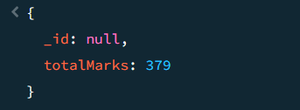
Indexing
Index is a special type of data structure that stores some information about database so that we can retrieve the information efferently by querying.
Traditionally, without the indexing if we query the database the default index finds the collection based on _id field. this method is not efficient and hence to retrieve the information more efficiently and fast we implement Indexing on database. We can Create the index, Drop the index and get description of index.
Creating Index:
db.students.ensureIndex({'marks':1});
Output:

Explanation: marks is the key name that you want to make an index and it will be 1 and -1 to make it on ascending or descending order
Drop Index:
db.students.dropIndex("marks_1")
Output:

Here, you can find more about indexing in MongoDB.
Sharding in MongoDB
Sharding is concept in MongoDB, which help achieve distribution of data into different locations. This is a method in which data is allocated across multiple machines. It allows horizontal scaling. Sometimes the data required by the request is more larger than the RAM of the server and hence it is mandatory to serve request and provide appropriate data. hence to achieve the Data Availability Database is broken down and stored over multiple servers. By Implementing sharding, we can increase volume and response throughput by just adding servers.
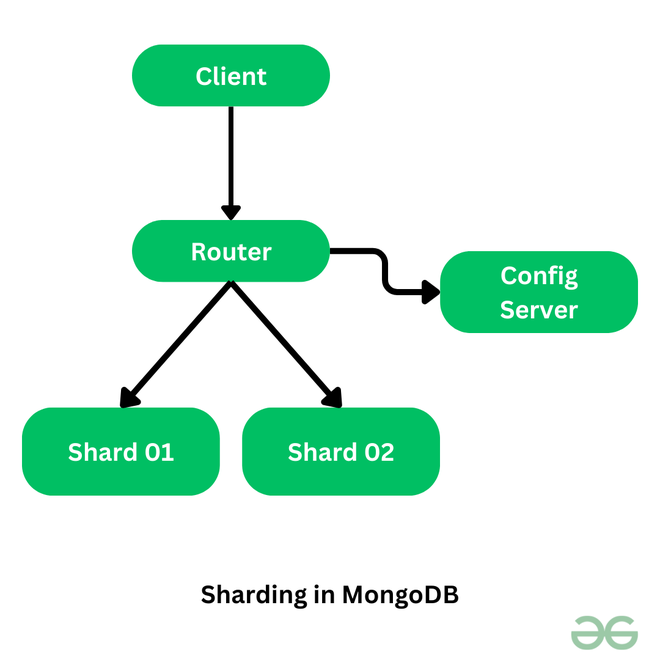
Advantages of Sharding
- Allows data distribution.
- Number of request handling by each server gets reduced.
- Makes the system more efficient.
- Capacity of querying and storing data increases.
Disadvantages of Sharding
- Maintenance cost increases.
- Infrastructure cost increases due to expenses of building different servers and storage.
- Slows down the response time due to query overhead.
Here, You can find more on Sharding in MongoDB.
Following chart shows the relationship between SQL terminologies and MongoDB terminologies

DBMS VS MONGODB Terminologies
MongoDB Collection
A collection is equivalent to an RDBMS table. It store number of documents inside it. Since MongoDB is schema less, collection do not have schemas. We can store any number of documents in single collection and all of them have related purpose.
You can create a collection using the createCollection() database method.
Syntax :
db.createCollection("collection_name")
Output:
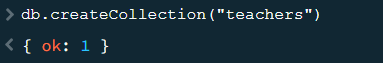
Create Collection Using createCollection() Method
You can also create a collection while inserting document :
db.collection_name.insertOne(document_object)

Create Collection by Inserting Record Into It.
It will create if not already exists.
To show all the collections use show collections comman

Get all the Collections
MongoDB Document
It is a basic unit of data in MongoDB. document is set of key value pairs. It is a record which is being inserted in the collection. It may be already existing data in the collection. we insert documents in the form of JSON. document can have flexible schema that means different documents in collection do not need to have same set of fields or structure.
We can insert document in the collection using two methods:
- insertOne(): This method inserts a single object into the collection.
- insertMany(): This method inserts an array of objects into the collection.
Example for insertOne():
db.students.insertOne({name:"Jayesh", age:21, rollno:77, marks:97})
Qutput:

Using insertOne() Method to add document into collectio
Example for insertMany()

Using insertMany() Method to add document into collection.
findOne(): To show all the documents use findOne() method in which you can pass the key value pair of the desired document.
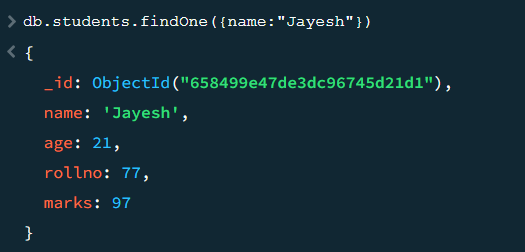
getting a single record using findOne()
MongoDB Field
Field is key-value pair which is base of inserting data into documents. documents can have any number of fields. it can have zero or more fields. it is same as columns in RDBMS.
Syntax:
{key:value}
Let’s understand concept of fields with help of example, given is the output of findOne() method.

Fields in MongoDb
Explanation: In this document there are different fields present such as name, age , rollno, marks. _id is the special field which is assigned automatically by MongoDB server. Hence, the fields are the key value pairs in the documents.
MongoDB _id
_id is a special key present in the document. it is used to uniquely identify the document. _id is automatically generated by the MongoDB. we can’t change the value to this field.
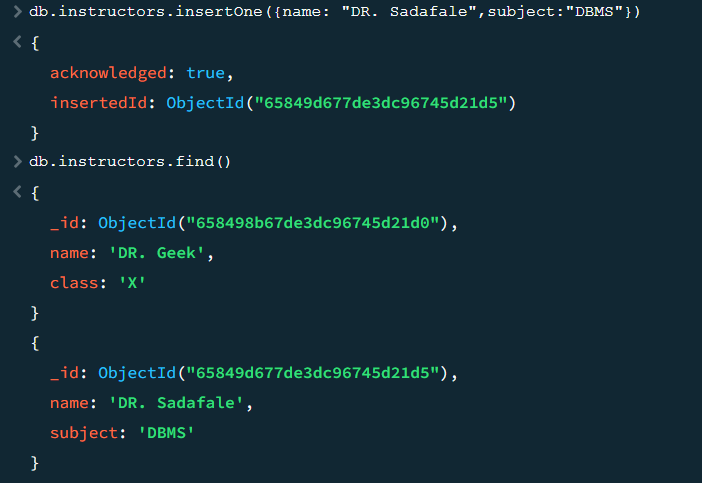
Demonstration of _id
Explanation: Here as we can see _id: 65849d677de3dc96745d21d5 is automatically generated. we haven’t included _id field while inserting document.
Conclusion
Overall, We have also seen that the need of MongoDB and some basic terms which are frequently used in MongoDB to perform operations. We sum each and every terminology with the example also compared the MongoDB terminologies with the RDBMS terminologies. Mongodb is a NoSQL database which is used to handle complex, large and uncomplicated data in very easy way.
Share your thoughts in the comments
Please Login to comment...