Minecraft Bedrock Beta 1.20.30.22 Patch Notes Latest Updates
Last Updated :
08 Sep, 2023
Minecraft Bedrock Beta And Preview 1.20.30.22 Download on Xbox
- Launch Xbox Marketplace from the home screen
- Open Search bar > Enter Minecraft Preview
- Press Enter to Shop Page > Select Download
- Open Game Library > Launch Minecraft Preview
Minecraft, the beloved sandbox game that has captured the hearts of millions, continues to evolve and surprise its player base with new features and improvements. The recent release of the Minecraft Preview Bedrock and Beta has sparked excitement among enthusiasts, promising a fresh wave of enhancements that enhance gameplay and bring innovation to the virtual Minecraft world. In this article, we’ll delve into the exciting array of updates that the Minecraft Bedrock Beta has introduced, from user interface enhancements to bug fixes and gameplay adjustments. Whether you’re a consistent miner or a new Minecraft player, these updates are set to transform your Minecraft experience. Let’s dive into the blocky world of possibilities that the latest Bedrock Beta release has to offer.
Note: Minecraft players have the opportunity to engage in this preview across a range of platforms, including Xbox, Windows 10 or Windows 11, as well as iOS and Android devices. This could help players to try many upcoming features and changes before they are officially released in Minecraft.

What is Minecraft Preview and Minecraft Beta
In the world of Bedrock Editions for Minecraft, there’s a special version called the Minecraft Preview. It’s like a sneak peek that lets players test out new features before they’re officially released. If you’re using an Android device, this special preview version is simply called the Beta.
- These are WIP versions and can be unstable.
- This may differ from the final version quality of Minecraft.
- Minecraft Preview is available on Xbox, Windows 100 & 11, and iOS devices
- Minecraft Beta version is available on Android devices.
Minecraft Preview 1.20.30.22 Patch Notes
These patch notes offer a glimpse into the novel features, bug resolutions, optimizations, and additional tweaks that are bound to astonish Minecraft players engaged in testing the beta version.
Updated User Interface
- The play screen’s UI has been revamped for better functionality and navigation.
- Friends and realms tabs are separated for clarity.
- Third-person camera no longer clips through lower composter blocks.
- Pause menu renamed to “Game Menu”
- Android version of Minecraft Bedrock will not display Nintendo Switch ZL/ZR Joycon buttons as they are now been removed from the UI.
- The ability to create a new world or generate from templates has been improved. The Create New World flow and Create From Template Flow are now separated for a clearer path in Minecraft.
- Fixed layering issue affecting the underground vignetter effect now to draw on top of all other HUD elements.
- Carets can be re-positioned by taps or mouse clicks.
Game Performance
Memory leak fixed in Bedrock Edition dedicated servers during chunk loading.
Text To Speech
The safe area narration has been upgraded and Text-to-speech will now read instructions and confirmation button text.
Game Rules
The “Recipe unlock” game rule is now activated by default. This will, now be unlocked when a player enables it by default when creating a new world which can be toggled off in the advanced settings without affecting the existing world.
Game Play
Crossbow’s durability has been changed, it will now only lose durability when fired, not when loaded with an arrow.
Game Sound
Strays play the correct sound when firing bows.
Bug Fixes
The bug fix for calibrated sculk sensors has been fixed, and now they can be properly ignited when activated, even near other blocks.
The Bug has been fixed and resolved regarding hanging signs placed with commands now they have a hitbox for hanging signs.
Minecraft Bedrock Beta 1.20.30.22 Download Guide
How to Download Minecraft Bedrock Beta 1.20.30.22 on Xbox
Step 1: Open Microsoft Store from the Xbox home screen and launch the search bar.
Step 2: Select “Minecraft Preview” and press enter to launch the shop page for the Minecraft Preview.
Step 3: Select “Download” from the menu.
Note: If you have already paid for the main Minecraft version then it will be free to download from Microsoft Store.
Step 4: Navigate to the game Library and Launch the Minecraft Preview
How to Download Minecraft Beta 1.20.30.22 on Android
Step 1: Open the Google Play Store
.webp)
Open Google Play Store
Step 2: Search for Minecraft
Note: If you have already installed Minecraft in your mobile phone, update the game manually.
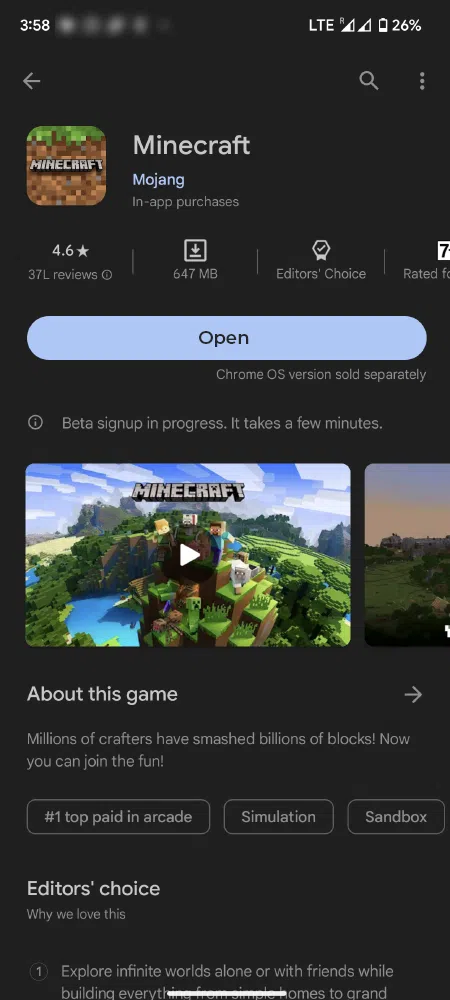
Open Minecraft on Playstore
Step 3: Scroll down and Select Join the Beta
Note: Adding your account t the program might take few minutes.

Scroll Down and Click on Join the Beta
How to Download Minecraft Beta 1.20.30.22 on iOS
For those using iOS, start by downloading the Testflight App. Then, open the Minecraft Signup Page to enroll in the preview. Follow the sign-up steps and patiently await your chance to experience the Minecraft preview.
Note: Staying active in the game on a regular basis is important to ensure you remain part of the beta program and don’t get removed.
Conclusion
As the Minecraft: Bedrock Edition strides forward following the Trails & Tales update, its Preview Program stands as a testament to ongoing progress. This series of betas serves as a gateway to experimental features, alterations, and a trove of bug fixes, all shaped by invaluable input and reports from players. The beauty of this initiative lies in its inclusivity – players are not just spectators, but active participants who can contribute through bug reporting and savor the novel gameplay advantages. With the Preview Program, Minecraft enthusiasts become collaborators in the evolution of the game they hold dear, ensuring that every step forward is a collective leap toward an enriched virtual universe.
Share your thoughts in the comments
Please Login to comment...