jQuery #id Selector
Last Updated :
06 Jul, 2023
jQuery is an open-source JavaScript library that simplifies the interactions between an HTML/CSS document, or more precisely the Document Object Model (DOM), and JavaScript. Elaborating on the terms, it simplifies HTML document traversing and manipulation, browser event handling, DOM animations, Ajax interactions, and cross-browser JavaScript development.
The #id selector specifies an id for an element to be selected. It should not begin with a number and the id attribute must be unique within a document which means it can be used only one time.
Syntax:
$("#id")
Parameter:
- id: An element’s specific id.
Example 1:
HTML
<!DOCTYPE html>
<html>
<head>
<script src=
</script>
<script>
$(document).ready(function () {
$("#Geeks").css("background-color", "red");
});
</script>
</head>
<body>
<h1>GEEKS FOR GEEKS</h1>
<p id="Geeks">jQuery|#id selector</p>
</body>
</html>
|
Output:
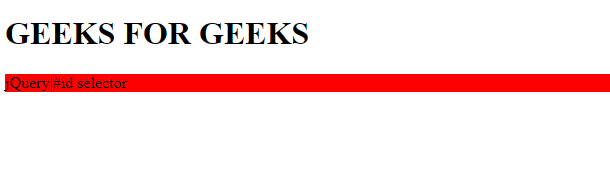
Example 2:
HTML
<!DOCTYPE html>
<html lang="en">
<head>
<meta charset="utf-8">
<title>ID</title>
<style>
div {
width: 100px;
height: 100px;
float: left;
padding: 10px;
margin: 10px;
background-color: pink;
}
</style>
<script src=
</script>
</head>
<body>
<div id="DIV1">
<p>id="DIV1"</p>
</div>
<div id="DIV2">id="DIV2"</div>
<script>
$("#DIV2").css("border",
"2px solid yellow");
</script>
</body>
</html>
|
Output:

Supported Browsers:
- Google Chrome
- Mozilla Firefox
- Edge
- Safari
- Opera
Share your thoughts in the comments
Please Login to comment...