HTML | <select> multiple Attribute
Last Updated :
28 Jul, 2022
The HTML <select> multiple Attribute is a Boolean Attribute. It specifies that the user is allowed to select more than one value that presents in <select> element.
Syntax:
<select multiple>
Example:
html
<html>
<body>
<center>
<h1 style="color:green; font-style:italic;">
Geeksforgeeks
</h1>
<h2 style="font-style:italic; color:green;">
HTML select multiple Attribute
</h2>
<form action=" ">
<select name="Bikes" multiple>
<option value="HeroHonda">HeroHonda</option>
<option value="Splender">Splender</option>
<option value="Ninja">Ninja</option>
<option value="Pulsav">Pulsav</option>
</select>
<input type="submit">
</form>
<p>Hold down the Ctrl (windows) /
Command (Mac) button to select multiple options.</p>
</center>
</body>
</html>
|
Output:
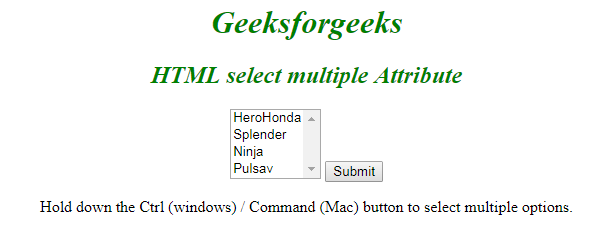
Supported Browsers:
- Google Chrome
- Edge 12 and above
- Firefox 1 and above
- Internet Explorer
- Opera
- Apple Safari
Share your thoughts in the comments
Please Login to comment...