HTML DOM window customElements property
Last Updated :
01 Jun, 2022
The customElements property returns a reference to a CustomElementRegistry object, which can be further used to register new custom elements and hence get information about previously registered custom elements.
Syntax:
var obj = window.customElements;
Return Value:
- CustomElementRegistry Object: This property returns an object which contains details about Custom Elements defined.
Example: In this example, we will get information about custom elements and will create a custom element using define() method.
html
<!DOCTYPE HTML>
<html>
<head>
<title>customElements property</title>
</head>
<body style="text-align:center;">
<h1 style="color:green;">
GeeksForGeeks
</h1>
<p>
HTML | customElements property
</p>
<button onclick = "Geeks();">
click here
</button>
<p id="arr">
</p>
<script>
var arr = document.getElementById("arr");
function Geeks() {
let customElementRegistry = window.customElements;
class CustomTitle extends HTMLElement {
constructor() {
super()
this.attachShadow({ mode: 'open' })
this.shadowRoot.innerHTML = `
<h1>Newly Defined Custom Element's Data</h1>
`
}
}
window.customElements.define(
'custom-title', CustomTitle);
console.log(customElementRegistry)
}
</script>
<custom-title></custom-title>
</body>
</html>
|
Output:
Before Button Click:
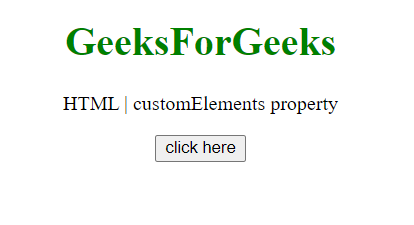
After Button Click:
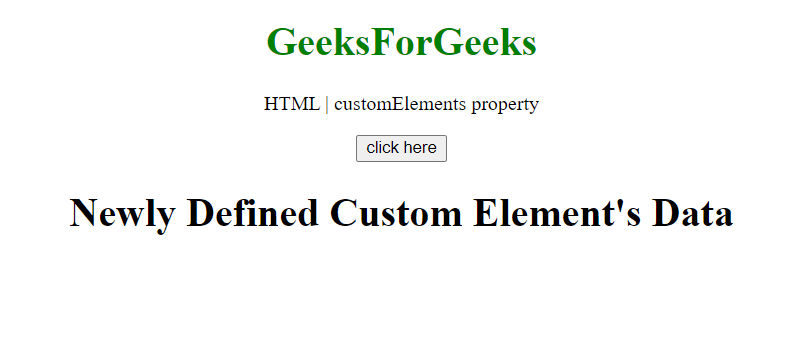
customElements object:
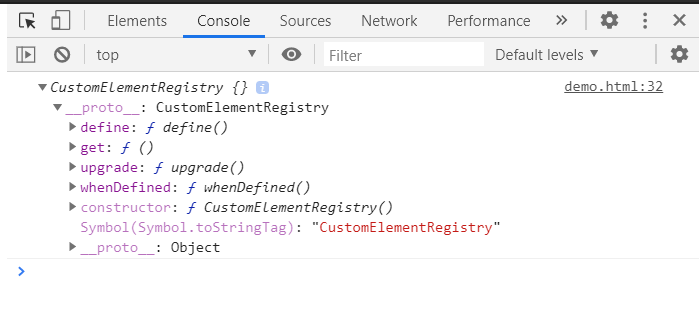
Supported Browsers:
- Google Chrome 54 and above
- Edge 79 and above
- Firefox 63 and above
- Safari 10.1 and above
- Opera 41 and above
- Internet Explorer not supported
Share your thoughts in the comments
Please Login to comment...