HTML DOM cookie Property
Last Updated :
12 Jun, 2023
Almost every website stores cookies (small text files) on the user’s computer for recognition and to keep track of his preferences. DOM cookie property sets or gets all the key/value pairs of cookies associated with the current document.
Getting all the Cookies:
The document.cookie method returns a string containing semicolon-separated list of all the cookies(key=value pairs) of the current document.
Syntax:
document.cookie
Example: Below is the program to get all of the cookies associated with the current document:
HTML
<!DOCTYPE html>
<html>
<head>
<title>Cookie</title>
<style>
h1 {
color: green
}
</style>
</head>
<body onload="getCookies()">
<h1>GeeksforGeeks!</h1>
<h3>Here are the cookies baked by this document:</h3>
<p id="cookies"></p>
<script>
function getCookies() {
document.getElementById("cookies").innerHTML =
document.cookie;
}
</script>
</body>
</html>
|
Output:
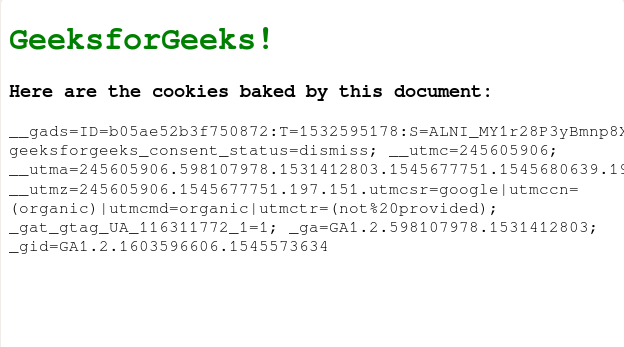
Setting a Cookie:
A new cookie can be written for the current document by providing a string containing key=value pair separated by a colon with other cookies(key=value pairs) or any of the following optional values:
- expires=date: where the date is in GMT format. By default, the cookie expires when the browser is closed.
- path=path: specifies the directory to store cookies the on computer. By default, the path is set to the path of the current document location.
- max-age=seconds
- domain=domainname: specifies the domain name of the cookie. If not specified, defaults to the domain name of the current page.
- secure=boolean: specifies if the cookie has to be sent through https server.
Syntax:
document.cookie = NewCookie
Example: In this example, we are setting a cookie.
HTML
<!DOCTYPE html>
<html>
<head>
<title>Cookie</title>
<style>
h1 {
color: green
}
</style>
</head>
<body>
<h1>GeeksforGeeks!</h1>
<input type="text" id="key" placeholder="Name">
<input type="text" id="val" placeholder="Value">
<br>
<button onclick="setCookie()">Set a cookie</button>
<br>
<button onclick="getCookie()">Get cookies</button>
<p id="cookies"></p>
<script>
// Set cookies
function setCookie() {
document.cookie =
document.getElementById('key').value + "="
+ document.getElementById('val').value;
}
// Get cookies
function getCookie() {
document.getElementById("cookies").innerHTML =
document.cookie;
}
</script>
</body>
</html>
|
Output:
Supported Browser: The browsers supported by DOM cookie Property are listed below:
- Google Chrome 1 and above
- Edge 12 and above
- Internet Explorer 4 and above
- Firefox 1 and above
- Opera 3 and above
- Safari 1 and above
Share your thoughts in the comments
Please Login to comment...