HTTP headers | Cookie
Last Updated :
28 Oct, 2022
HTTP headers are used to pass additional information with HTTP response or HTTP requests. A cookie is an HTTP request header i.e. used in the requests sent by the user to the server. It contains the cookies previously sent by the server using one or more set-cookie headers. It is an optional header.
Syntax:
Cookie: <cookie-list>
In case of single cookie syntax is as follow:
Cookie: name=value
In case of multiple cookies syntax is as follow:
Cookie: name=value; name=value; name=value
Directives: This header accept a single directive mentioned above and described below:
- <cookie-list> It is the list of name=value pair separated by ; and space i.e ‘;’.
Example 1:
Cookie: user=Bob
Example 2:
Cookie: user=Bob; age=28; csrftoken=u12t4o8tb9ee73
To check this Cookie in action go to Inspect Element -> Network check the request header for Cookie like below, Cookie is highlighted you can see. 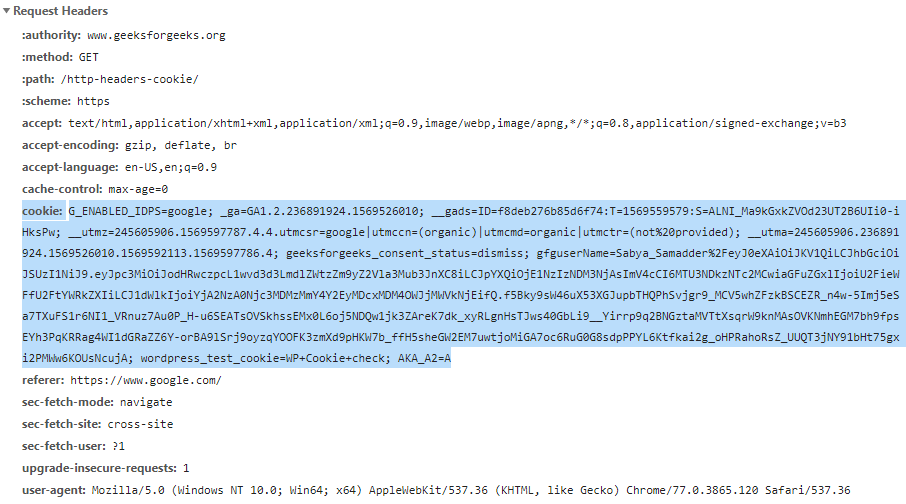 Supported Browsers: The browsers are supported by HTTP Cookie header are listed below:
Supported Browsers: The browsers are supported by HTTP Cookie header are listed below:
- Google Chrome
- Internet Explorer
- Firefox
- Apple Safari
- Opera
Like Article
Suggest improvement
Share your thoughts in the comments
Please Login to comment...