How to Update Minikube Latest Version?
Last Updated :
08 Dec, 2023
In the ever-changing landscape of container orchestration, Minikube stands as a visual signal, simplifying the deployment and management of Kubernetes clusters on your local machine While Minikube continues to evolve with new features and enhancements variety, it’s not best practice to just stay up-to-date This is your ticket to unlocking the full potential of Kubernetes for your development and testing needs.
Reason for Updating Minikube:
Regularly updating a minikube has many benefits. To begin with, these upgrades often contain important security updates that target vulnerabilities found in earlier versions. You may protect your development environment from potential threats and encourage a safe coding environment by starting a new Minikube. Upgrades to Minikube also bring improvements and bug fixes, making programming easier and more effective. This indicates that in terms of responsibility and performance, the current Minikube can stand out from its predecessors. Making sure this upgrade is compatible is another essential component. It is made to work with the latest iterations of Docker, Kubernetes, and other necessary dependencies.
Check the Current Minikube Version:
Let’s take a moment to get to know the version of the Minikube that is currently running on your machine. Open your terminal and type the following command.
minikube version
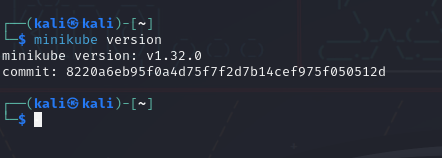
Check for the update:
Its very important to use updated version of any services that we are working on to avoid any kind of security issues due to outdated component on any service or a software, So lets check for the update by using following command.
brew update
brew upgrade minikube
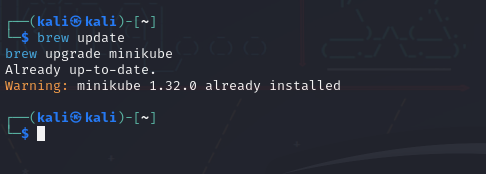
In my case the Minikube is already updated and the current version is 1.32.0 is installed. So in case if you find any updates in your Minikube services, You can simply follow the steps that are given below.
Update to latest version:
So as i have mentioned earlier in previous steps, If you found any updates in your Minikube service that you are currently using in your system, You can simply follow the command that is written below.
minikube update-check
And after that you can simply check to update status of your Minikube service, The output of the command will be like as given below:

In my case the Minikube service is already update and satisfying the latest version of the service, But in case if there is any update in the version of service the above command will automatically update your Minikube service.
Conclusion:
You may quickly upgrade Minikube on your Linux system by following these steps. Updating Minikube and checking for updates on a regular basis are crucial to keeping a safe and productive Kubernetes development environment.
Share your thoughts in the comments
Please Login to comment...