How to Hide Nginx Server Version in Linux?
Last Updated :
17 Mar, 2021
Here we will see how to hide the Nginx server version from error pages and the “Server HTTP” response header field in Linux. This is one of the most important security recommendations for your Nginx HTTP and proxy server.
The Nginx will show the version on error pages and in the “Server” response header field.
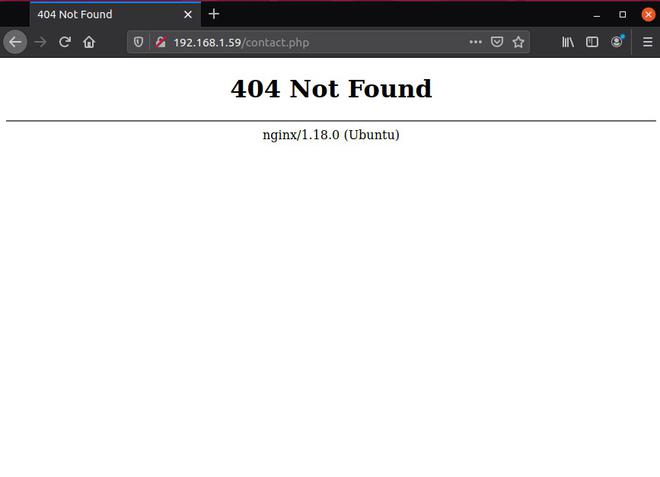
Hiding The Nginx version:
To hide the Nginx server version on Linux and Unix-like systems, set server tokens to off. Using a text editor like vim/nano, edit the nginx.conf file:
$ sudo nano /etc/nginx/nginx.conf

Find server_token off;
Now Uncomment server_tokken off:

Uncomment server_token off;
Now save the file and restart Nginx server to take effect.
$ sudo systemctl restart nginx

Restart Nginx server
Verify that Nginx version is hidden:
Now verify Nginx version hidden or not.

Verify Nginx hidden or not
On Linux or Unix-based systems, we’ve shown you how to easily hide the Nginx version. Nginx plus (commercial/paid option) users can also create their own Nginx version.
Share your thoughts in the comments
Please Login to comment...