In the dynamic landscape of project management, maintaining clear and comprehensive project report updates is essential for ensuring transparency, accountability, and successful project outcomes.
Recording and building project report updates involve a strategic approach that goes beyond mere documentation, offering stakeholders valuable insights into project progress, challenges, and future milestones. In this guide, we will explore effective methods and best practices to adeptly record project activities and construct impactful project reports that serve as vital communication tools throughout the project lifecycle. Let’s delve into the key steps and considerations that contribute to the art of crafting informative and compelling project updates.
What is a Project Report?
Navigating the landscape of project completion is riddled with challenges, and the added complexity of crafting an agile project status report for key stakeholders makes it a truly demanding endeavor. Let’s delve into the intricacies of creating project reports, exploring various types in the process. Uncover five meticulously crafted, complimentary project report templates strategically designed to streamline project workflows, all while saving precious time and leaving a lasting impression on stakeholders. These templates offer more than just structure; they provide valuable insights, fostering efficient communication and collaboration, ultimately ensuring the successful planning and execution of the project.
Project managers rely on reports not merely for communication but as indispensable instruments for estimating project progress and aligning with goals. These reports foster a shared and improved understanding among team members, sponsors, and clients, ensuring effective collaboration throughout the various phases of the project. Functioning as keystones, these reports guide projects to successful outcomes by facilitating clear communication and fostering collaboration.
The entire and overall format of the status of project reports may vary from situation to situation, typical components include:
- Listed down the completed work in a project summary.
- perfectly predict what comes next.
- Updation in the timeline of the project must be placed under decided time.
- Any types of action items.
- A well-prepared report with issues, planned mitigations, and risks.
Recording Project Progress
Embarking on the intricate journey of project management requires more than just task lists; it demands the artistry of preserving each step, akin to choreographing a performance. Beyond the mundane, it involves crafting a narrative that breathes life into the project’s essence.
1. Tracking Activities and Data
In the dynamic world of project activities, it’s not merely about listing tasks but understanding the subtle nuances. It’s akin to navigating the wilderness with a keen eye on the compass. Tracking activities ensures we’re not just going through the motions but actively steering toward our project goals amidst the daily hustle.
2. Documenting Milestones and Decisions
Picture milestones as checkpoints in our project journey, each a testament to our progress. Documenting them is like sketching a roadmap that not only celebrates our achievements but also guides us forward. Decisions, much like signposts, require clear markings to ensure everyone stays on the same path.
3. Monitoring Risks and Issues
Projects are akin to adventures, filled with challenges and uncertainties. Vigilantly monitoring risks and issues is our way of preparing for stormy weather. By keeping a watchful eye on potential roadblocks, we equip ourselves to navigate through uncertainties, ensuring a smooth journey to our destination.
Building Project Report Updates
Creating a project report is like crafting a story – a delicate balance of precision and engagement. here we are not saying it is about numbers it is a way to make the journey alive for your audience Tailoring the content, ensuring clarity in structure, and bringing out the real impact are the secrets. It’s not a robotic recitation; it’s about sharing successes, lessons, and the excitement of progress.
1. Tailoring Content to the Audience
Think of your audience when penning down project updates. Mold the content to fit the unique needs of executives, team members, or clients. Understanding what they’re looking for adds a human touch, making your updates not just informative but also relatable.
2. Structuring for Clarity and Concision
Picture your project report as a conversation, not a data dump. Opt for a format that’s clear and concise, guiding your reader through key points without overwhelming them. Think headings, bullet points, and visuals – a bit like telling a good story that’s easy to follow. An organized report reflects not just information but your knack for effective communication.
3. Communicating Progress and Impact
Your project report goes beyond being a mere progress log; it’s an opportunity to infuse the project with life. Weave tales of success, raise a toast to milestones achieved, and openly share the lessons learned on this journey. Think of it as narrating the project’s story, making it more than just a document but a living testament to growth and experience.
Types of Project Reports
Project reports take various types of forms, each tailored for specific purposes. The most useful are most commonly used types include various formats, addressing different aspects of project dynamics and requirements.
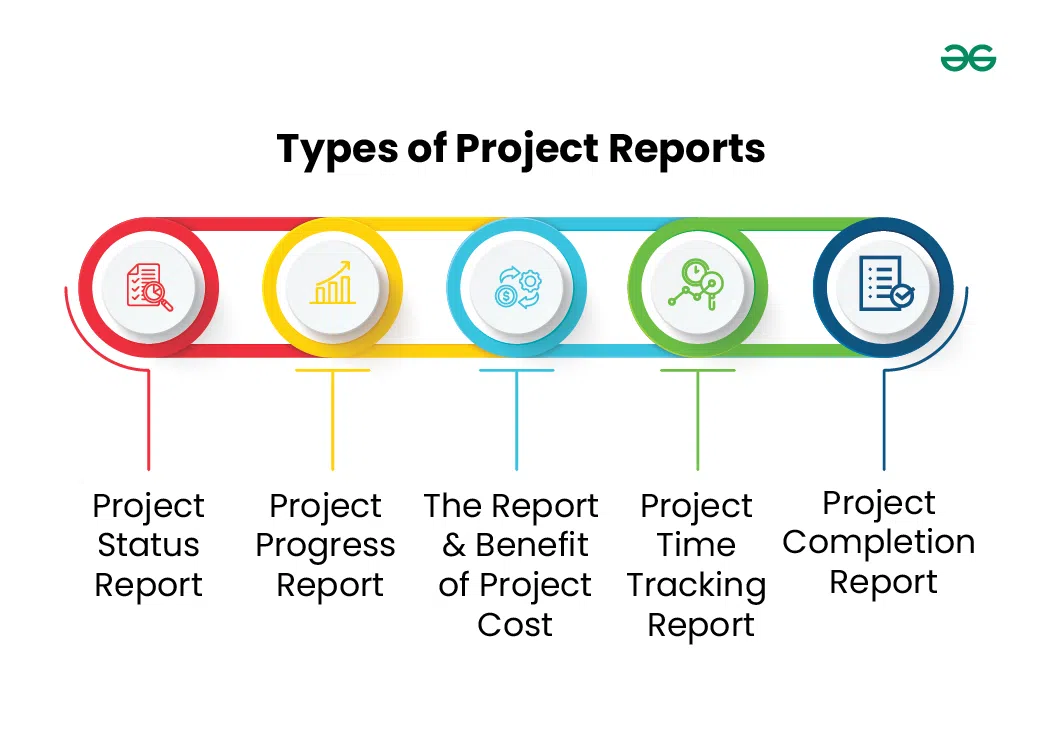
1. Project Status Report
In the realm of project status reporting, the idea is to present a real-time snapshot, ideally capturing a straightforward “everything is fine” sentiment. This report delves into the goals achieved, tasks completed, milestones reached, challenges faced, and lessons learned. It serves as an efficient means to update stakeholders on the project’s status on a weekly or monthly basis, ensuring effective communication through a simple and clear approach.
2. Project Progress Report
Improving the project involves creating detailed status updates through comprehensive project reports. It’s akin to using a magnifying glass to delve into individual tasks and milestones, revealing specifics like completion percentages. Tasks are neatly categorized into groups, offering a nuanced perspective—completed, on-track, and delayed. This process provides valuable insights into the current status of each task, contributing to a comprehensive understanding. The project report acts as a dynamic tool, vividly portraying the project’s progress and highlighting areas that may need attention.
3. The Report and Benefit of Project Cost
Staring on launch preparations involves initiating a thorough cost-benefit analysis to gauge the project’s worth and viability right from the start. Delve into the specifics through a detailed evaluation, scrutinizing operational expenses, salaries, materials, tools, and risks for comprehensive insights. Beyond mere data, let the analysis be a decision guide, facilitating an in-depth examination that enhances understanding of the project’s potential and overall value. Gain strategic insights by prompting a detailed exploration, ensuring a comprehensive grasp of both costs and benefits to support well-informed decision-making. Use the viability check as a crucial tool to assess the project’s worth and potential success before taking the plunge into initiation.
4. Project Time Tracking Report
Efficient project time management is achieved through a meticulous time-tracking report, capturing and summarizing individual team members’ contributions. Actively logging and reporting dedicated time to specific tasks ensures a detailed and accurate overview, submitted to the project manager for a comprehensive understanding of time allocation. This process not only ensures accuracy in tracking project activities but also serves as a valuable tool for identifying resource utilization and potential efficiency improvements. Individual time logs contribute to the creation of a transparent and accountable system, fostering informed decision-making within the project team.
5. Project Completion Report
Craft a holistic summary capturing the entire project journey comprehensively, from initiation to closure. Highlight crucial project aspects such as objectives, deliverables, milestones, and challenges encountered, offering stakeholders a nuanced understanding of the project’s dynamics. Provide valuable insights into the entirety of the project and draw upon lessons learned to offer recommendations for future improvements. Condense the entire project lifecycle journey into a concise report, ensuring a thorough and organized account of the project’s evolution and outcomes.
How The Project Report Will Be Prepared?
There are the following ways that help to create a project report.
Step 1. Understand the Purpose of the Report
Before diving into the creation of a report, it’s essential to grasp its purpose, placing a significant emphasis on understanding why the report is necessary. The team strategically poses questions, particularly focusing on the “Why,” aiming to instill confidence and clarity in the report’s development process. This thorough understanding of the report’s requirements serves as a foundational cornerstone, establishing a confident base that guides the report’s content, structure, and tone. It aligns the report with the overarching objectives of the project, ensuring a targeted and effective outcome. The team’s thoughtful inquiry plays a pivotal role in tailoring the report to meet specific project needs, thereby contributing significantly to the overall success of the projects.Step_2 Gathering and Organizing the relevant information:
- Report Accuracy: Gather and organize information systematically for precision.
- Executive Summary: Snapshot of key project aspects, usually written last.
- Introduction: Contextualizes the report, detailing purpose, scope, schedule, and methodologies.
- Detailed Body: Covers progress, data, analysis, and constraints, and aligns with the report’s purpose.
- Conclusions/Recommendations: Stem from findings, proposing improvements or future research avenues.
Step 2. Reviewing and Formating of the Report
- Consistent Formatting: Key for reader-friendly presentation.
- Headings and Subheadings: Enhance organization and clarity.
- Bullet Points Aid: Easy information digestion.
- Minor Issues Matter: Impact document professionalism.
- Polished, Error-Free: Boosts report effectiveness, and ensures seamless understanding.
Advantages of Making a Project Report
- More clarity: Reflecting on the project’s evolution through a detailed report captures the highs, lows, and lessons, offering valuable insights for future enhancements. It’s a key process for gaining a holistic understanding of the project’s dynamics and planning for future improvements.
- Promotes evaluation and analysis: Project reports provide a systematic approach to the evolution and analysis of various project aspects. This involves gathering pertinent data, conducting a thorough analysis, and assessing their importance. Through a critical examination, valuable insights emerge, patterns are identified, and meaningful conclusions are drawn, enabling strategic actions for project success.
- Increase communication and collaboration: Crafting a project report involves effectively communicating the progress of the project and outcomes to stakeholders. A skillfully written report enhances project transparency, fostering a shared understanding among all involved parties.
- Crafted Reports: Meticulous research and clear communication enhance credibility, leaving a positive impression on peers, colleagues, and potential employers. This polished work reflects expertise, boosts reputation, and serves as a credibility marker in the professional arena.
- Improvement Of Team Alignment: Project reports play a very crucial role in fostering team alignment by offering a straightforward snapshot of progress. They succinctly highlight achievements, challenges, and upcoming steps, ensuring all team members grasp the project’s current status and comprehend their roles in achieving overarching objectives.
In the world of project management, where every update carries the weight of progress, the tools we choose become the brushstrokes painting the canvas of our narrative. Crafting a project report isn’t just about ticking boxes; it’s an orchestration of human and digital synergy. Here’s a closer look at the essentials:

- Project Management Software: Picture your project as a symphony, and platforms like Trello, Asana, or Jira as the conductors. They bring harmony to the chaos, allowing us to compose our progress seamlessly, note by note.
- Collaboration Tools: In the virtual realm, tools like Slack or Microsoft Teams are not just message boards; they’re the bustling town square where ideas meet, chat, and create a tapestry of collaboration, enriching the substance of our project updates.
- Data Visualization Tools: Think of data as the colors on your palette, waiting to be transformed into a visual masterpiece. Tools like Tableau or Power BI help us paint a vivid picture, turning cold data into a warm narrative that captivates stakeholders.
- Documentation Platforms: Platforms like Google Docs or Microsoft Word are more than blank canvases; they’re the parchment on which we script our project story. They provide the structure needed to articulate our updates with the finesse of a seasoned storyteller.
- Communication Platforms: When our voices need to transcend screens, tools like Zoom or Microsoft Teams become our virtual amphitheaters. Project update meetings aren’t just routine check-ins; they’re moments to engage, share, and visually collaborate.
- Template Resources: Templates are the architectural blueprints, guiding us as we construct our unique narrative. Whether sourced online or within our project management software, they offer a foundation for our story, ensuring a consistent and professional tone.
- raining and Skill Development Resources: Platforms like LinkedIn Learning or Udemy are more than digital classrooms; they’re the mentors in our journey of growth. These resources nurture not just skills but the human touch in project reporting—effective communication, data analysis, and the art of storytelling.
Related Articles:
Conclusion: Build Project Report Updates
Finally successfully find the way project completion needs to overcome various challenges, particularly in creating complete status reports for stakeholders. This difficult task requires a deep dive into project report creation and discovering different report types. To simplify this intricate process, we offer five carefully crafted project report templates. These templates, more than mere communication tools, lay essential foundations for evaluations, fostering shared understanding among team members and stakeholders. Diverse in format, they cover completed work summaries, future predictions, timeline updates, portion portion-specific needs for effective communication, collaboration, and calculated planning.
FAQs: Build Project Report Updates
1. What’s the deal with collaboration tools and how do they make project updates better?
Collaboration tools, think Slack or Microsoft Teams, are like the lively hub where real-time conversations happen. They’re not just about messages; they create a digital space where ideas bounce around. Picture them as the dynamic notes in the team’s symphony of collaboration.
2. How exactly can data visualization tools amp up the value of my project reports?
Data visualization tools, the likes of Tableau or Power BI, are like the paintbrushes for your project reports. They take dull data and turn it into a vibrant visual tale. Think of them as the artists that make your project updates more like storytelling than number-crunching.
3. Why does effective communication matter so much in project update meetings?
Project update meetings aren’t your run-of-the-mill check-ins; they’re live performances of your project’s story. Good communication, thanks to tools like Zoom or Microsoft Teams, turns updates into engaging narratives. It’s that human touch that makes virtual meetings feel like real collaborations.
4. What structure should I use for my report?
Follow a consistent format like Executive Summary, Introduction, Progress Details (tasks, milestones, risks), Analysis and Insights, Next Steps, and Conclusion. Use headings, bullet points, and visuals for clarity.
Share your thoughts in the comments
Please Login to comment...