How to Install Crystal Report on Windows?
Last Updated :
16 Dec, 2021
Crystal Report is used for generating analytical reports from Oracle, SQL Server, MySQL, Microsoft Excel, etc. it is basically a business intelligence application. The knowledge of this tool helps businesses to develop advanced-level reports.
In this article, we will look into the process of installing Crystal Report.
Installing Crystal Report:
Follow the below steps to install Crystal reports:
Step 1: Open the browser and navigate to this link.
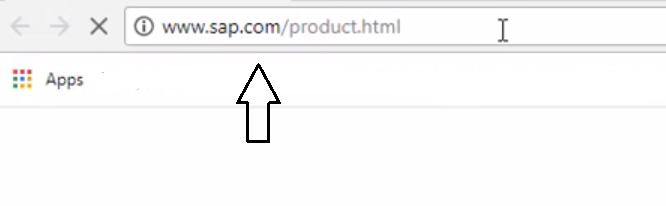
Step 2: Click on Products A-Z.
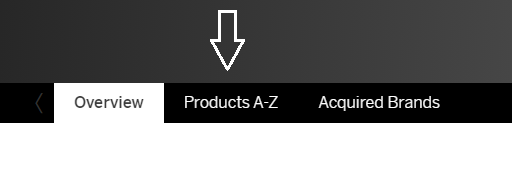
Step 3: Scroll down to C. Then find for SAP Crystal Reports, developer version for Visual Studio.
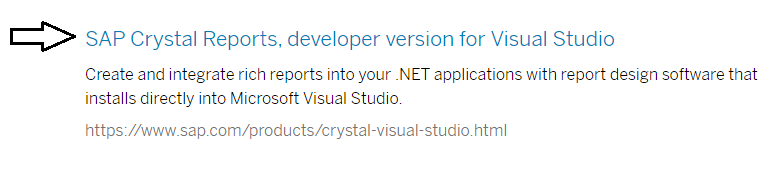
Step 4: Scroll Down & Click on the download link
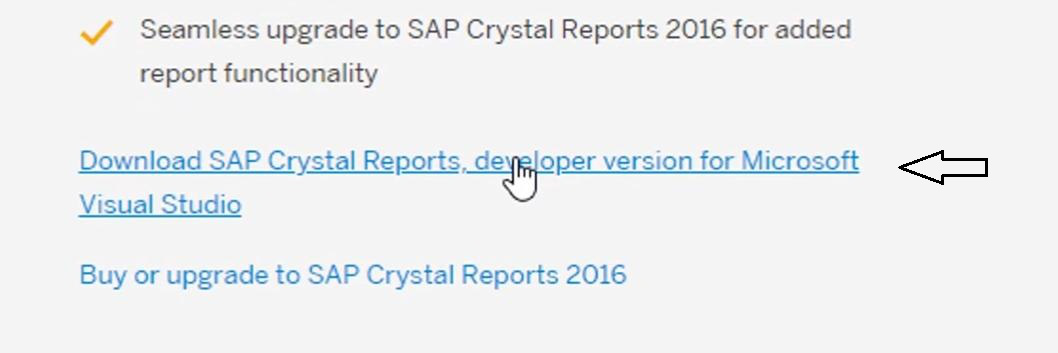
Step 5: Fill up your Email & Country. Click on No & click download.
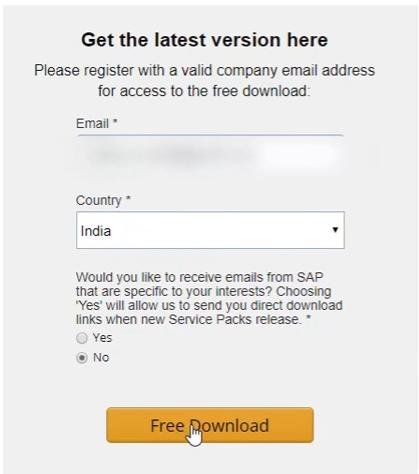
Step 6: Click on the button.
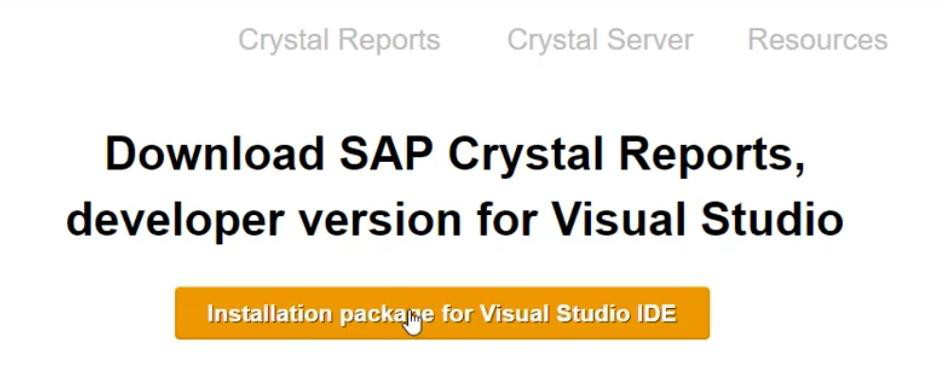
Step 7: Open the downloaded file & click on next.
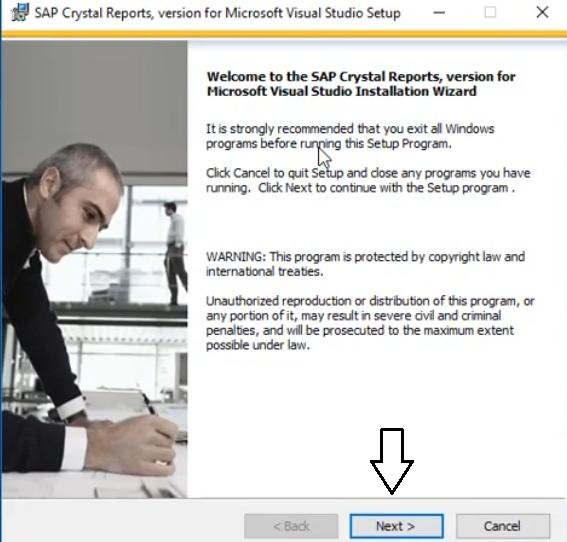
Step 8: Accept terms. Click on Next
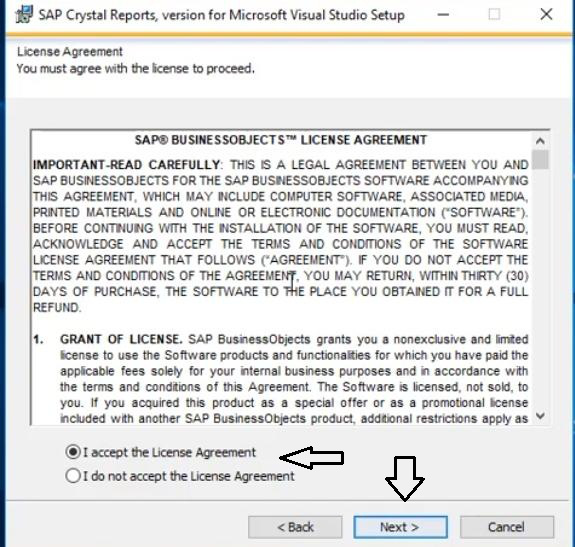
Step 9: Click on Next.
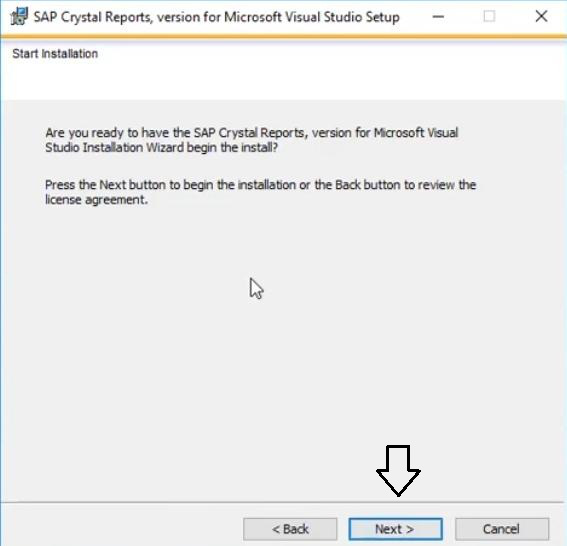
Step 10: Wait for some time till the installation is finished.
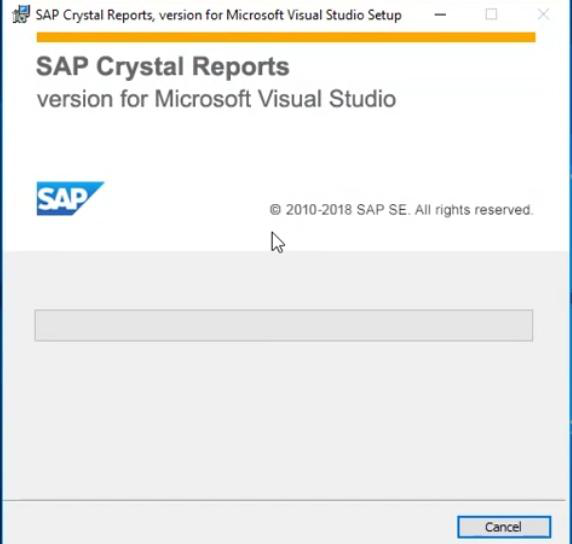
Step 11: Do not click Finish, wait for some time.
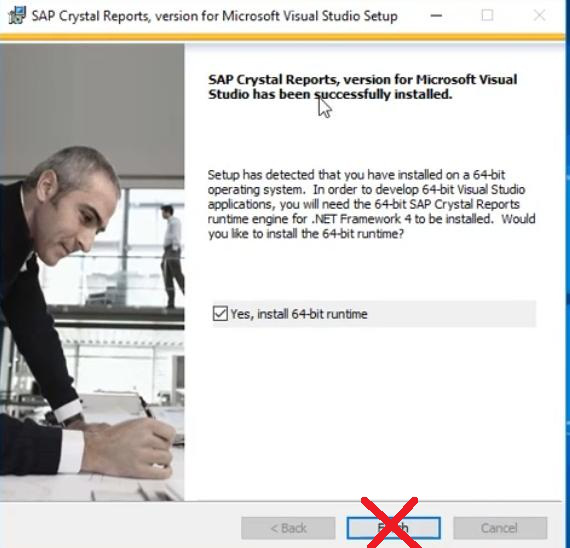
Step 12: After waiting another installation will take place. It will be automatically finished.
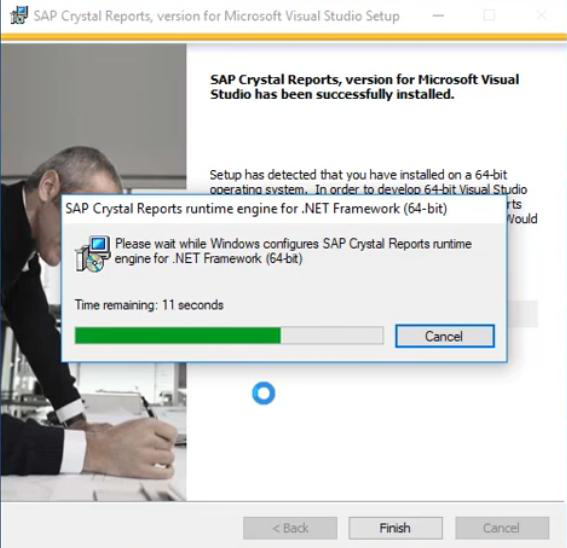
Hence you have successfully installed Crystal Report.
Share your thoughts in the comments
Please Login to comment...