How to Run Windows App on Linux Using Wine?
Last Updated :
07 Mar, 2024
Linux is known for its command-line features but you can never forget some applications of Windows. Linux can’t run Windows apps because it has different systems. Linux doesn’t understand Windows EXE files But still, you can Install Windows Apps on Linux using tools like Wine, Simply install Wine on Linux and execute different Windows Applications on Linux using Wine App.
This article will highlight the steps needed to Install Wine on Linux and the steps required to Run Windows Apps on Linux. So Let’s install Wine to run your favourite Windows App on Linux. But before that let’s understand what is wine app.
What is Wine?
Wine stands for “Wine is Not an Emulator,” is a free and open-source application. No company has developed the Wine Software, it is developed with the volunteers. It allows Linux users to run various Windows applications. although it’s essential to clarify that Wine aids in the installation, not the execution of Windows apps. To integrate Wine into Linux, one must use the Command Line Tool for installation.
How to Install Wine on Linux?
To install Wine on Linux, use your system’s package manager. For example, on Ubuntu, run “sudo apt-get install wine.” This installs Wine, allowing you to run Windows applications on Linux. Let’s see the installation process with a step-by-step demonstration.
Step 1: Open Linux Terminal, and execute the following command to Update Packages with Linux APT Command.
sudo apt update

Step 2: Now, install the Wine on Linux, using the command mentioned below.
sudo apt install wine

How to Run Windows App on Linux Using Wine?
To Use Wine to Execute Windows Apps on Linux, the following guideline needs to be executed. We will start with some configuration needed on the Wine Application.
Section 1: Configure Wine App to Run Windows Apps on Linux
Configuring Wine involves adjusting settings and preferences within the Wine application, such as specifying the Windows version, to ensure compatibility and performance, to run specific Windows apps on Linux. Let’s see how to do this.
Step 1: On the Terminal, execute the following Linux Command. It will open the Wine Window to make changes.
winecfg
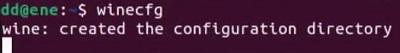
Step 2: From the Dropdown Menu, select the Windows Version of which app you want to run. Select OK there.
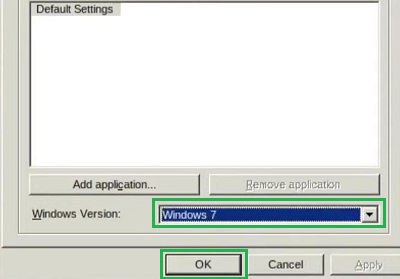
Section 2: Install Windows Apps on Linux Using Wine
To install a Windows app on Linux using Wine, download the .exe file, then double-click it to open with Wine. Click the Install button in the Wine Windows Program to proceed with the app installation. Let’s download it together.
Step 1: Download the App Exe File, go for the Wine Windows Program using double-click over it.
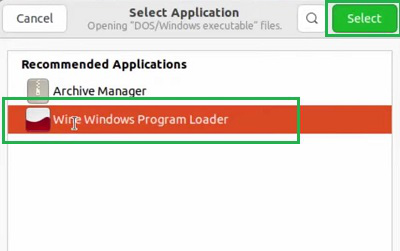
Step 2: Click on the Install Button to go inside the App Installer.

The above discussion will be enough to focus on the Steps to Use Wine to Run Windows Apps on Linux. Also, from the above steps, we can see that the Configuration of Wine on Linux is the same important. As per the configuration of Wine, the Wine could be used to install Windows apps on Linux from the same version of Windows that is set.
Also Read
Frequently Asked Questions to Run Windows App on Linux Using Wine
How to install Wine on Linux?
To install Wine on Linux, the following steps should be executed carefully on the Linux Terminal.
- Open the Linux Terminal.
- Execute the command to update packages, sudo apt update
- Install Wine on Linus using Command sudo apt install wine.
How to Run Windows App on Linux Using Wine?
The steps needed to use Wine for Running Windows Apps on Linux are the following.
- Install any EXE File of Windows that you want to execute on Linux.
- Go to the Open With a section of that application.
- Now, go for the Wine Application.
- Select the Install button to get it on Linux.
Can I run Windows 7 Apps on Linux using Wine?
Yes! on Wine, you can execute any version of the application of any Windows version. You can execute apps for Windows 10 as well as apps for Windows 7. You just need to configure the Wine application on the Linux for the Windows 7. You can perform this using the command winecfg.
Share your thoughts in the comments
Please Login to comment...