How to Install Python-hsaudiotag on Linux?
Last Updated :
24 Feb, 2022
hsaudiotag is a pure Python package that lets you read metadata (bitrate, sample rate, duration, and tags) from mp3, mp4, WMA, Ogg, FLAC, and AIFF type of files. hsaudiotag package can only read tags, not write to them, but unlike more complete libraries (like Mutagen package), it is BSD licensed, making it suitable for most projects. It is also promoted by a nifty test suite. In this article, we will be installing the hsaudiotag package in Python on Linux operating system.
Installing hsaudiotag package on Linux using PIP
Requirements:
To install the hsaudiotag package in Linux follow the following steps:
Step 1: The first step is to make your Linux OS ready with the Python3 environment. So in this below step, we are installing Python3 using apt manager.
sudo apt-get install python3
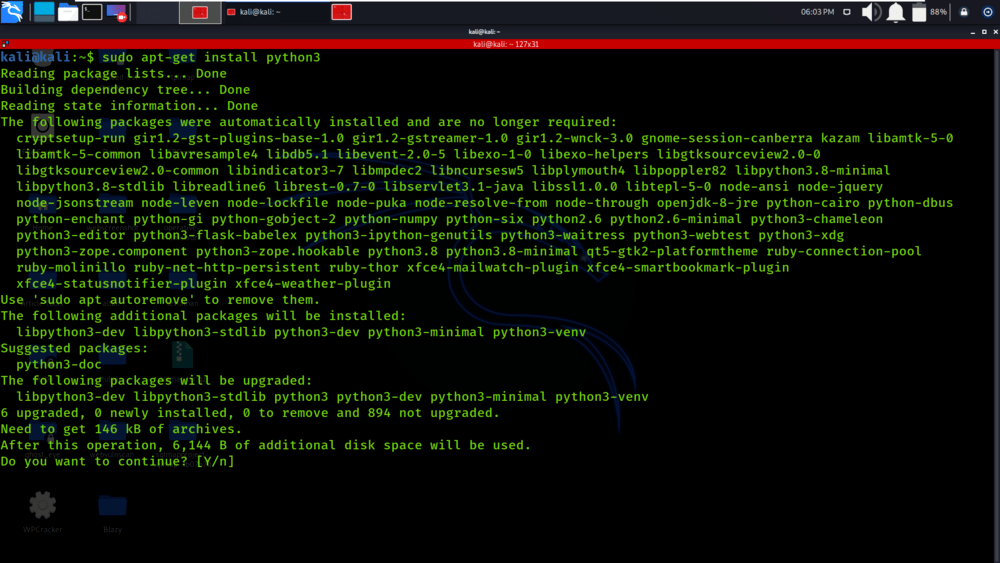
Step 2: To install any Python package we need a PIP manager which is an inbuilt module of Python3 to install packages. So below step describes the installation of the PIP manager using apt.
sudo apt install python3-pip
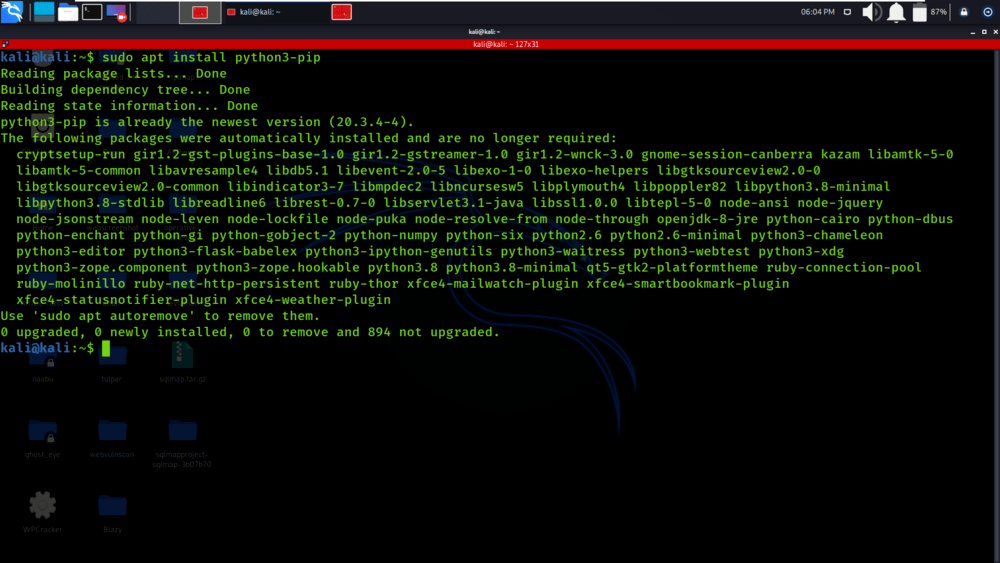
Step 3: Now, In this step we are actually installing the hsaudiotag3k package by using PIP manager. Just follow the below command to install the package.
sudo pip3 install hsaudiotag3k
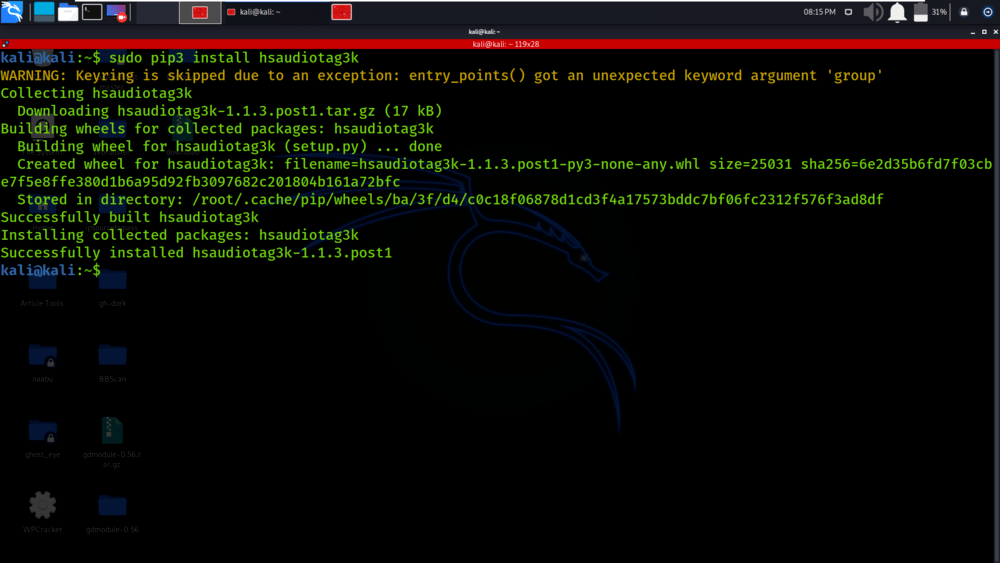
Verifying hsaudiotag package installation on Linux using PIP
After installing the package, the next important step is to verify the installation. So in this step, we are just retrieving the information of installed package (hsaudiotag) with the below command on terminal itself.
python3 -m pip show hsaudiotag3k
The below output will be displayed after successful installation of hsaudiotag package on your Linux machine.
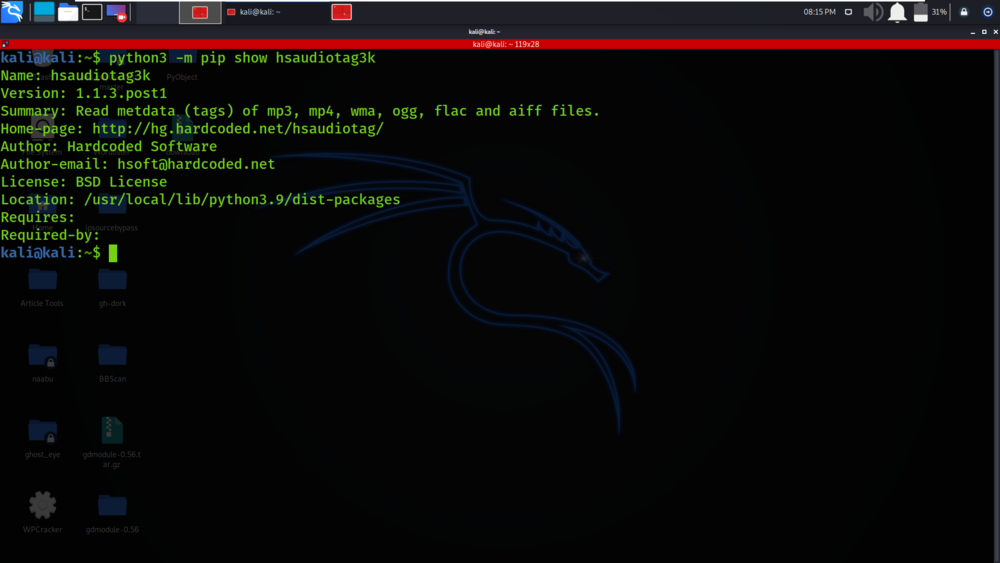
Share your thoughts in the comments
Please Login to comment...