How to Install Mixxx DJ software on Ubuntu
Last Updated :
08 Jun, 2023
In this article, we will dive into the detailed step-wise installation process of Mixxx DJ Software on the Ubuntu Operating System. We will install all the necessary dependencies so that our installation will be error-free installation.
What is Mixxx DJ Software
Mixxx is a powerful and advanced DJ Software that is available for free on Linux systems. With the Mixxx application, users can mix tracks, create playlists, and also can apply various different effects to their music. The application is compatible with various platforms of Linux OS, including Ubuntu. Installing Mixxx on Ubuntu is an easier process that requires the below steps to be followed.
Features of Mixxx DJ Software
- Mixxx DJ Software is free and open source to use.
- Mixxx DJ Software can be controlled using a mouse or hotkeys.
- Mixxx DJ Software can import and sync the user’s playlists smoothly.
- Mixxx DJ Software has Vinyl Record options.
- Mixxx DJ Software supports various amazing sound effects.
Install Mixxx DJ software on Ubuntu
Follow the below number of steps to Install Mixxx DJ software on Linux OS without any error or problem.
Step 1: Add the Mixxx PPA repository
Open your Ubuntu terminal and add the PPA repository provided by the developers of the open-source Mixxx software. As the application is not directly available in the apt manager, we need to install it through the external repository. Execute the below command to add the PPA repository to the system.
sudo add-apt-repository ppa:mixxx/mixxx

Adding Repository
Step 2: Run system update
As we have added the repository in Step 1, we will need to update the system to rebuild the APT package manager index cache. Run the command below to update the system.
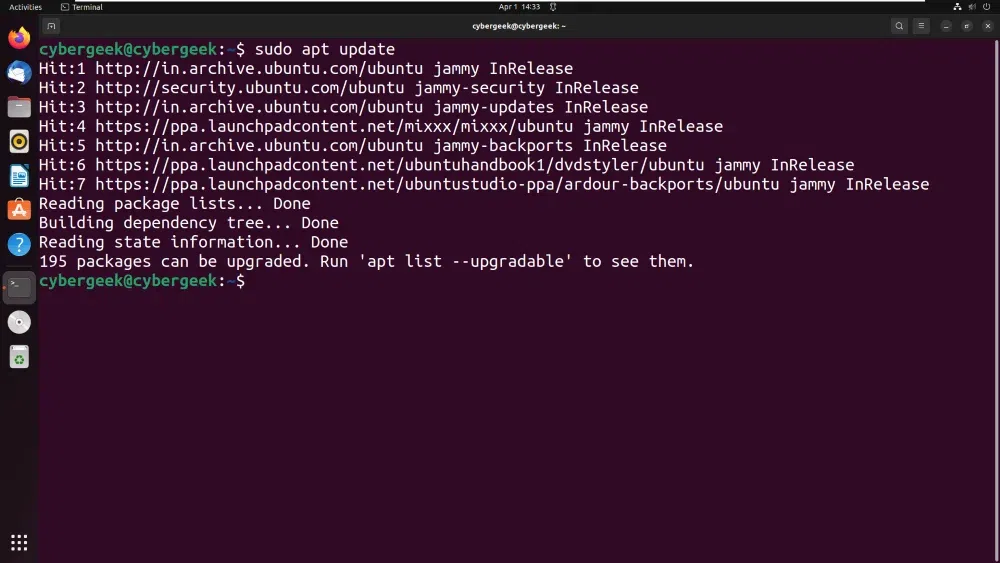
Updating System
Step 3: Install Mixxx
Now, using the APT manager, install the Mixxx DJ software on Ubuntu like any other popular Linux software. If you have followed the above 2 steps, then you can install the software without facing any issues, just execute the below command to install the software.
sudo aapt install mixxx

Installing Mixxx
Enter ‘Y’ when prompted for confirmation. In the screenshot below, you can see that software is been installed on the system successfully.

Confirmation
Step 4: Launch Run Mixx DJ
To launch the application for usage, we can launch through the All Applications section, by searching for the name of the software. In the below screenshot, you can see that we have searched for Mixxx in the search bar, and we have got the icon of the application. So just click on the icon to launch the application for usage.

Launching the Application
Step 5: After clicking on the icon, the application window will open. So, you can make your own music by customizing it with various advanced features of the application.
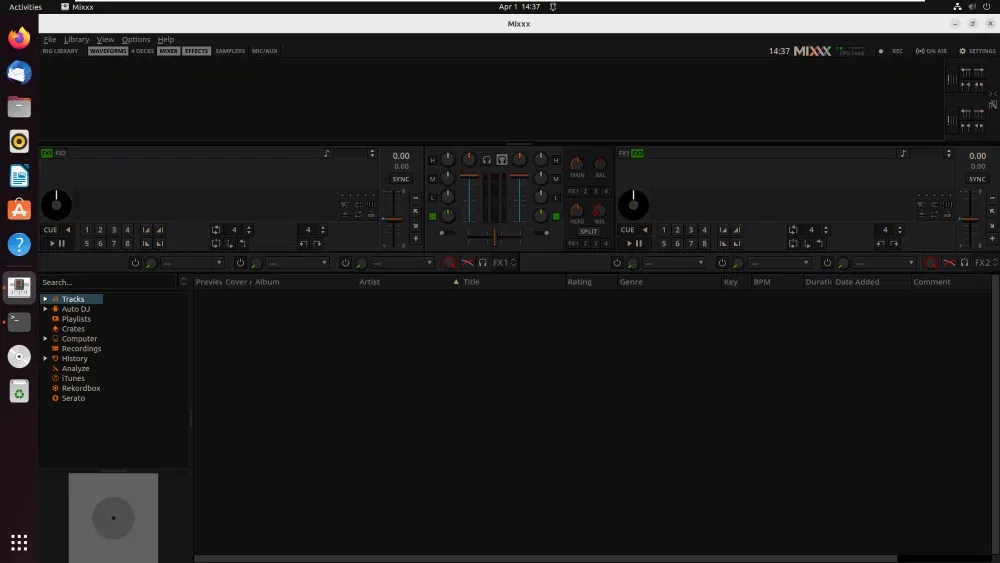
Application Launched
Update Mixxx DJ software
We can use the system update command to acquire future updates for the Mixxx Dj program.
sudo apt update && sudo apt upgrade
Uninstalling Mixxx DJ software from OS
Once the user has been done, we can uninstall the application by running the below command. In the screenshot below, we are removing the application along with its files.
sudo apt autoremove --purge mixxx

Removing Application
After removing the application, we can also remove the PPA Repository that was added in Step 1. Execute the below command, to remove the PPA Repository from the system permanently.
sudo add-apt-repository --remove ppa:mixxx/mixxx

Removing Repository
Share your thoughts in the comments
Please Login to comment...