How to Install Katoolin on Linux Mint?
Last Updated :
06 Jun, 2019
When the question comes which Linux Distro is best for ethical hacking then this becomes typical to choose with. Everyone likes the different environment, looks and feel. At last, they find that there is no perfect Distro. There is one way that we can add all Kali Linux Hacking tools in any other Linux Debian based Distro using Katoolin. Katoolin is a script which helps to install all Kali Linux Hacking tools in any other Linux Debian based Distribution.
Steps to Install Katoolin on Linux Mint
Step 1: To install Katoolin we need to clone a git hub repository using git command. In some OS (Linux based) Git is not pre-installed so we can install it by using the following command:
sudo apt-get install git
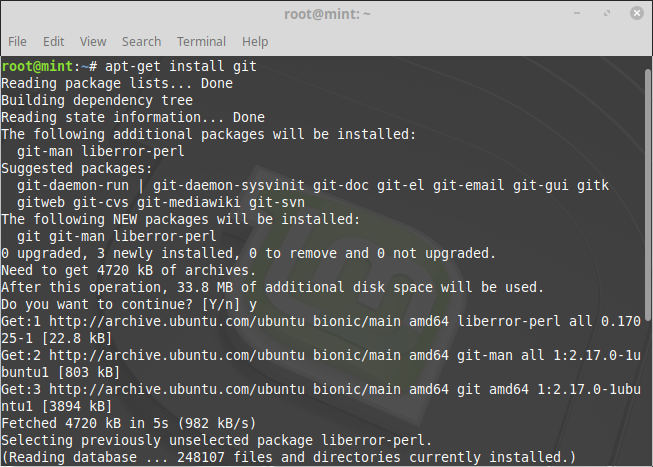
Step 2: After installing git we need to clone the git hub repository, copy the link from below
git clone https://github.com/LionSec/katoolin.git && cp katoolin/katoolin.py /usr/bin/katoolin
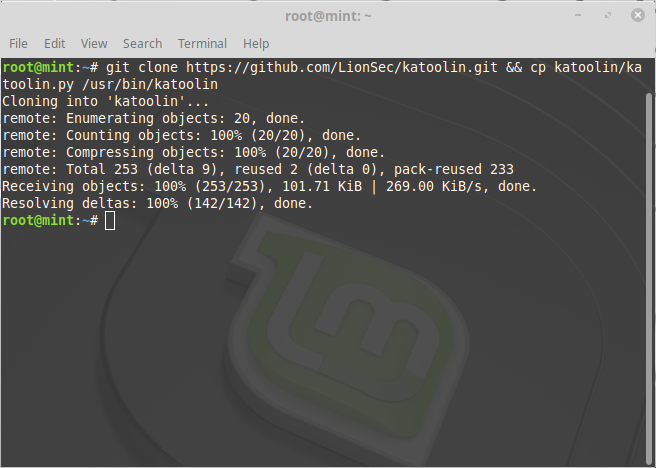
Step 3: After cloning the repository we need to give it executable permissions using the following command:
chmod +x /usr/bin/katoolin
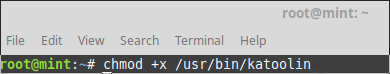
Step 4: After completing all the steps just below command to confirm the installation.
katoolin
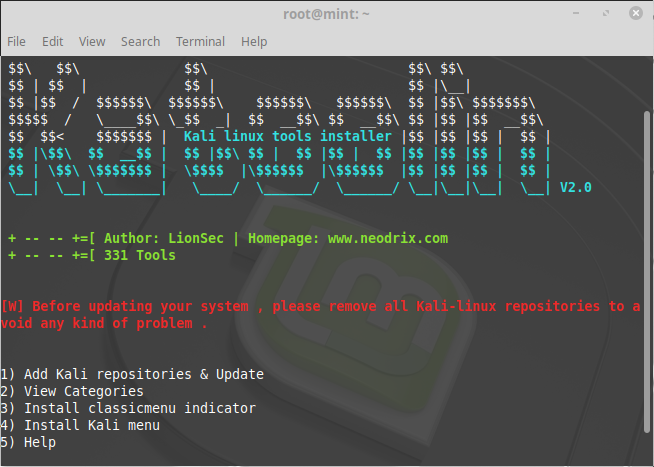
Using katoolin is very simple. You can enjoy all kali Linux repositories and install all hacking tools you need. Please note that before installing anything from katoolin you should remove previously added manual repositories from other sources to avoid errors.
Share your thoughts in the comments
Please Login to comment...