Installing Open Source TV Streaming Server TvHeadend in Linux Mint
Last Updated :
19 Feb, 2021
A server program that reads video streams from LinuxTV sources and publishes them as internet streams is TVHeadend, often TVH for short. For example, it supports multiple inputs, a DVB-T USB tuner stick and a Sat > IP tuner, combining them into a single list of channels. TVH servers are IP signal providers themselves, allowing TVH server networks to be combined.
TVH is typically used throughout a household network to send video to receiver devices such as smart televisions and set-top boxes but is also used to forward signals, even between countries, over long-distance links. It also includes information (if available) from the electronic program guide and the ability to record programs such as a DVR, including the ability to transcode from MPEG2 to h264 and h265.
Different Methods to Install Tvheadend
- Using snap store
- Using personal package archives (PPA)
- Using Tvheadend official repository
Method 1: Using snap store.
First, we need to update the source:
$ sudo apt-get update
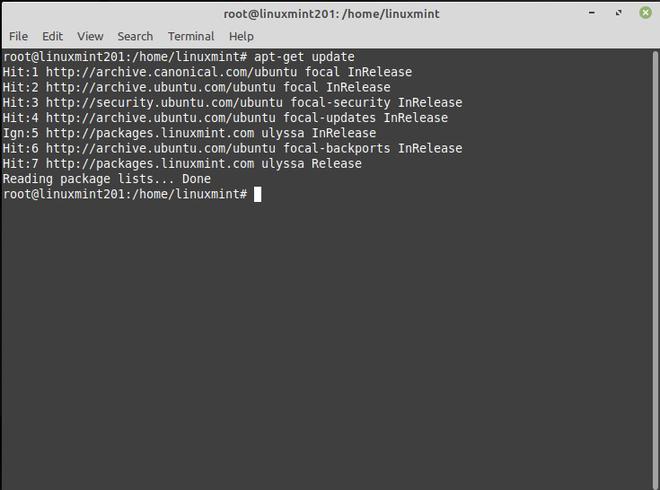
Now install snap:
$ sudo apt-get install snapd
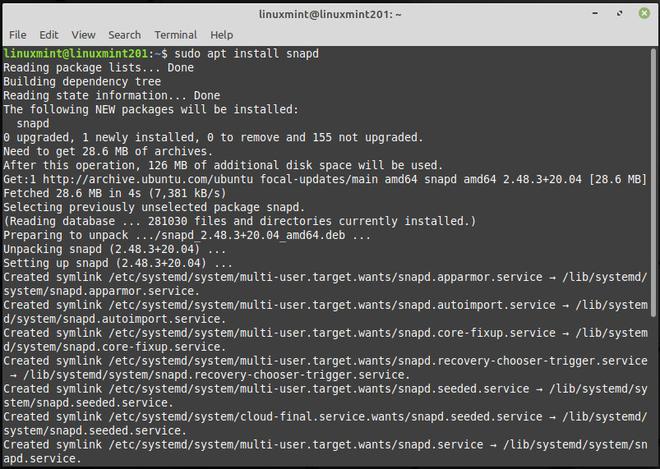
Then we can install tvheadend service using the snap store:
$ sudo snap install tvheadend
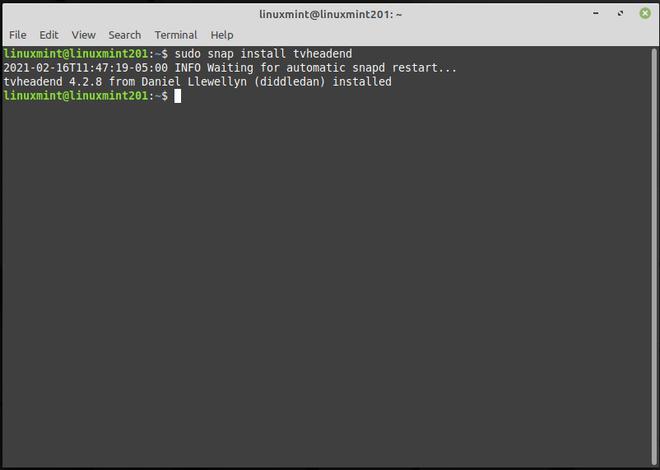
Method 2: Using personal package archives (PPA).
Add TVheadend package repository from PPA
$ sudo add-apt-repository ppa:mamarley/tvheadend-git-stable
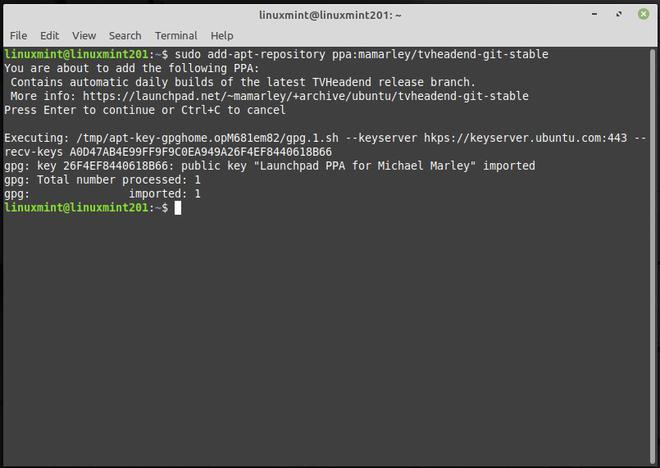
Now update your source:
$ sudo apt-get update
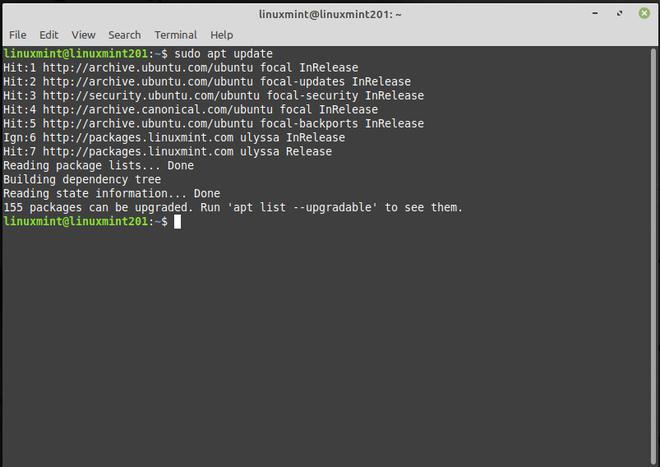
Install tvheadend service:
$ sudo apt-get install tvheadend
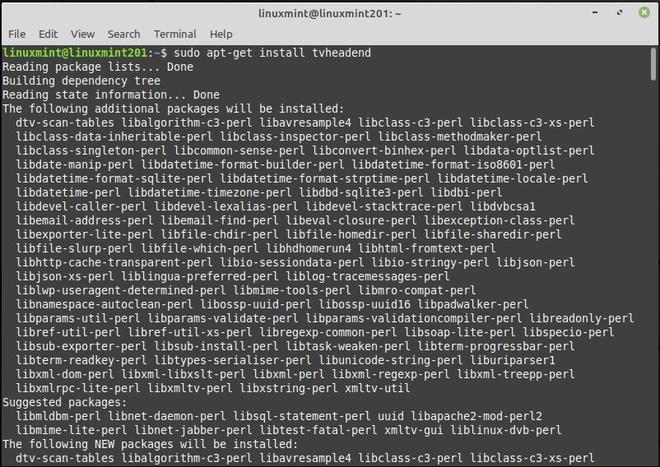
Method 3: Using Tvheadend official repository.
Install Required Packages and add the Repository PGP key
sudo apt-get -y install coreutils wget apt-transport-https lsb-release ca-certificates
sudo wget -qO- https://doozer.io/keys/tvheadend/tvheadend/pgp | sudo apt-key add -
Now add TVheadend repository:
$ sudo add-apt-repository 'deb https://apt.tvheadend.org/stable focal main'
Update Sources:
$ sudo apt-get update
Now install tvheadend:
$ apt-get install tvheadend
Tvheadend opens a configuration window during installation, where you can set the username and password to log in and manage your instance of TvHeadend. Setting the username for the administrator is the very first step. When done, click ‘Yes’.

set username
Now set an administrator password.

set password
After installation Tvheadend can be accessed via HTTP on port 9981. You can now open Tvheadend using ‘http://localhost:9981/ in your browser.
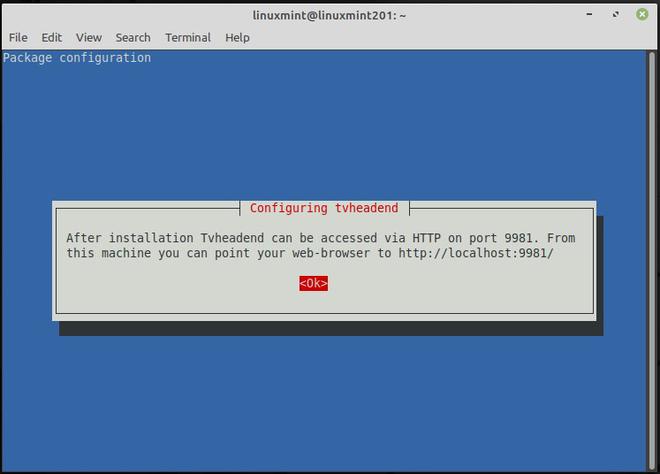
Configuring Basic setting:
Now click cancel on this screen.
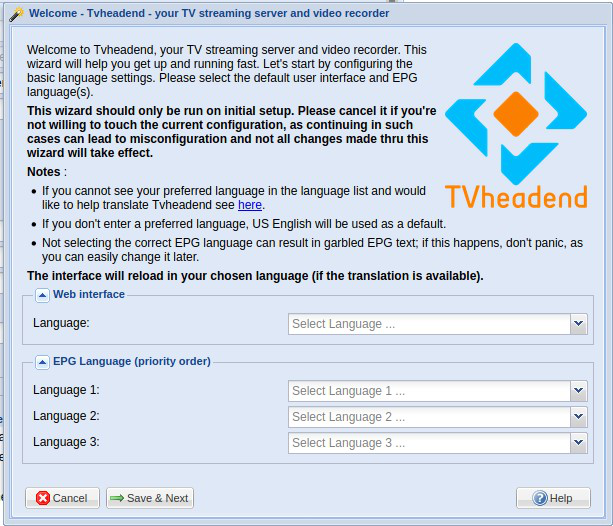
If the installation is complete, it is simple to monitor and customize Tvheadend. This offers a mobile user interface that operates on an internal server running HTTP. On TCP port 9981, this internal HTTP server is running. In the configuration method, log in with your username and password you mentioned earlier.
Under the “Configuration” tab, press the “DVB Inputs” tab to define your TV adapter. You should be able to see an option from here to specify your TV adapter. From the drop-down list, select your TV adapter.
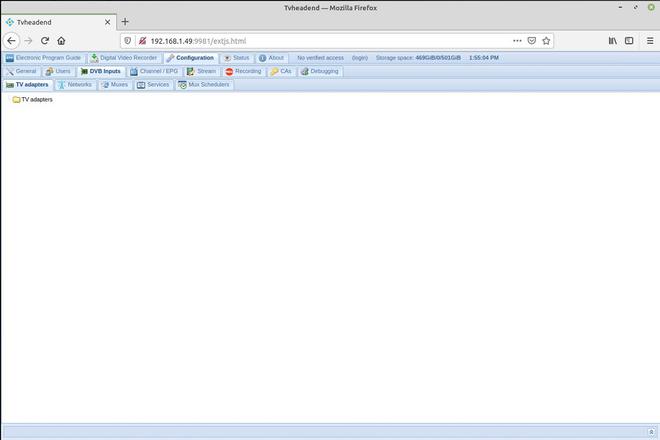
Under the “Configuration tab, click on the “Channel/EPG” tab, then you can configure your EPG settings from the “EPG Grabber” option.”
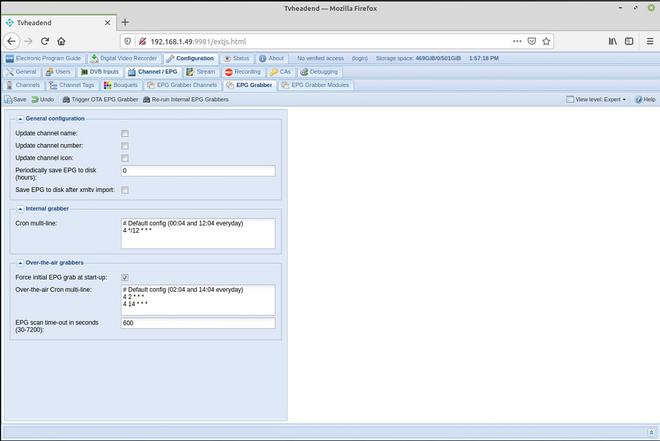
“Configuration”Settings”Recording”Recording”Digital Video Recorder”Digital Video Recorder.
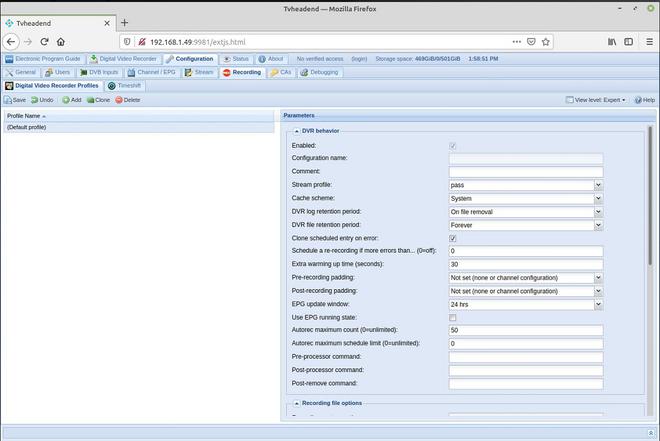
Share your thoughts in the comments
Please Login to comment...