How to Install VirtualBox on Windows?
Last Updated :
11 Jul, 2022
Virtual Machine abstracts the hardware of our personal computers such as CPU, disk drives, memory, NIC (Network Interface Card), etc, into many different execution environments as per our requirements, hence giving us a feeling that each execution environment is a single computer. For example, VirtualBox.
We can create a virtual machine for several reasons, all of which are fundamentally related to the ability to share the same basic hardware yet can also support different execution environments, i.e., different operating systems simultaneously.
Downloading and Installing VirtualBox
To download VirtualBox, go to the official site virtualbox.org and download the latest version for windows.
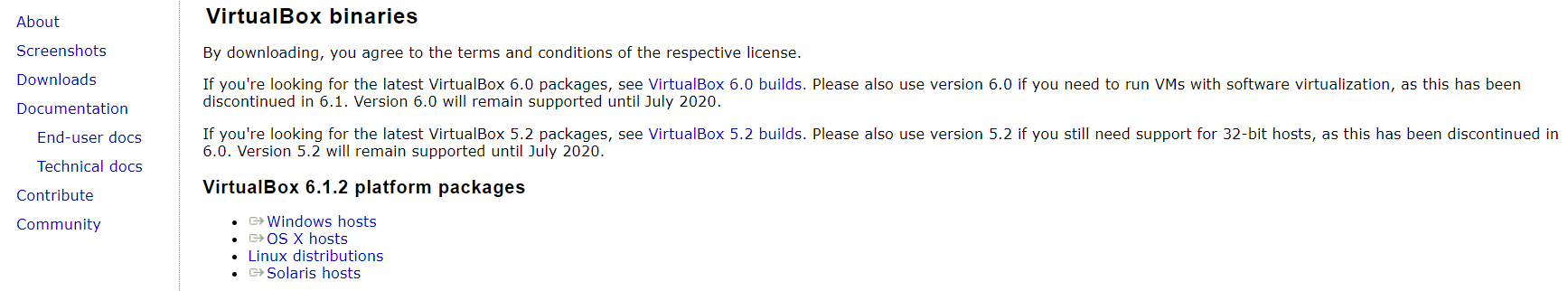
Beginning with the Installation:
- Getting Started:

- Select Installation Location:

- Creating Entries and Shortcuts:

- Ready to Install:

- Installing Files and packages:

- Installing Certificates:

- Finished Installation:

When you will open virtualbox it will look like as shown below:
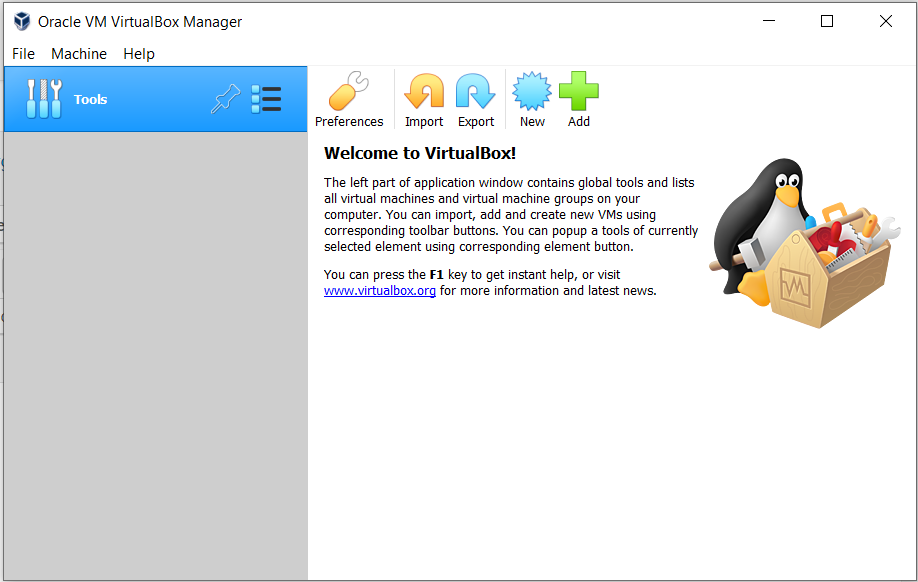
Share your thoughts in the comments
Please Login to comment...