How to handle analytics tracking with Hooks?
Last Updated :
27 Feb, 2024
When it comes to understanding how users interact with your website or application, analytics tracking is key. React Hooks provides a clean and reusable way to integrate analytics into your components, making it easier to manage and track user events.
Steps to Handle Analytics Tracking with React Hooks:
- Identify Events to Track: Determine the user interactions or events that are crucial for analytics. These could be button clicks, form submissions, or any other meaningful actions.
- Choose an Analytics Service: Select an analytics service that suits your needs. Common choices include Google Analytics, Mixpanel, and others. Create an account, set up a new project, and obtain the necessary tracking code.
- Install the Analytics Library: Install the analytics library or SDK provided by your chosen service. Follow the service-specific documentation for installation instructions using npm or yarn.
- Create a Custom Hook for Analytics: Write a custom hook, such as useAnalytics, to encapsulate the analytics logic. This hook can include functions for tracking different events and any necessary setup.
- Use the Custom Hook in Components: Import and use the
useAnalytics hook in components where you want to track events.
- Review Analytics Dashboard: After implementing analytics tracking, review the analytics service’s dashboard to analyze the data. This dashboard will provide insights into user interactions, page views, and more.
Example: Below is an example of handling analytics tracking with hooks.
Javascript
import React from 'react';
import useAnalytics from './useAnalytics';
const App = () => {
const { trackEvent } = useAnalytics();
const handleButtonClick = () => {
trackEvent('Button Clicked',
{ buttonLabel: 'My Button' });
};
return (
<div>
<button
onClick={handleButtonClick}>
Click me
</button>
</div>
);
};
export default App;
|
Javascript
import { useEffect } from 'react';
const useAnalytics = () => {
useEffect(() => {
const cleanupFunction = () => {
console.log("Clean up is Done")
};
return cleanupFunction;
}, []);
const trackEvent = (eventName, eventData) => {
console.log(`Event tracked:
${eventName}`, eventData);
};
return { trackEvent };
};
export default useAnalytics;
|
Output:
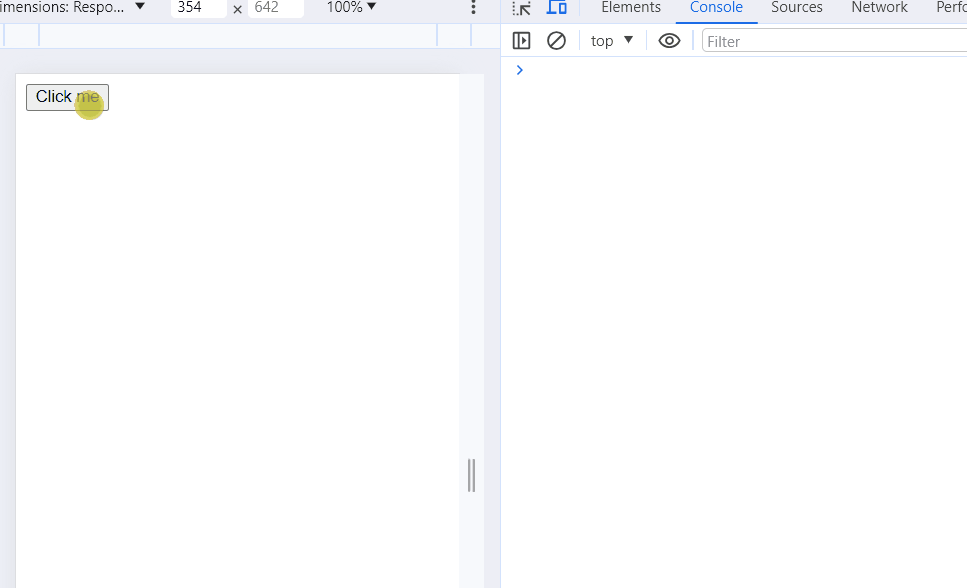
Output
Share your thoughts in the comments
Please Login to comment...