Let’s talk about a powerhouse that’s practically woven into our digital lives: Microsoft Office. From turbo-charging essays on Word to conquering data challenges on Excel and crafting stunning presentations with PowerPoint, these tools are our trusty sidekicks.

Now, we get it – the price tag on Microsoft Office can feel like a real budget buzzkill. But hold onto your keyboards because Microsoft unveiled the slick new Microsoft 365 Basic at just $2 a month or a mere $20 for a whole year’s subscription. Sure, it’s more affordable, but those costs accumulate faster than you’d think, and there are multiple options present for MS Office free download too.
There are standalone versions of Office for Windows and Mac, called Home and Student 2021. They pack a punch, priced at $150 each, and hold no subscription demands. But this one comes with a whole lot of limitations because, at least with a paid subscription, there is a fantastic perk – sharing privileges across a bunch of your loved ones and multiple devices.
But if the idea of shelling out even a single buck has you clutching your wallet, take a deep breath. There’s a way to slide into MS Office download without spending a single dime. Yep, you read that correctly – now let’s keep reading!
Table of Contents
1. How to Get Microsoft Word, Excel, and PowerPoint for Free
- Office Online Is Free
- Try Out MS Office Mobile App
- Get Microsoft Office 365 Education Free
- Start a Trial If You’re Anyone Else
- Use a Microsoft Home Invite Plan
- Free Office 365 with the Purchase of a PC
- Convince Your Company To Get Office 365
2. Steps to Download MS Office Suite
3. Issues behind Free Versions of Microsoft 365
4. Wrapping Up
5. Frequently Asked Questions
How to Get Microsoft Word, Excel, and PowerPoint for Free
1. Office Online is Free
Office Online – your gateway to the virtual realms of Word, Excel, PowerPoint, OneNote, and Outlook – all on the house! This digital treasure trove also offers up Microsoft Teams, Forms, and Sway, bundling everything you need for a productivity fiesta. Just a heads-up: Access and Publisher don’t make the online cut.
Just start with the following steps like, Sign in to your Microsoft account on Office.com, glide over to your Office apps haven, and take your pick from the array of offerings.
2. Try Out MS Office Mobile App
Your office isn’t limited to a desk. With the Office mobile app, Android and iOS become your productivity playground. Microsoft Word, Excel, and PowerPoint join forces under one app, syncing seamlessly across your devices.
Are you worried about storage? Fret not. All your creations find a home in the cloud, safely stored and accessible. Draft, sign, and seal PDFs, spruce up docs, tables, and slides – but hold your horses; some bells and whistles require that golden Office 365 ticket.
Download: https://play.google.com/store/apps/details?id=com.microsoft.office.officehubrow&pcampaignid=web_share
Much like its web-based sibling, the mobile app boasts personal prowess but stumbles on the enterprise stage. Quick heads-up: if your screen measures beyond 10.1 inches, the edit party’s limited. Time to upgrade to Office 365 or settle for read-only.
3. Get Microsoft Office 365 Education Free if you’re a Student or a Teacher
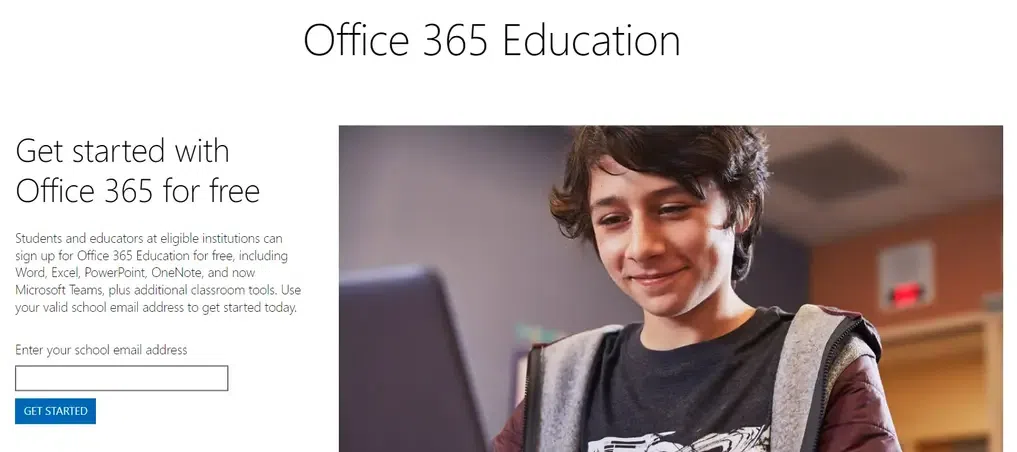
Attention students and educators: Your path to productive success just got smoother! If you’re wielding a valid school email address, Microsoft’s Office 365 Education is within your grasp at no cost.
Take this simple route: Head over to Microsoft’s Office 365 Education page and input your school email address. Thanks to a speedy automated verification process, access could be yours in a flash. In case your academic haven isn’t yet verified, a wait of up to a month might be in store for approval. Once you’ve tossed your graduation cap, you can retain this valuable suite at an exclusive discounted rate.
Download: https://www.microsoft.com/en-us/education/products/office
College scholars aren’t left in the lurch either. With a valid school email address, Microsoft 365 Personal can be yours for a mere $3 monthly or $12 yearly.
4. Start a Trial If You’re Anyone Else
What if it doesn’t fit student or educator bill, Worry Not! Microsoft 365 offers a generous one-month trial for all where your credit card details will be required. Remember, you should decide to give it a pass, canceling before the month’s end is crucial to prevent a $100 charge for an entire year subscription to Microsoft 365 Family (formerly Office 365 Home).
If the entire suite isn’t on your radar, a selection of its primo apps is available online. These include Word, Excel, PowerPoint, OneDrive, Outlook, Calendar, My Content, Skype, Designer, and Clipchamp. Here’s your roadmap:
- Search for Microsoft365.com.
- Spot the “Sign up” button and give it a click to access the free Office version.
- With your Microsoft account on deck (or a quick, complimentary creation of one), you’re primed to dive in. Hold up; if you’re already in possession of a Windows, Skype, or Xbox Live login, you’re good to go.
- Pick your desired app while seamlessly securing your creations in the cloud via OneDrive.
5. Use a Microsoft Home Invite Plan

Do you have a friend or family member who has already subscribed to the Microsoft 365 Home plan? Great news! You can now share the benefits with up to five individuals. Follow these simple steps to get started:
- Ask your acquaintance to send you an invite via email from their Microsoft account.
- Find the Office Sharing page within their account and accept the invitation.
- Once accepted, you can sign in and seamlessly download Microsoft Office with a substantial 1TB of OneDrive storage.
Download: https://www.microsoft.com/en-us/microsoft-365/p/office-home-student-2021/cfq7ttc0h8n8?activetab=pivot:overviewtab
Plan for collaborating and sharing to consider pooling resources and dividing the $80 Microsoft Office subscription fee among your group. This approach significantly lowers the cost compared to purchasing Office for Mac individually.
6. Free Office 365 with the Purchase of a PC
Are you on the lookout for a new computer? Here’s an option that might pique your interest. Some PCs now come bundled with a one-year Office 365 subscription, presenting a unique opportunity to save. This offer often extends to budget-friendly laptops, allowing you to trim $99 from your annual Office 365 expenses.
However, a word of caution: Ensure you’re getting exactly what you need. Certain computers include only Office 365 Personal, while others might lack an operating system altogether. Thoroughly review the details and confirm that everything aligns with your expectations.
7. Convince Your Company To Get Office 365
While pitching the idea of Office 365 might seem daunting for personal use, especially if you’re on your own team, the game changes when you consistently require the full might of Word, Excel, and more. Your pitch gains weight, and here’s why.
Talking about features, it comes with seamless collaboration, real-time edits, and the latest features at your fingertips. With Office 365, your workflow transforms into a dynamic symphony of efficiency. Imagine sharing and editing documents without the hassle of version confusion, all while harnessing the power of cloud technology.
However, before you embark on this digital journey, there are a few points to keep in mind. While Office 365 opens the doors to Microsoft’s suite of tools, there are nuances to consider, particularly in regard to the fine print of free access.
Steps to Download MS Office Suite
There are multiple steps to be followed for downloading MS Office, such as:
Step 1: Visit Microsoft Office website (https://www.microsoft.com/en-us/microsoft-365/buy/compare-all-microsoft-365-products) to choose suitable subscription plan from Microsoft 365 Home and Microsoft 365 Business, as per your need.
.webp)
Step 2: Click on Try 1 Month Free to use the services and get an idea.
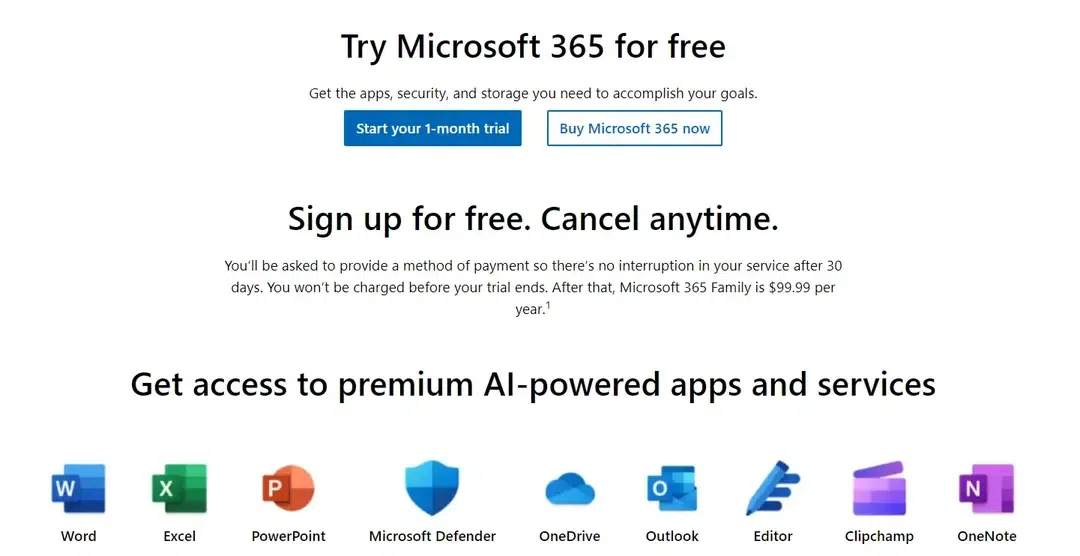
Step 3: Before using any service, you need to first sign in with your Microsoft account using your mail and password.

Step 4: Finally, all the apps available under MS Office Suite like Word, Excel, PowerPoint, etc. will be available for download depending on your Windows version.
Issues behind Free Versions of Microsoft 365
The free versions do come with a catch – they offer basic functionality and lack certain features found in the paid versions. If you’re a professional user who demands more, it’s wise to opt for a subscription to the paid plans.
Remember, if you need anything beyond the basics, you’ll have to go for the full Office or Microsoft 365 version. Some key applications like Access, Visio, and Project don’t come with free web versions.
Some other limitations of these free browser apps:
- Online Requirement: You can’t access your files or work on them offline.
- Limited Storage: Unlike the 1TB of OneDrive storage in the paid plans, free accounts only get 5GB.
- Basic Features: Advanced features like task automation and third-party software integration are absent.
Watch Out for Scams and Hacks
In your quest for Office 365, you might stumble upon deals like $1 Office 365 subscriptions on platforms like eBay. Beware, though – these might offer you a product key that sort of works but isn’t legally acquired. These accounts usually last for about a year or until Microsoft realizes the key is unauthorized.
There are also tutorials and blogs demonstrating how to hack Office 365 through a successful KMS activation emulation. While some argue that the KMS license key might be legally obtained, it doesn’t justify installing a key for licenses you never bought – that’s just not legal.
Plus, those patches you insert into your system may come with unwanted extras. After all, they were created by hackers. The risk isn’t worth it.
Wrapping Up
In conclusion, there are various legitimate methods discussed in this blog to download MS Office Suite from official website or third-party website. By utilizing trial versions, online platforms, or third-party apps, any user can download the apps within financial limit. Based on user requirements, there are various limitations and premium features offered by the software. For personal or professional, various packages are present to seamlessly collaborate and integrate within your system. Overall, an idea about downloading the complete MS Office Suite can be taken through this blog.
FAQs – Get Microsoft Word, Excel, and PowerPoint for Free
1. Can I get Microsoft Word, Excel, and PowerPoint for free?
Yes, there are plenty of methods available to download the MS Office apps like Word, Excel, and PowerPoint for free, either through student account, or third-party software. Also, various premium plans are introduced too for extra-ordinary features to enable.
2. Are the MS Office mobile apps completely free to use?
Yes, the MS Office mobile applications can be freely downloaded through Google Play Store or App Store for iOS users. All the primary features are unlocked in phone for free, while to use premium functions, the subscription needs to be purchased.
3. Can these MS Office tools be availed freely for the educational purposes?
Definitely yes, and the options to avail such services are explained thoroughly in this blog. Any student may use their educational institution email for free downloading and even organizations can avail free access too. Many a times, few of the institution IDs don’t work, so this needs to be cleared from institution directly if they have the permission to do so.
4. Are downloading free MS Office tools from third-party websites, safe and secure?
There are various options present on browser to download MS Office Suite completely free of cost but Microsoft doesn’t recommend for it, as there may be privacy or security issues through viruses or corrupt files. While some of the verified third-party websites include Softonic, CNet, etc.
Share your thoughts in the comments
Please Login to comment...