How to get comma separated KeyValue Pipe in Angular ?
Last Updated :
30 Nov, 2023
The KeyValue Pipe is an Angular built-in feature that transforms objects or maps into an array of key-value pairs. We can use the last variable of *ngFor directive to achieve the desired result. We will compare that if the element is last then add a comma. In this article, we will learn how to get a comma-separated KeyValue Pipe in Angular.
Steps for Installing & Configuring the Angular Application
Step 1: Create an Angular application using the following command.
ng new appname
Step 2: After creating your project folder i.e. appname, move to it using the following command.
cd appname
Project Structure
It will look like the following:
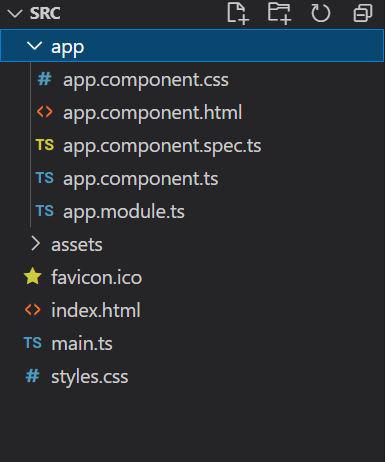
Example 1: In this example, we use the last variable of *ngFor directive to achieve the desired result. We will compare that if the element is last then add a comma.
HTML
<h2 style="color: green">
GeeksforGeeks
</h2>
<h2>
How to get comma separated
KeyValue Pipe in Angular?
</h2>
<div *ngFor="let item of gfg | keyvalue; last as isLast">
<b>{{item.key}}:</b> {{item.value}}
<span *ngIf="!isLast">, </span>
</div>
|
Javascript
import { Component, OnInit }
from '@angular/core';
import { KeyValue }
from '@angular/common';
import { Pipe, PipeTransform }
from '@angular/core';
@Component({
selector: 'app-root',
templateUrl: "./app.component.html",
styleUrls: ['./app.component.css']
})
export class AppComponent {
gfg: any = {
"HTML": "Hyper Text Markup Language",
"CSS": "Cascade Style Sheet",
"XML": "Xtensive Markup Language",
"JS": "Javascript"
}
}
|
Javascript
import { NgModule }
from '@angular/core';
import { BrowserModule }
from '@angular/platform-browser';
import { HttpClientModule }
from '@angular/common/http';
import { AppComponent }
from './app.component';
@NgModule({
declarations: [
AppComponent
],
imports: [
BrowserModule,
HttpClientModule,
],
providers: [],
bootstrap: [AppComponent]
})
export class AppModule { }
|
Output:
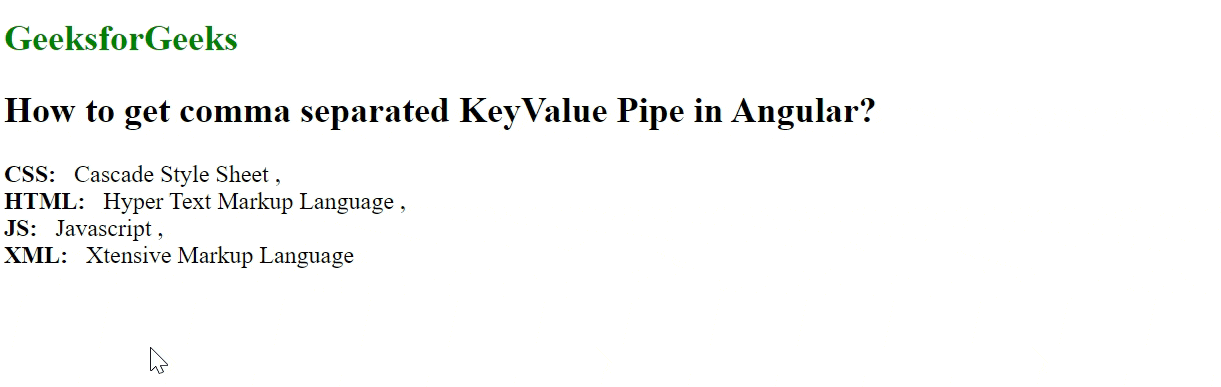
Example 2: In this example, we will comma separate the array of JSON objects using keyvalue. The keyvalue will help to get the keys and values and then we will add a comma
HTML
<h2 style="color: green">
GeeksforGeeks
</h2>
<h2>
How to get comma separated
KeyValue Pipe in Angular?
</h2>
<div *ngFor="let item of gfg | keyvalue ; last as isLast">
<div *ngFor="let element of display(item.value)|keyvalue">
<b>Value: </b>{{element.value}}
<span *ngIf="!isLast">, </span>
</div>
</div>
|
Javascript
import { Component, OnInit }
from '@angular/core';
import { KeyValue }
from '@angular/common';
import { Pipe, PipeTransform }
from '@angular/core';
@Component({
selector: 'app-root',
templateUrl: "./app.component.html",
styleUrls: ['./app.component.css']
})
export class AppComponent {
gfg: any =
[
{ "3": "1700" },
{ "4": "1900" },
{ "2": "1400" },
{ "1": "1300" },
{ "7": "1200" },
{ "9": "1800" },
{ "8": "2100" },
{ "5": "1100" }
]
display(obj: any) {
return Object.values(obj)
}
}
|
Javascript
import { NgModule }
from '@angular/core';
import { BrowserModule }
from '@angular/platform-browser';
import { HttpClientModule }
from '@angular/common/http';
import { AppComponent }
from './app.component';
@NgModule({
declarations: [
AppComponent
],
imports: [
BrowserModule,
HttpClientModule,
],
providers: [],
bootstrap: [AppComponent]
})
export class AppModule { }
|
Output:
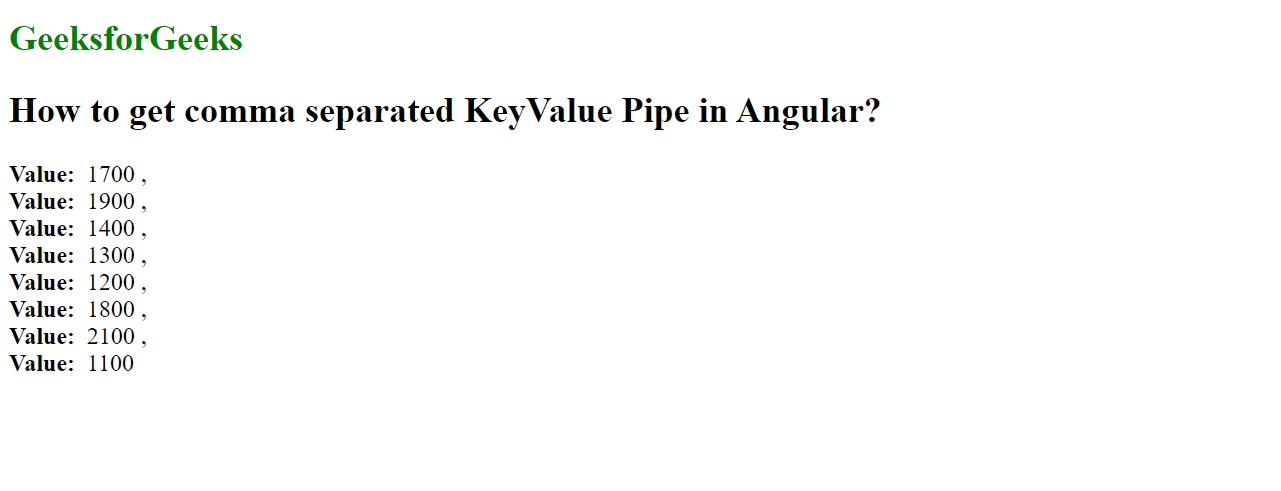
Share your thoughts in the comments
Please Login to comment...