How to Create HTML Sitemap in WordPress ?
Last Updated :
16 Nov, 2023
Creating a user-modified HTML sitemap is not good for regularly or very frequently updated websites. To simplify the HTML sitemap creation process WordPress has many plugins that can help you create an automated sitemap with dynamic changes.
Dynamic changes mean that when a new page or post is updated, these sitemap plugins will fetch the feed directly and update the page. This helps to reduce the user’s time and effort. This is the best practice for any website and changes will be automatic by default.
In this article, you can find the solution to Plugin setup, Normal Post and Page Sitemap Creation, and Sitemap Group list creation.
Follow the Steps to Setup HTML Sitemap in WordPress
Step 1: Log in to your WordPress Dashboard.
Step 2: From your WordPress Menu select Plugins and Click on Add New.
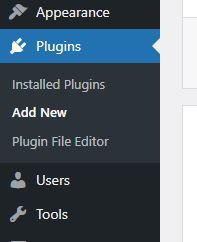
Step 3: Now from Plugins Dashboard search for “Simple Sitemap”.
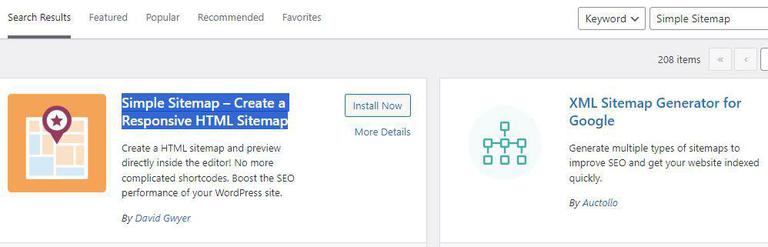
We are choosing the first option which is “Simple Sitemap – Create a Responsive HTML Sitemap” which has the best in features.
Step 4: Click on Install Now button and wait till you Activate button.
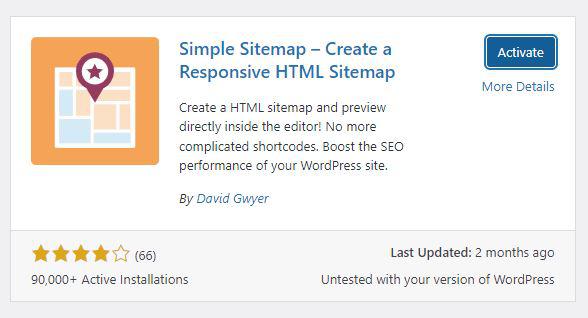
Step 5: In the fourth step we have only installed plugin to use that we need to activate Plugin. Click on Activate button. Till here we are done with the process of Installation. Follow next process to Create a HTML Sitemap Page.
Step to Create a Page for HTML Sitemap
Step 1: From your WordPress Dashboard navigate to pages and Click on Add New Page.
Step 2: Give a name for your Page Title as “Sitemap“.

Step 3: Now click on Add + button and search for “Simple Sitemap” and select the Simple Sitemap.
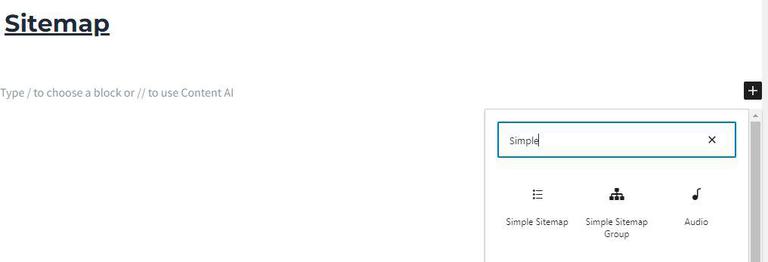
Step 4: Now from WordPress Page Block configure Page Sitemap refer image.
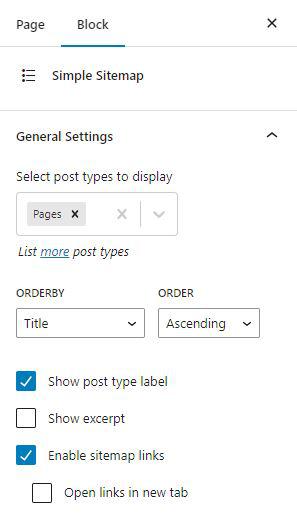
Similarly you can add your WordPress posts as well.
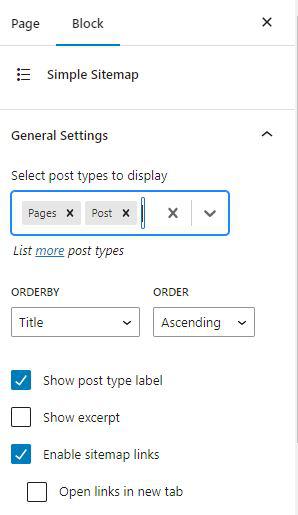
Step 5: Check your changes and Click on Publish page. That’s it your HTML Sitemap is Live.
Sample Output
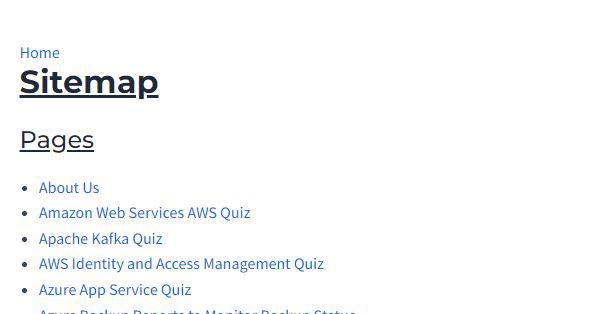
Follow Steps to Create HTML Sitemap Group
Step 1: Navigate to Sitemap Page and click on + add where you want to add Group sitemap.
Step 2: Search for Simple Sitemap and select Simple Sitemap Group.
Step 3: Select the following configuration to add Category Groups.
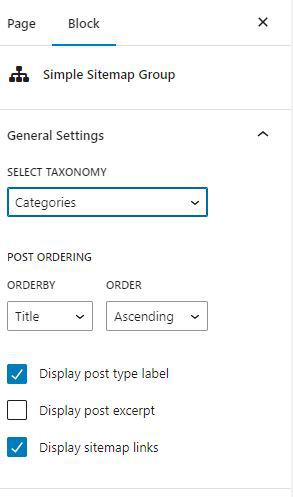
Sample Output
You can see from image that the Category list will be listed in Alphabetical order.
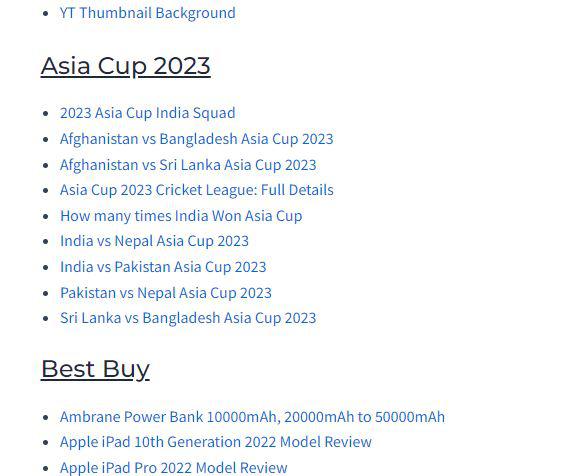
Share your thoughts in the comments
Please Login to comment...