How to add Google Analytics in New Google Sites ?
Last Updated :
16 Nov, 2020

For every successful organization, regardless of industry- Education Transportation, travel or health, Google analytics is widely used to have a deeper insight into customers. As a result, organizations choose the right approach in terms of serving their clients. Google Analytics is a service provided by Google, which is extensively used to track activities of the users on the websites. The Google Analytics service helps you to evaluate the visitors’ data on your website in-depth. Google Analytics is the main tool for traffic control in any aspect. Almost every piece of content you post online can be tracked in your dashboard and monitored there. The microscopically close view of each piece of content helps you to see the interaction, and determine what works and what does not. Robust search features and the ability to create queries also give you the ability to immerse your data online.
To add Google Analytics in your website, you will need an analytics id. After getting your analytics id follow this article.

Copy this Tracking ID
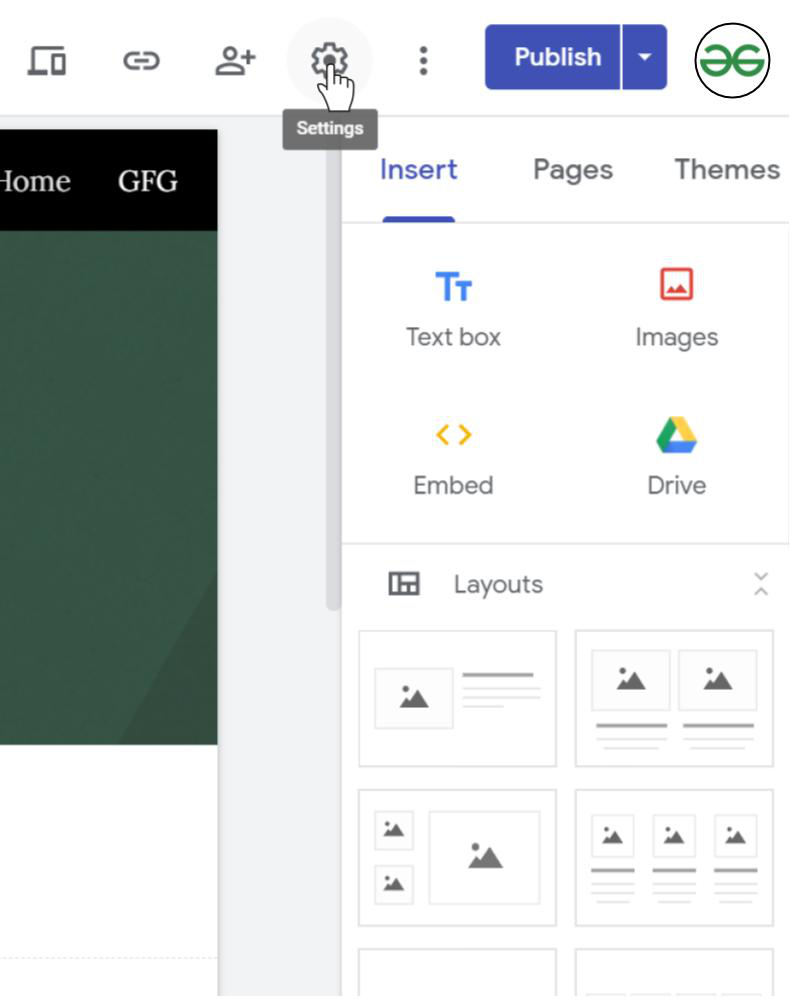
- Then go to the Analytics option in settings.
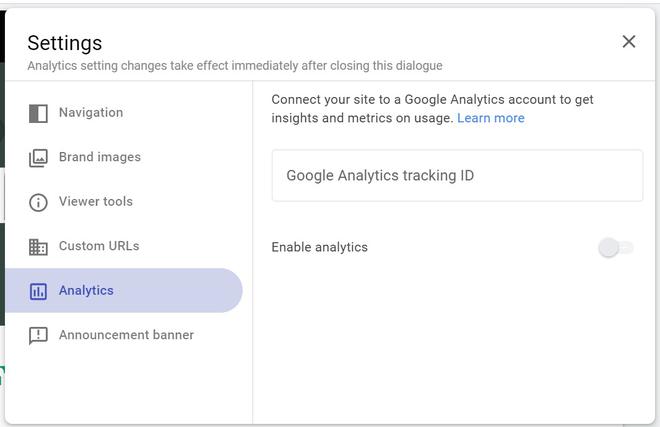
- Paste the tracking-id in the Google Analytics tracking-id box. You can also disable the analytics by the toggle button present on the page.
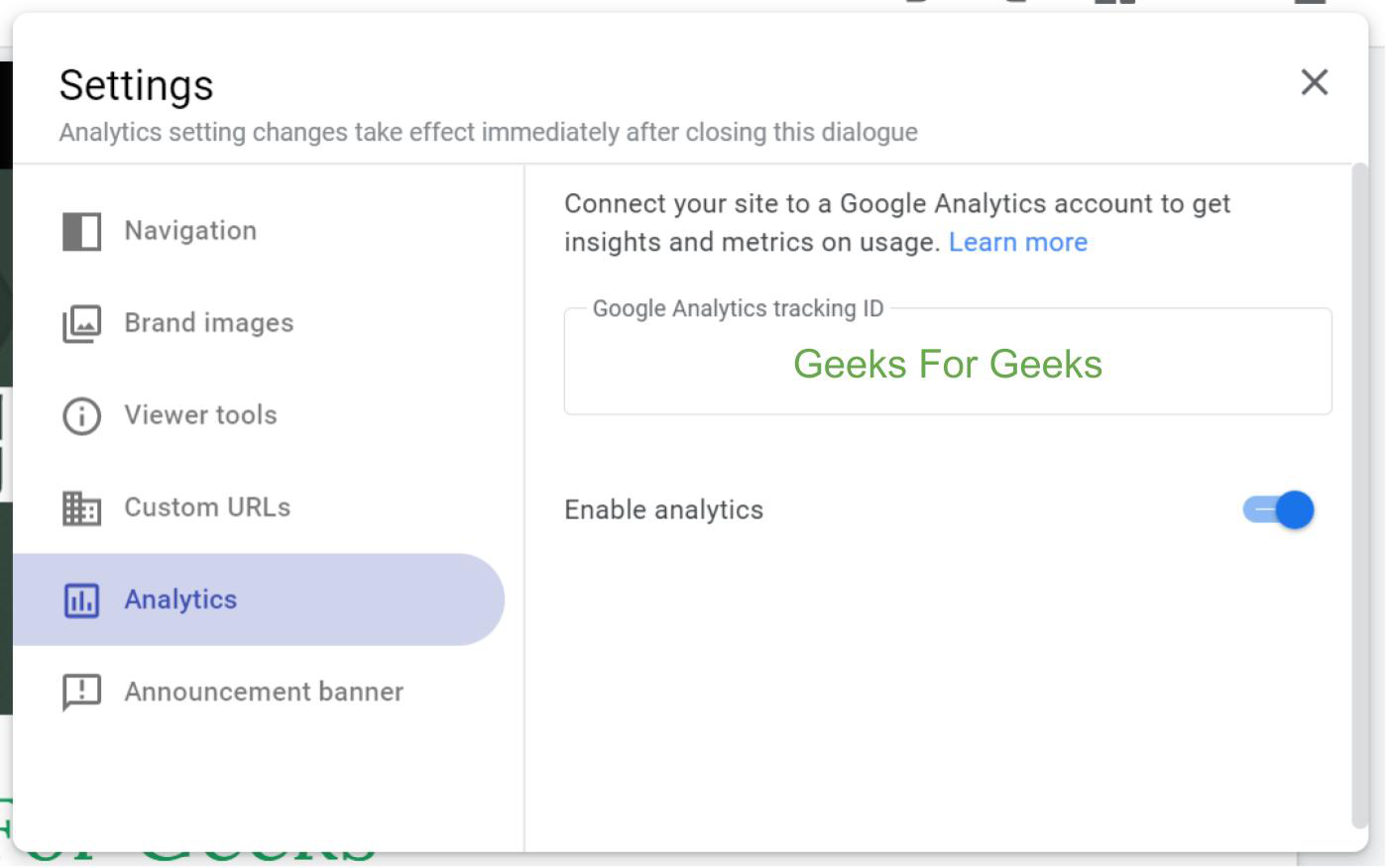
Share your thoughts in the comments
Please Login to comment...