How to embed Google Forms in New Google Sites ?
Last Updated :
06 Nov, 2020

Google Forms are one of the most famous online platform developed and supported by Google. One can create and customize the created forms and can perform various tasks from review to automatic certificate generator. One can also embed it on a website so that anyone visiting the website can submit or view the form. This article will describe the method to embed a Google Form in New Google Site Website.
- Go to insert panel and scroll down to select the form option.
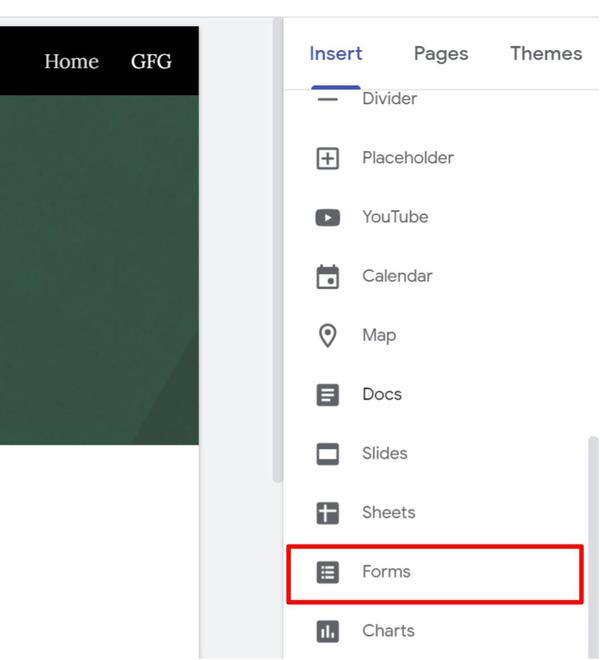
- After that, the site platform will search through your drive and will display all the forms you have saved so that you can choose from them.
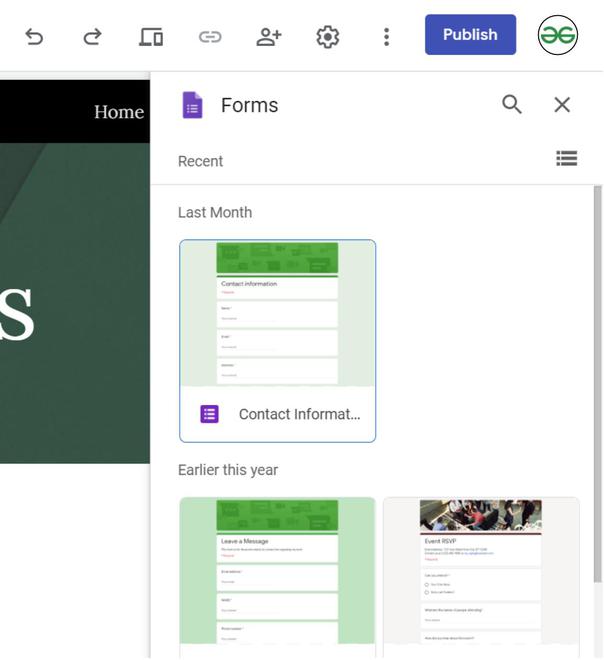
- Select the form you want to insert and hit Insert Button to insert the form in your site page. You can also select multiple forms at once.
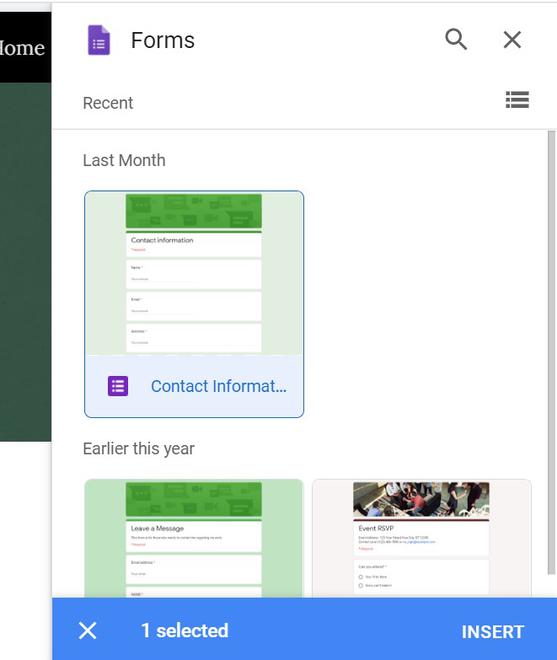
- Resize the division as per your need. After inserting the form the site will look like the one displayed below.
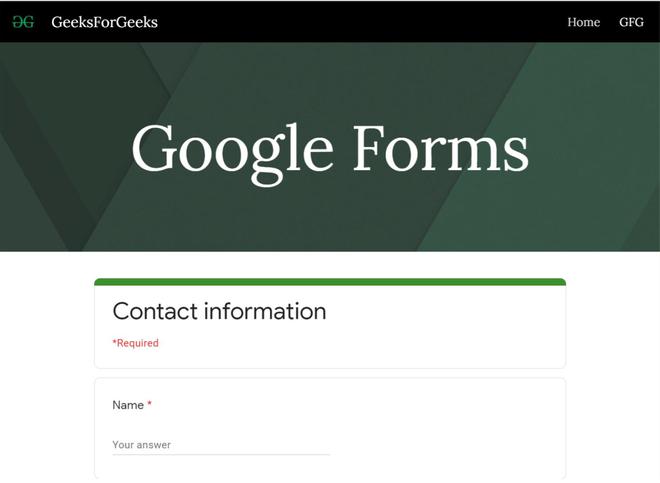
Share your thoughts in the comments
Please Login to comment...