How Is Docker Different From A Virtual Machine?
Last Updated :
29 Jan, 2024
In the growing world of technologies, Docker and Virtual Machines (VMs) have emerged as go-to solutions for application development and deployment in IT industries. Both VMs and docker containers help you to clone the development environment, which helps you to manage dependencies and configurations better over your primary Operating System. But there are some differences you should be aware of that will help you choose a VM or a Docker container depending on the application.
What Is A Virtual Machine (VM)?
A Virtual machine (VM) is an isolated computing environment inside a physical machine (i.e. your computer) created from the resources of a physical machine using certain third-party software such as Virtual Box, VMware, etc.
While Virtual machines run like individual computers with individual operating systems and applications, they can remain completely independent of one another and the physical host machine. For example, we can run Kali Linux on Windows machines.
How Does A Virtual Machine Work?
A piece of software called a hypervisor, or Virtual Machine manager lets you run different operating systems on different virtual machines at the same time. You can have multiple VMs, each running a different application on a different operating system.
The following Figure illustrates clearly that Hypervisor software isolating the physical Hardware on top of Host operating System, Creating different virtual machines.
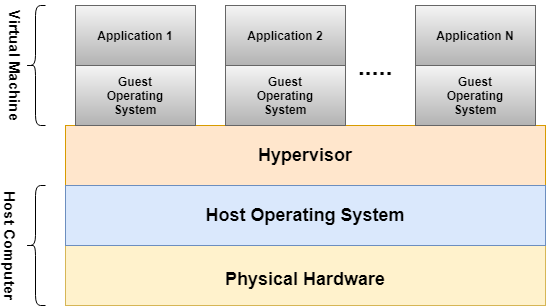
Read this article if you want to create your VM on your system.
When To Use Virtual Machine?
Virtual Machines are becoming essential in many scenarios because of its flexibility and enhanced functionality. Some of the key situations that Virtualization can be used for effective optimized workflows are listed here:
Cross Platform Softwares: Virtualization Tehnology can be used for streamlined applications and websites testing across various platforms as an efficient solution. It allows the developers to work on with various operating systems ensuring compatibility and functionality across different environments.
Malware Safety: These Virtual Machines usage are efficient particularly where isolating potential malware threats from the system. On Running the Applications on Isolated virtual Environment provides secured network from primary system risks.
System Clone: Virtualization facilitates seamless transfer of system files to another computer. VM provides the system clones for for ensuring a smooth transition to load your entire system onto a different machine with raising compatibility issues. It is a effective solution for efficient system migration and replication of file systems.
What is Docker?
Docker is a set of platform-as-a-service (PaaS) products that use OS-level virtualization to deliver software in packages called containers. Docker containers are analogous to physical containers that you use to store, package, and transport goods. But instead of these goods, they’re containers for software applications.
Docker configuration files are portable so other developers can clone the same development environment to work on the same piece of software without any issues like “this program doesn’t work on my system”.
How Does Docker Work?
Unlike a VM, Docker does not use hypervisor, rather it runs on top of the host operating system facilitated by a docker engine.
The following Diagram illustrates Docker provides docker client as interact mode to the User, from their it will take the respective requests through Commands execution, those Requests are evaluated in the Docker Host and provides the respective operations such as creating, pulling and pushing the images , creating containers etc.. It fetches the docker images from the Docker Registery if trying to use precreated docker images.

To learn more about working and architecture of docker read this article.
When To Use Docker?
Microservices: Usage of Docker containers will be effective in Microservices Architecture breaking down the Single Application into smaller applications and deploying as docker containers brings flexibility, scalability and efficient resource utilization in a microservice environment.
Containerization For Isolation And Management: Docker can be used effectively in maintaining and managing an application in Isolated Enviroment. It facilitates in ensuring consistent and reproducible environment with containerization for simplifying deployment across different environments.
Continuous Deployment: You can achieve CI/CD easily using docker. This is because the automated and rapid deployment of applications is enabled by docker.
Similarities of Docker and VM
- Isolation: In both the Docker and Virtual Machines, One application can not interfer with another application, even if they are running on the same server.
- Portability: You can move an application from one server to another without reconfiguring it. Also you can share images of your application with anyone.
- Efficiency: They both uses less resources of your OS, also isloate themselves removing in overlaping of data between multiple systems.
- Scalability: You can easily change amount resources of given to an application according to your needs.
Difference Between Docker And VM
|
Less: Containers share your OS kernel, eliminating the use of a separate OS instance for each container. This shared kernel reduces the container size.
|
More: Each instance includes a full operating system, with its kernel. This duplication can result in larger VM sizes.
|
|
Moderate: They have their own file system, but they share your OS kernel resulting in a moderate level of isolation.
|
Full: It gives stronger isolation by running separate OS, which makes them suitable for a higher level of isolation.
|
|
Less: They are suitable if light isolation is acceptable and rapid development is necessary.
|
More: They are suitable if full isolation from the host is required and the application needs to be run on different operating systems.
|
|
High: Containers share the host OS kernel, giving faster startup times, usually measured in seconds.
|
Low: VMs have a sepearte OS for every instance, giving slower startup times, usually measured in minutes.
|
|
Easy: You can easily pull Docker images from Docker Hub as they are available publically. The size of images is significantly smaller compared to VMs, usually in MBs.
|
Difficult: Difficult to replicate, especially with an increasing number of VM instances. Also, the size of VM images is generally larger compared to Docker, usually in GBs.
|
|
Less: Containers offer efficient hardware resources because of the small image size and shared host OS kernel.
|
More: It requires more storage space, and more CPU power as it creates a fully isolated OS inside a Host OS using a hypervisor.
|
|
Works best with Linux distributions.
|
All operating systems.
|
|
High: As containers encapsulate dependencies and applications to form an image of smaller size compared to VM image.
|
Low: It encapsulates the entire OS, offering portability, but the larger size and dependence on specific hypervisors decrease in portability.
|
Conclusion
In comparison of Docker and Virtual Machines, we can conclude that Docker is good for rapid development and excellent portability between developers and testers, resulting efficient software development. About VM if you want fully isolated system, we can use VMs for production and testing applications on various operating systems, it offers several advantages over Docker containers.
Docker And Virtualization – FAQs
When Should I Choose A Virtual Machine Over Docker?
You can Choose a Virtual Machine over Docker when you need a full system level virtualization for running multiple environments with different OS environments for greater isolations.
Can I Run Docker Containers On Any Operating System?
Yes, Docker containers are platform-independent. They can run on Windows, Linux, and macOS.
Can Docker And Virtual Machines CoExist In A System?
Yes, docker containers can be run on VMs, leveraging the strengths of both. However, it comes at a high cost in terms of performance and resources.
How Can I Share My Docker Application?
By utilizing any source code management (SCM) application such as Github, Gitlab, etc., you can share your application, and it must include a Dockerfile.
Share your thoughts in the comments
Please Login to comment...