DOCX to PDF Converter using Express
Last Updated :
09 Jan, 2024
In this article, we are going to create a Document Conversion Application that converts DOCX to PDF. We will follow step by step approach to do it. We also make use of third-party APIs.
Prerequisites:
Preview of the final output: Let us have a look at how the final output will look like.
.jpg)
Final Preview
Approach to create DOCX to PDF Converter:
- Static File Configuration: Set up the Express app to serve static files from the ‘uploads’ directory using
express.static('uploads').
- Multer Configuration: Configure Multer to handle file uploads, specifying the destination directory as “uploads” and generating unique filenames using the current timestamp and the original file extension.
- HTML Form Handling: Ensure that your HTML form correctly uploads files and that the form field name matches the one specified in
upload.single('file').
- Conversion and Download: Handle the POST request for converting DOCX to PDF. Retrieve the uploaded file path from
req.file.path, convert the DOCX to PDF using the docx-pdf module, and then use res.download() to send the converted PDF file for download. Ensure that the paths and filenames are correctly handled to prevent errors.
Steps to setup Express Server and Installing Packages:
Step 1: Initialize the node app using the below command:
npm init --yes
Step 2: Installing the required packages:
npm i express multer body-parser
If you are not familier with multer(used for uploading files in nodejs ) then visit gfg article for it.
Step 3: Setup docx to pdf library:
npm i docx-pdf
This library is used to convert docx to pdf.
// Convert DOCX to PDF
docxtopdf(req.file.path, outputfilepath, (err, result) => {
if (err) {
console.log('error', err);
} else {
// Download the converted PDF file
res.download(outputfilepath, () => { });
}
});
The above code is for actual document conversion code.
Project Structure:
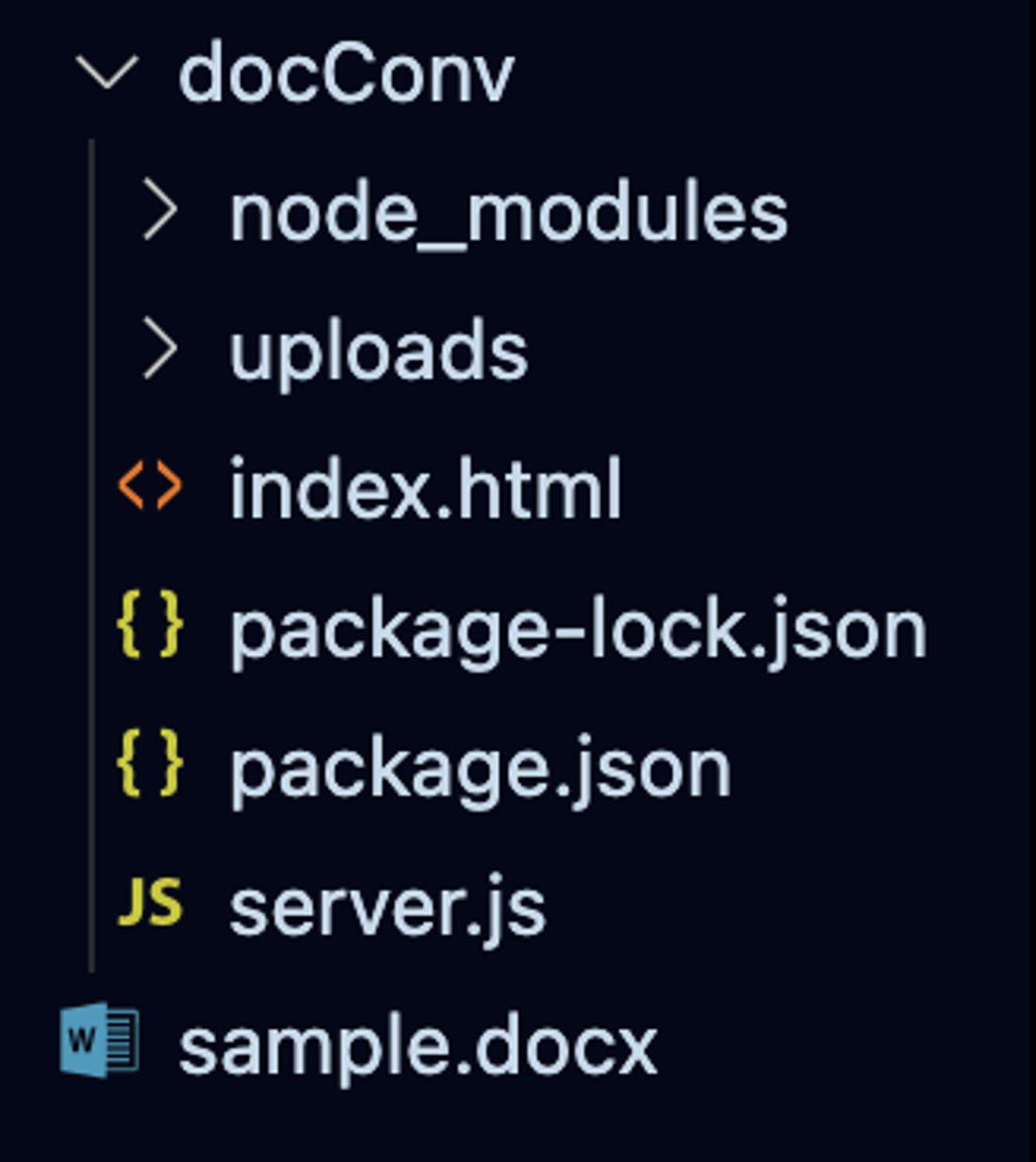
Project Structure
The updated dependencies in package.json file for backend will look like:
"dependencies": {
"body-parser": "^1.20.2",
"docx-pdf": "^0.0.1",
"express": "^4.18.2",
"multer": "^1.4.5-lts.1",
}
Example: Below code is the server.js file this has complete code of server.
Javascript
const express = require('express');
const path = require('path');
const app = express();
const multer = require('multer');
const docxtopdf = require('docx-pdf');
app.use(express.static('uploads'));
const bodyParser = require('body-parser');
var storage = multer.diskStorage({
destination: function (req, file, cb) {
cb(null, "uploads");
},
filename: function (req, file, cb) {
cb(null, Date.now() + path.extname(file.originalname));
}
});
var upload = multer({ storage: storage });
app.use(bodyParser.urlencoded({ extended: false }));
app.use(bodyParser.json());
app.get('/', (req, res) => {
res.sendFile(__dirname + "/index.html");
});
app.post("/docxtopdf", upload.single('file'), (req, res) => {
console.log('file path', req.file.path);
let outputfilepath = Date.now() + "output.pdf";
docxtopdf(req.file.path, outputfilepath, (err, result) => {
if (err) {
console.log('error', err);
} else {
res.download(outputfilepath, () => { });
}
});
});
app.listen(5000, () => {
console.log('App is listening on port 5000');
});
|
HTML
<!DOCTYPE html>
<html lang="en">
<head>
<meta charset="UTF-8">
<meta name="viewport"
content="width=device-width, initial-scale=1.0">
<title>DOCX to PDF in Node.js</title>
<style>
body {
font-family: 'Arial', sans-serif;
background-color: #f0f0f0;
margin: 0;
display: flex;
justify-content: center;
align-items: center;
height: 100vh;
}
form {
background-color: #ffffff;
padding: 20px;
border-radius: 8px;
box-shadow: 0 0 10px rgba(0, 0, 0, 0.1);
width: 300px;
text-align: center;
}
input[type="file"] {
margin-bottom: 15px;
padding: 10px;
width: 100%;
border: 1px solid #ccc;
border-radius: 4px;
box-sizing: border-box;
}
input[type="submit"] {
background-color: #4caf50;
color: white;
padding: 10px 15px;
border: none;
border-radius: 4px;
cursor: pointer;
font-size: 16px;
transition: background-color 0.3s;
}
input[type="submit"]:hover {
background-color: #45a049;
}
h1 {
color: rgb(8, 142, 8);
}
</style>
</head>
<body>
<form action="/docxtopdf" method="post"
enctype="multipart/form-data">
<h1>GFG </h1>
<h2>Document Converter</h2>
<h2>Convert DOCX to PDF</h2>
<input type="file" name="file" required>
<br>
<input type="submit" value="Download PDF File">
</form>
</body>
</html>
|
Step to run the server:
node server.js
Output:
.gif)
Final Output
Share your thoughts in the comments
Please Login to comment...